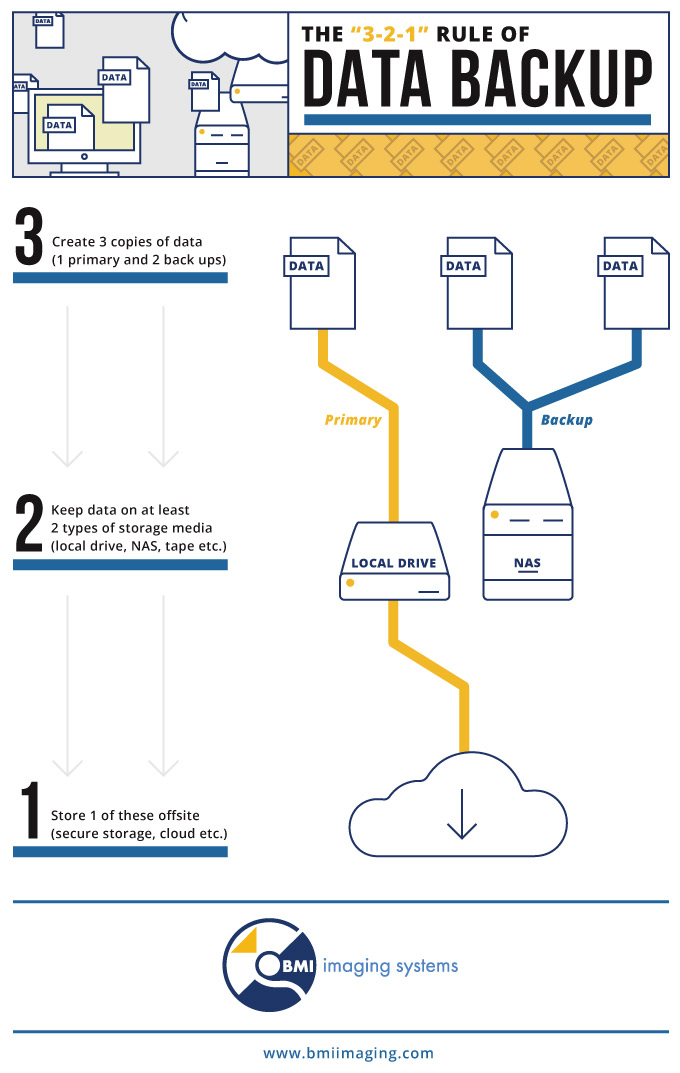Document Disaster Preparedness
How to Protect Yourself from Information Loss Due to a Disaster
For most organizations, it’s not if a disaster will happen, but when it will happen and how severe it will be. Nearly three out of four organizations (73%) are at risk of failing to recover from a serious outage or disaster, according to the Disaster Recovery Preparedness Council.
What follows is an overview of how to protect mission-critical documents in the event of a natural, man-made, or IT disaster. Although this is not the same as a disaster recovery plan, your first focus should be on preventing or minimizing information loss.
How to Develop a Records Disaster Preparedness Plan
Records Inventory
The first step is to inventory your most critical documents. You may be wondering what constitutes a critical document, and how long you need to keep those documents. The most obvious definition of a mission-critical document is any document that your organization can’t afford to lose. Additionally, make sure to include documents regulated by state and federal compliance standards.
There are numerous laws and regulations regarding document retention, including tax audit procedures by the Internal Revenue Service (IRS), employment laws such as the Fair Labor Standards Act (FSLA), the Health Insurance Portability and Accountability Act (HIPAA), the Employee Retirement and Income Security Act (ERISA), and mandates by the Occupational Safety and Health Administration (OSHA). To help you get started on a critical document inventory, consider our example Document Retention Schedule with links to state-specific guidelines:
For each critical document, answer the following questions:
- Where is the original document/file?
- Are there at least two backup copies?
- Where are the backups located?
- What are the steps to retrieval/recovery?
- Are all versions user-restricted?
Threat Assessment
After you have identified and inventoried your critical documents, the next step is to assess threats:
Putting It All Together – Free Document Disaster Preparedness Template
We’ve put together a template to help you plan for and mitigate a document-related disaster. This should be a “living” document that is updated regularly to ensure all information is accurate and up-to-date. Also consider printing out a physical copy and keeping with other disaster preparedness and recovery documents for access in the event of a power outage.
Other Document Retention and Disaster Preparedness Resources
Disaster preparedness is a weighty topic, and our overview is by no means exhaustive or definitive. To help you learn more, below are some additional resources related to document retention and disaster preparedness:
Have You Considered the Cloud?
Whether you’re trying to get more from an existing document management system or are considering a new approach altogether, BMI can improve your secure storage and your access to critical information. In addition to our secure, cloud-hosted document hosting applications, our partnership with RagingWire allows us to lay that extra blanket of security on your records before they go to sleep at night.
Learn more about BMI’s cloud document management and hosting solutions.