What Kind Of Microfilm Do I Have?
Unless you’re in the microfilm scanning industry or work as a records manager at your organization, we wouldn’t expect you to be too familiar with the nuances of microfilm. Because we hear the question “what kind of microfilm do I have?” a lot, we’ve put together this short primer that will help you understand more about your microfilm records, as well as allow you to identify exactly which type you have.
“Microfilm” is the popular term that has traditionally been the catch-all phrase used for all formats of this type of records media. Below are the distinct types of what is collectively referred to as “microfilm.”
Just scroll down the page until you find the type of microfilm you have.
Don’t see your type? Give us a call and we’ll help you figure it out!
Microfilm
Microfilm comes in rolls that are either 100 feet or 215 feet long. In addition to the length, the thickness of the film can vary; if you have 100 foot film, it’s normally 0.004 inches in thickness and is referred to as “thick” film. 215 foot film is normally 0.0025 inches in thickness and is commonly referred to as “thin” film, since it’s thinner than the 100 foot “thick” film.
16mm roll film is most often used for office-sized 8.5×11″ / A4 documents such as meeting minutes and building permits, or for financial records like checks. It can be found in government offices of all kinds, or in organizations such as insurance companies or credit unions. 215 foot 16mm microfilm is most frequently used for document types that would have both the front and the backside captured at the same time (e.g. checks, insurance documents, and medical forms). 16mm film is normally about 5/8″ wide.
35mm microfilm is most often used for oversize documents such as deed books and newspapers.

16mm/35mm Microfilm – Open Reel
The open reel microfilm format is the most common type we see. It comes in both 16mm and 35mm formats and is typically stored in an individual box for protection. The box likely contains a label with information relating to the the content on the microfilm images.
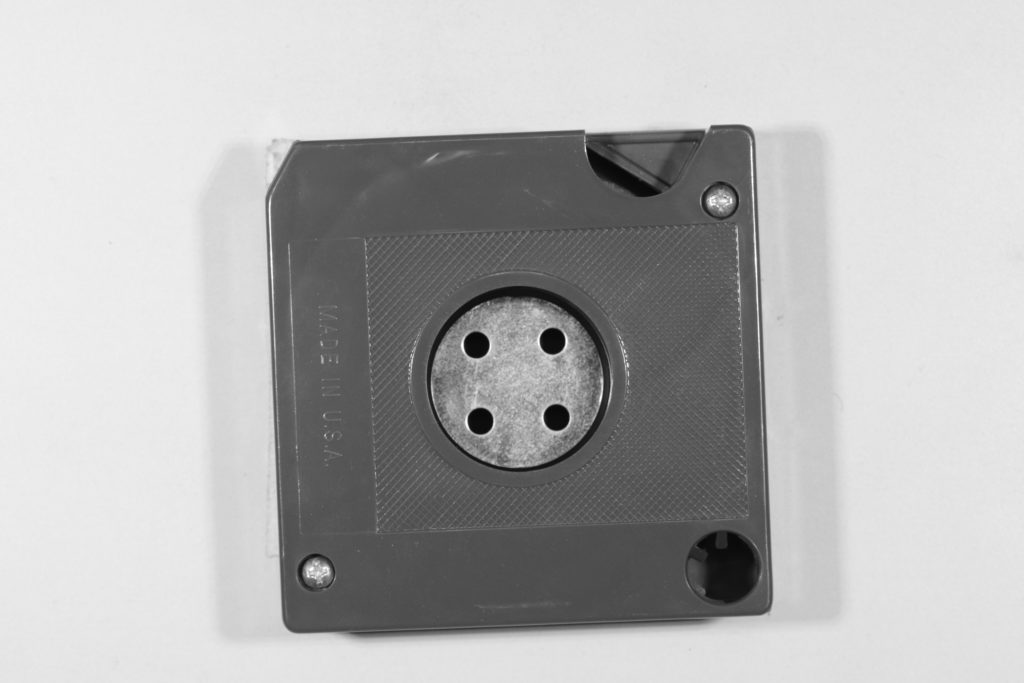
16mm Microfilm – M-Type Cartridge
M-type cartridges are essentially 16mm roll film in a square, hard plastic case (a cartridge). Rather than a single square hole in the middle of a plastic spool, M-type cartridges have a metal hub with four smaller, round holes. They often require a special adapter to allow them to be loaded onto a reading device. Other than their cartridge format, M-type cartridges are identical to normal 16mm roll film in terms of what types of images they’re typically used to store. Unless you have the required reader or scanner for M-type cartridge film, it will be difficult to access the microfilm and the content it contains.
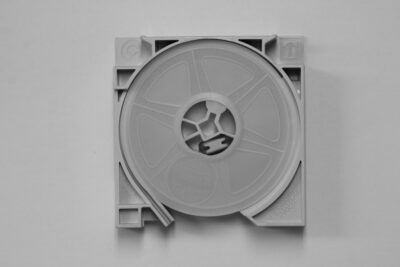
16mm Microfilm – ANSI Cartridge
Microfilm in an ANSI Cartridge is basically your standard 16mm film in a more protective container. The film is spun up inside of a sealed cartridge, usually held together by a couple of screws, and requires a special machine to wind and unwind the film.
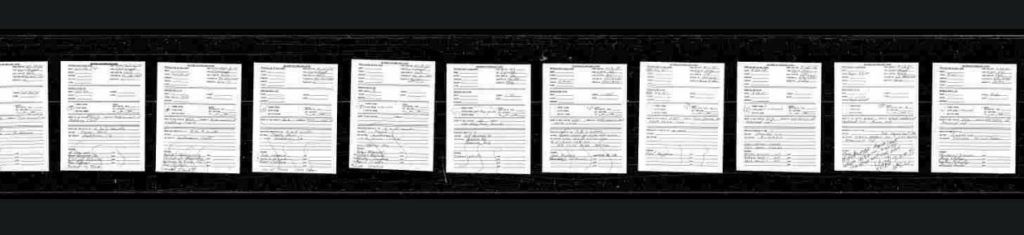
16mm Microfilm – Simplex
Simplex is the term to describe microfilm that has been created with one image per frame. On a standard 100′ roll of 16mm simplex film, you’ll have up to about 2,500 frames.
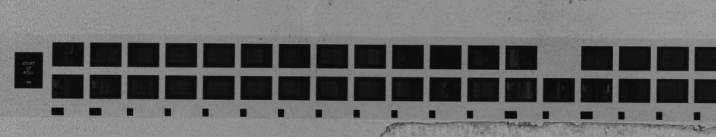
16mm Microfilm – Duplex
Duplex is the term to describe microfilm that has been created with two images per frame, most often the front and backside of a document page that was captured at the same time. On a standard 100′ roll of 16mm duplex film, you’ll have up to about 5,000 frames.

16mm Microfilm – Cine
“Cine microfilm” is the term for microfilm with images that are right reading when a strip of film is viewed vertically. The reason it’s referred to as “cine film” is because it resembles the types of film used for movies, and they move vertically.
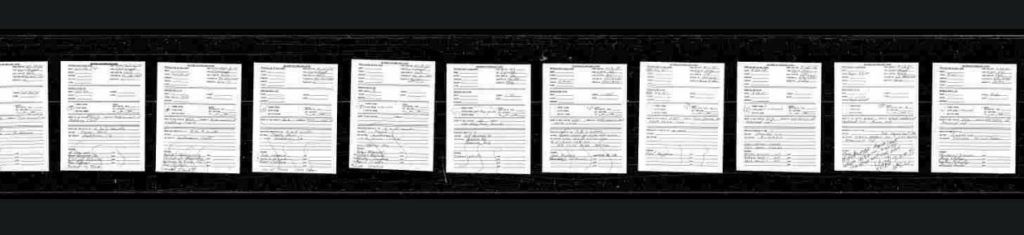
16mm Microfilm – Comic
“Comic microfilm” is the term for microfilm with images that are right reading when a strip of film is viewed horizontally. The reason it’s referred to as “comic film” is because it resembles the newspaper comics, which are read left to right.
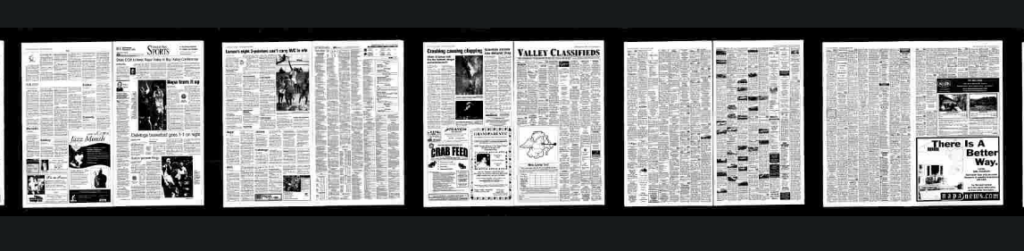
35mm Microfilm
35mm film is normally used to capture large format documents, such as newspapers or engineering drawings. 1 1/2″ wide. On a standard 100′ roll of 35mm duplex film, you’ll have up to about 1,000 frames.

Single-level Blip
Single-level blipped microfilm has one blip per frame. Said another way, every single image on the roll of microfilm will have a blip mark underneath it. Single-level blips are normally used when a microfilm index or legend refers to content on the film by the frame number. A user could look up the index and find that the data they want is on Roll 345 / Frame 1,247, then put that roll of film on a blip reader and enter Frame 1,247 . The microfilm blip reader machine would then unwind the microfilm and stop on Frame 1,247, based on how many single-level blips it reads.
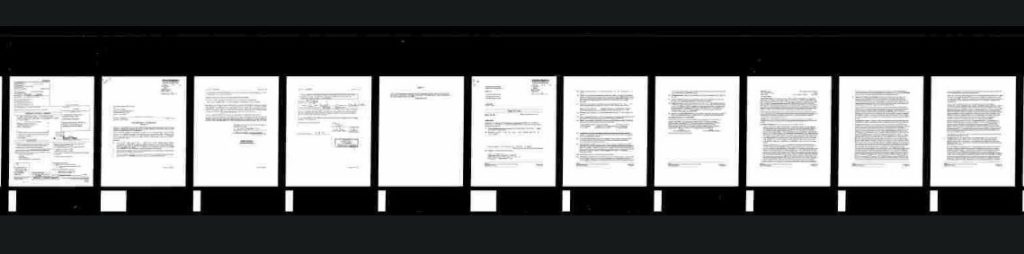
Dual-level Blip (Double-blipped)
Double-blipped microfilm has two levels of blips; a smaller single blip for standard frames, and a larger, double-size blip to indicate the start of a document. For microfilm with dual-level blipping, a user will normally look up a document in an index to locate the roll of film and the location of the document, enter the document number into the blip reading microfilm machine, and the reader will unwind the film until it lands on the double-blip.
Microfiche
Microfiche, from French for “small card,” is made of a flat sheet of film usually with a polyester base on which multiple pages are captured in reduced size. The standard size is 105mm x 148mm (about 4 inches x 6 inches).
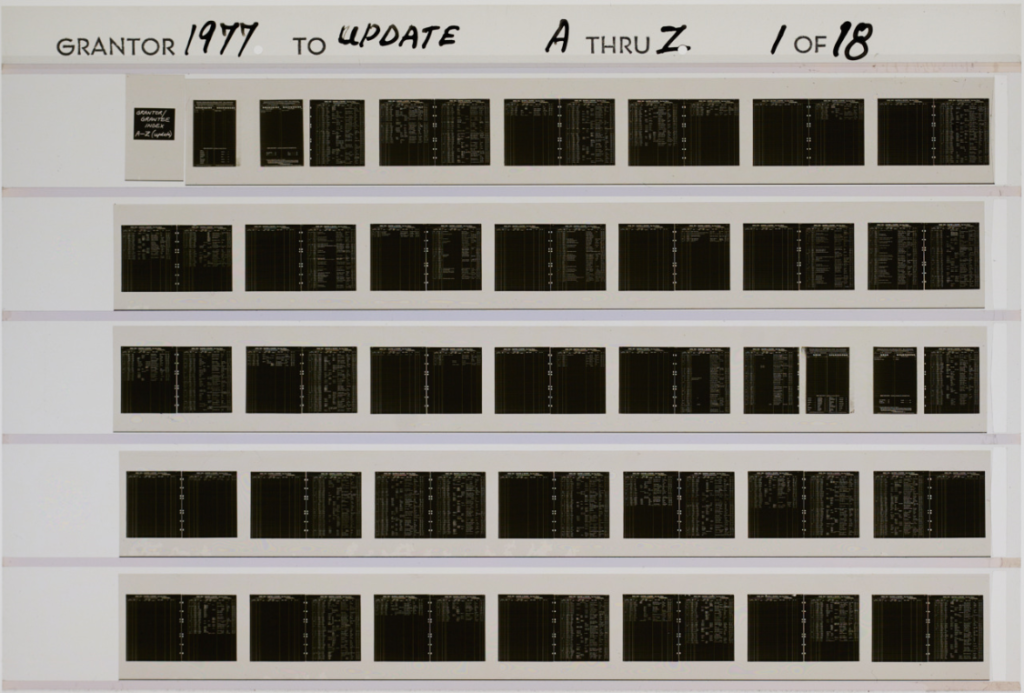
16mm Jacket Microfiche
16mm Jacket fiche are made of sleeves that hold strips of 16mm roll microfilm stored in a clear Mylar jacket. Jackets are typically 4 inches x 6 inches and can hold up to five strips of film, typically in a horizontal orientation. A title strip area across the top of the jacket will usually have the microfiche’s title and indicates its contents.
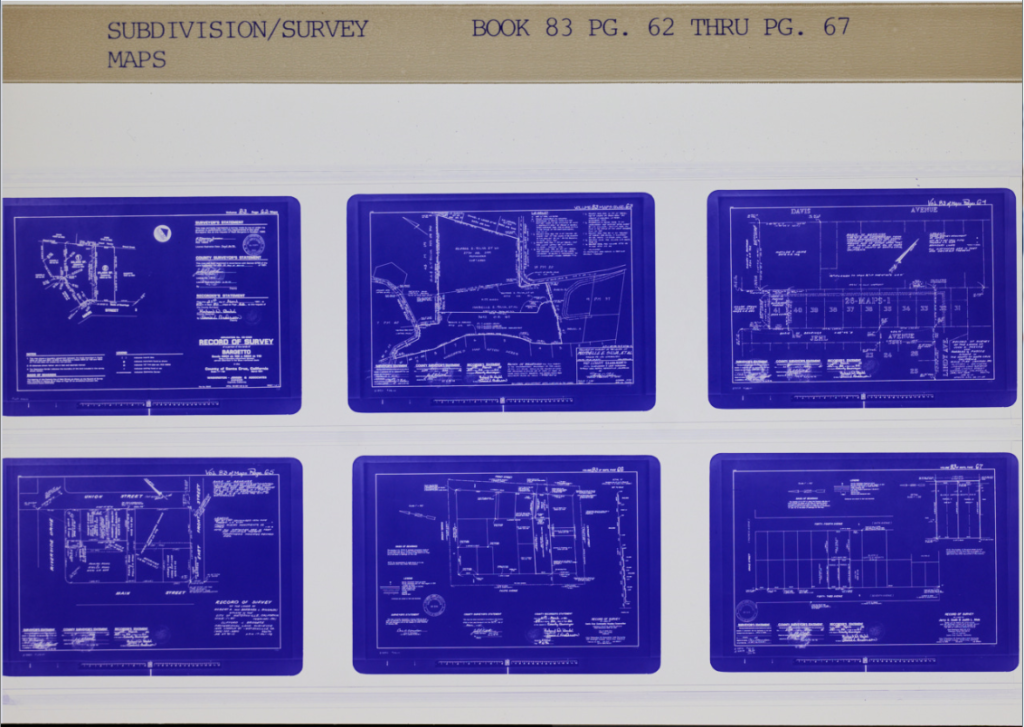
35mm Jacket Microfiche
35mm Jacket fiche are made of sleeves that hold strips of 35mm roll microfilm stored in a clear Mylar jacket. 35mm jackets are typically 4 inches x 6 inches and can hold up to two strips of film, usually in a horizontal orientation. A title strip area across the top of the jacket normally has the microfiche’s title and indicates its contents.
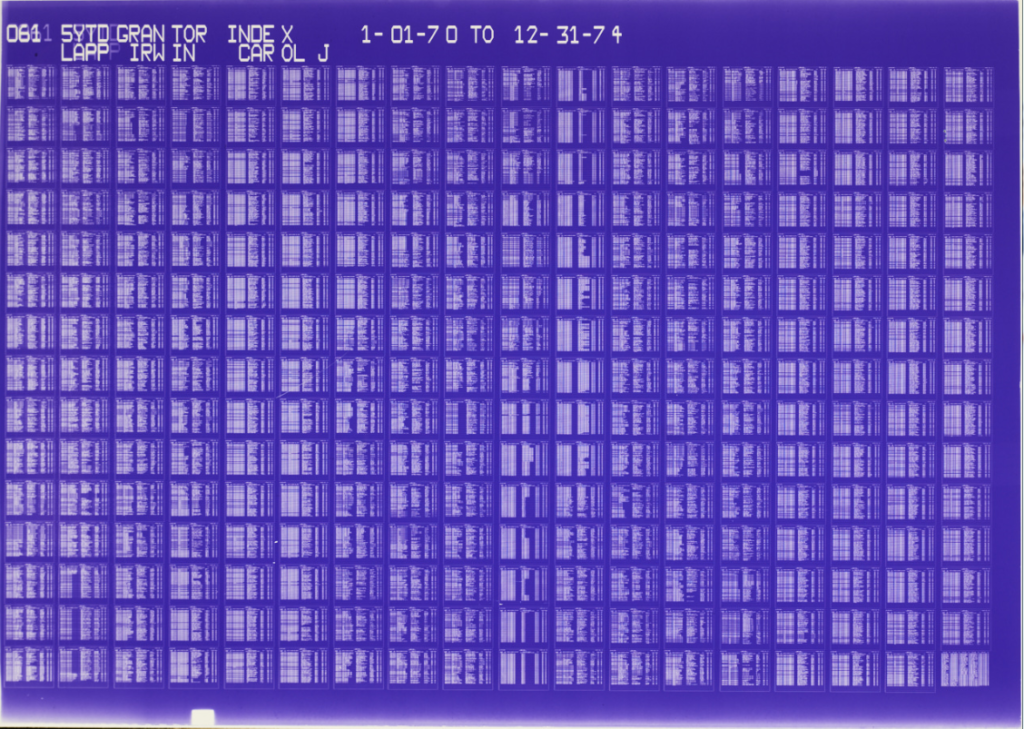
COM Microfiche
COM fiche (Computer Output Microfilm) are 105 mm x 148 mm sheets which have individual frames arranged in a permanent grid pattern and are computer generated reports which are printed on film instead of paper (hence the name). Each sheet will have an area at its top with an eye readable title describing its contents. COM fiche are usually of a higher reduction ratio (typically 42x reduction in size of what it would look like in hard copy). A single sheet of this fiche can hold up to 300 frames. In most cases, there is an index frame at the bottom right of the fiche that indicates the frame locations of content on the fiche.
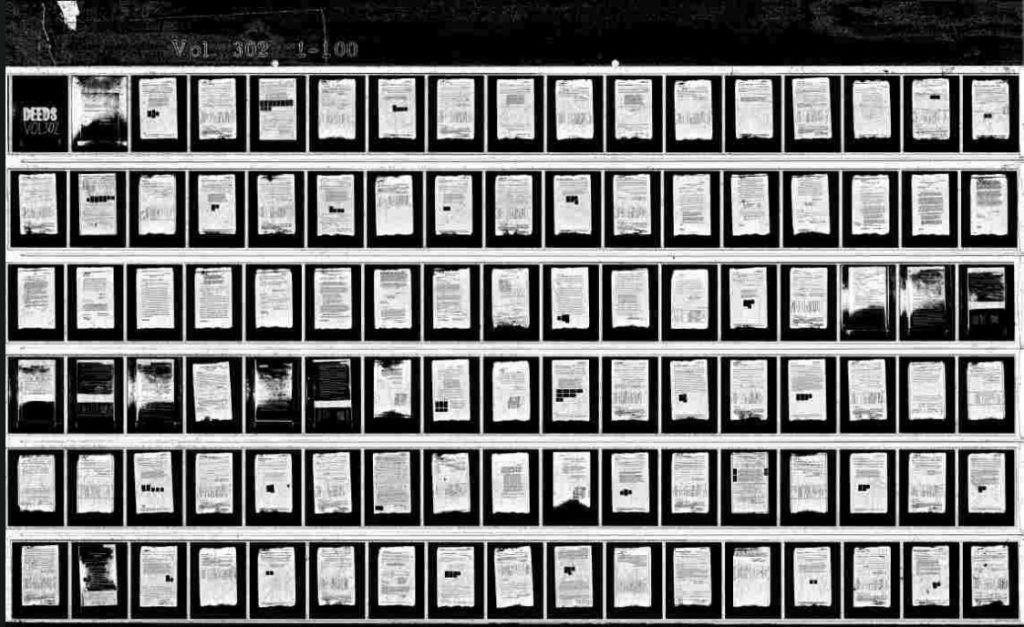
Oversize Microfiche
Oversize microfiche is so named because because it’s larger than the standard size of most fiche. Sizes can vary, but a common oversize fiche is in the 5″ x 8″ area and will have more columns than a standard jacket fiche.
Combo 16/35mm Jacket Microfiche
Combo 16/35mm jacket fiche are made of sleeves that hold strips of both 16mm and 35mm roll microfilm stored in a clear Mylar jacket. Combo jackets are typically 4 inches x 6 inches and hold a varying number of strips of film, depending on the contents. A title strip area across the top of the jacket normally has the microfiche’s title and indicates its contents.
Step & Repeat Microfiche
Step and Repeat fiche are filmed on a specialized camera, which is a planetary-style (overhead) camera that films the images directly to the fiche sheet (as opposed to creating a roll of microfilm then cutting the film into strips, as in jacket fiche). Normally seen in 24x or 48x reduction ratios, a step and repeat fiche has up to 96 frames per sheet.
105mm Microfiche
Although most microfiche are on sheets that measure 105mm x 148mm, when specifically referred to as a 105mm fiche, the term means a single image that takes up the entire fiche sheet. This format was typically used for large format engineering drawings and maps. Fairly rare, these types of fiche are slow to scan and require special microfiche scanners that are not always readily available.
Vesicular Microfiche
A polyester-based duplicating film used to make low-cost distribution copies. Vesicular film is created using a thermal process and is not stable for long-term retention. Vesicular fiche typically have a light-blue color and are known to be fairly scratch-resistant.
Aperture Cards
Aperture Cards are similar to the very old IBM-punch cards (Hollerith cards), but have a hole (aperture) into which a single 35mm microfilm frame has been mounted. At one time, machinery existed to automatically store, retrieve and sort aperture cards with a high level of automation. The punched holes you see on an aperture card were machine-readable metadata that is associated with the microfilm image. The metadata (title information) is frequently printed across the top of the card for visual identification, and the hole punches may not always be used. Aperture cards have traditionally been used in engineering applications.

35mm Aperture Card
The most common form of aperture card, a single 35mm image is set in the hole (aperture) of the card. Often the image/content is engineering or building data, and the card refers to a piece of a project.
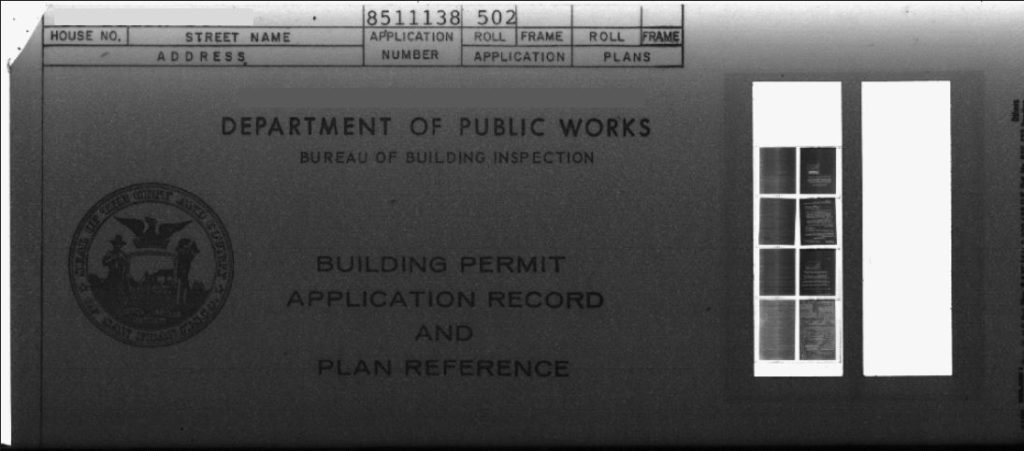
16mm Aperture Card
While the hole (the aperture) in the card is designed for a 35mm frame, occasionally 16mm images will be used for the actual content. Many variations exist, such as a single 16mm image in the frame, or 4 16mm images next to each other. We’ve even seen two vertical rows of 16mm images in the aperture.
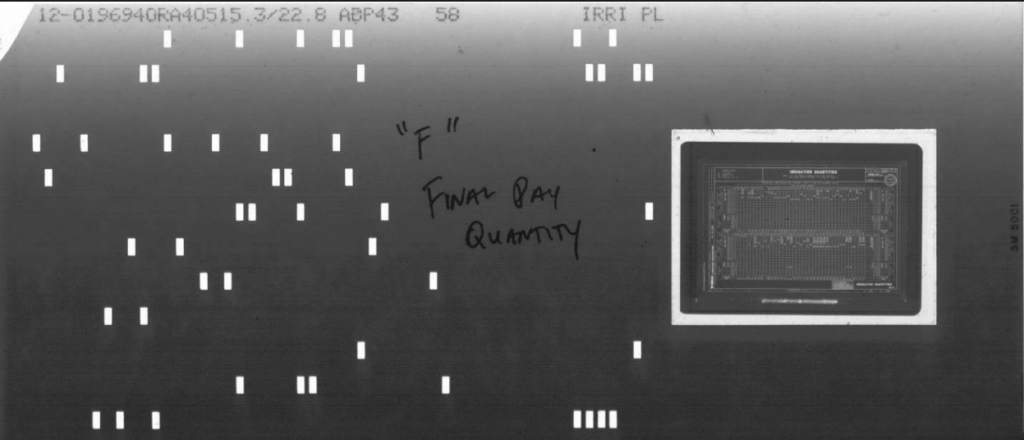
Hollerith Aperture Card
Many aperture cards were created with Hollerith punch holes to identify the data contained on the card image. Although image information is commonly seen on the card above the Hollerith punch holes, there are scanners available that can read the punch holes and provide the data based solely on that method of data capture.
Converting Microfilm To Digital
If you’re interested in a digital scanning project, take a look at some of our other pages and articles to learn more:
“Traditional Microfilm Conversion vs. Digital ReeL” is a comparison between a standard film scanning project (PDFs, TIFs, etc.) and our Digital ReeL solution.
“The BMI Project Review Process” illustrates our 14-step approach to taking your project from idea to reality.
“How Much Does Microfiche Scanning Cost?” describes multiple factors that influence the price you’ll pay when you have your microfiche scanned.
“How Much Does Microfilm Scanning Cost?” describes various factors that influence the price you’ll pay when you have your microfilm scanned.




