You may have a small collection of microfilm you want to digitize but aren’t sure what the scanning process is like for a digitization project of this size. Our 10-step microfilm scanning process is the baseline for the majority of our microfilm scanning projects, but it’s used for projects that have 100+ rolls. If you have what we consider a “small” project (anywhere from 1-100 or so rolls), we use a modified version of our scanning process so that we can scan, process, and deliver your files efficiently. In this article, we’ll describe the six steps we’ll use to digitize your small microfilm collection.
1. Receive Microfilm
The first step in your microfilm scanning project is to get your records to our facility. For larger scanning projects, there are a couple of transportation options to get your microfilm to us but some of these won’t make as much sense if you have a small collection of microfilm. For small projects, you have the options of dropping off your reels at our facility (if you’re close enough to do this) or shipping your film to us through a third-party vendor (ex. USPS, FedEx, UPS).
When we receive your microfilm records, we’ll immediately tag the transportation containers they came in with barcodes that indicate your or your company’s Name, Job #, Box #, and the Date Received. We do this for all our projects because we believe this is a critical step in keeping your project organized, making it easy to locate your records.
When we’re done tagging and entering your records into our Material Tracking System (MTS), we’ll move your microfilm to secure storage until it’s time for us to scan them.

2. Create Process Flow
Once we received and tagged your microfilm, your sales rep will create a job order in our Unity system. The job order will be based on the scope of work you and our rep created for your project. One of our project managers will use the job order to create a process flow for your microfilm conversion project; steps will include preparation, scanning, indexing, and delivery, among others.
For most small projects of this sort, our clients usually want a basic digital output and not something too complex, such as page-level indexing or redaction. Because of this, we’re able to use a standard project structure and tweak it based on individual requirements.
Projects on the smaller side will likely not have the full-blown Milestone 1 (M1) Proof of Concept review process since a full review may not be necessary. In some cases, your sales rep may provide you with a sample of some of the digital images so you can get a glimpse of the final product.
3. Microfilm Preparation
After the process flow is created, we’ll run through various steps to prepare your microfilm for scanning. First, we’ll take a picture of the microfilm box and label to get basic indexing information. Next, we’ll tag your microfilm rolls with a unique ID (UID) tracking number so we’ll be able to track each roll throughout the digitization process.
After these steps are done, we’ll conduct a film inspection to check for splices, tears, damages, deterioration, and the general condition and quality of your microfilm rolls. We’ll do this by loading each roll of film onto a spool to review the entire roll. If we find any damage or deterioration, we’ll attempt to repair the film or inform you if it’s not scannable.
The last step in the preparation stage is to conduct density checks. Using a densitometer, we’ll capture three density data points on each roll (beginning, middle, and end) and then create an average density associated with that specific roll. The average density is used to calibrate the microfilm scanners when they capture each roll of film for optimum quality.
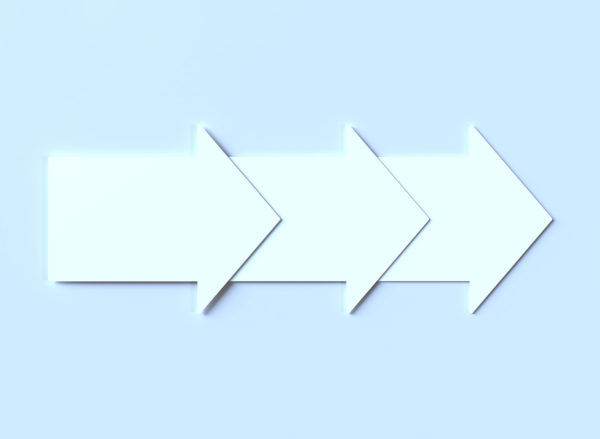
4. Microfilm Scanning
Once we’re done with the microfilm prep, we move to the scanning step. Our scanning operators will calibrate the scanning machines based on the specs of the process flow and the data from the density checks. They’ll load the film into the machines and scan them in batches. As each roll is scanned, the images will be converted into electronic images and automatically loaded into our Unity system for post-scan processing in the next step.
5. Post-Scan Image Processing
When we’re finished scanning your microfilm collection, we’ll conduct post-scan image processing. There are a couple of pieces to this part but you can opt-out of certain parts if it’s something that you don’t particularly need.
One of the post-scan image processing steps is to frame the scanned images. We do that by cropping the digital image to the original microfilm image and not the background around it.
Another step in post-processing is our quality assurance (QA) check. In this step, we review our work to ensure that we’ve accurately captured the film images. If something doesn’t pass our QA checks, we’ll evaluate the issue to see if we can fix the problem or find a workaround.

If you want your files to be text-searchable, then we can run your newly digitized files through our optical character recognition (OCR) software to capture characters and data. OCR is not generally included in scanning projects, so if you want text-searchable files make sure to ask for it!
The last step in the post-scan process is indexing. This is where we organize and name your files with the specifications in the scope of work. If you don’t need indexing, this is also a step that we can skip. For most small microfilm scanning projects, we usually use roll-level indexing and name files based on the information on your microfilm box label.
6. Delivery
The last step in the project is to deliver your digital documents and hard copy microfilm back to you. You’ll receive electronic files in the digital format (PDF, JPEG, TIFs, etc.) and delivery method (USB drives, FTP site) outlined in the scope of work. If you want to host your digital files, we do have our Digital ReeL platform as an option; however, most small scanning projects will opt for no hosting since the end goal will be to simply get their records into a digital format.
Timeline
Since you have a smaller collection of microfilm to scan, the timeline of your project is generally faster compared to a standard microfilm scanning project. You can expect to have your microfilm scanned to digital and delivered back to you in about 2-4 weeks. The fewer rolls you have, the quicker it’ll be to finish your conversion project.
Next Steps
Reach out to us today! Click the “Get Your Quote” button below, fill out the form, and we’ll quickly reply to you to discuss your project.
Further Reading
Take a look at some additional articles to learn more about microfilm scanning:
“How Much Will I Pay For A Small Microfilm Scanning Project?” covers what’s considered a “small” scanning project, what will be included in your project, pricing information, and scanning alternatives.
“How To Choose The Right Microfilm Scanning Partner” gives you ideas of things you should look for when you are searching for a scanning partner.
“7 Problems With Microfilm Scanning (And Solutions!)” lists out 7 common problems people encounter during their microfilm scanning project and provides solutions to manage these problems.

