Bitonal or grayscale? That’s the question.
Choosing one over the other seems like a bit of a hassle, since you’re not really sure how your images will turn out once they’re converted from hard copy to digital. So how are you supposed to decide?
There’s no perfect answer, so in this article we’ll describe the capture methods available to you, provide some information and benefits of each type, and give some recommendations on how to choose one for your scanning project.
Digital Imaging Capture Methods
You have three choices of image capture methods when you decide to digitize your records: bitonal, grayscale, and color.
- Bitonal
Bitonal, or black & white, scanning is the base method of creating digital images. When your hard copy records are scanned, the data is presented as pixels on a digital image. The pixels on the image are identified as either black or white. - Grayscale
Grayscale scanning provides for 256 shades of gray in each pixel, giving images much smoother transitions from white to black. Instead of each pixel being either black or white (as in bitonal scanning), each pixel can be one of 256 shades of gray. This generally provides for more realistic images. - Color
Color scanning will give you the truest representation output of an original document, though it’s generally only used when the records actually have color on them! We won’t go into more detail here, as this is an article about bitonal and grayscale.
Bitonal Scanning
Scanning into bitonal images presents them in a way in which every pixel is either black or white.
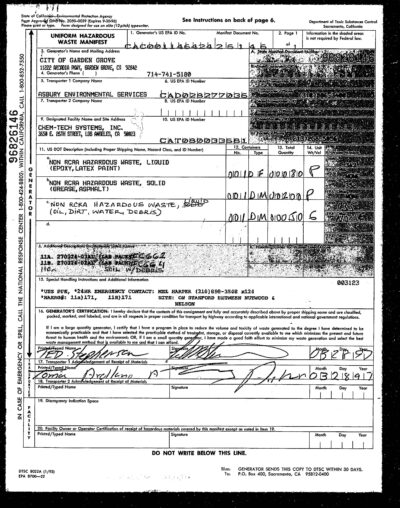
Bitonal document image
Benefits of bitonal
- Small size
- Quick to retrieve (because of the small file size/data)
- If the original image is good (the original hard copy material), bitonal can easily have great image quality
Grayscale Scanning
Going with grayscale presents a scanned image where each pixel is a shade of gray (from a range of 256 shades) and provides a smoother transition from black to white than bitonal scanning.
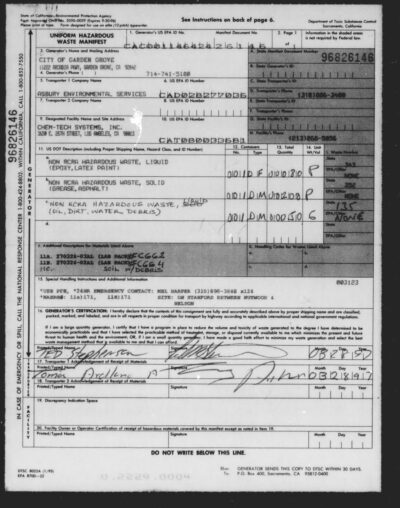
Grayscale document image
Benefits of grayscale
- Truer representation of the original material
- Smoother transition from white to black because of the 256 shades of gray that can be applied in each pixel. You’re getting more tones with this option.
- Normally better for documents that aren’t in a great condition
- Allows for image manipulation after scanning (such as brightness and contrast adjustments in our Digital ReeL application)
Which One Should You Choose?
Not every scanning decision is black and white (pun very much intended!). Here are some things to consider when deciding on a bitonal or grayscale image delivery:
Cost Differences
In most cases, there won’t be a difference for whichever option you choose. In fact, in our small projects we give you both bitonal and grayscale images anyway because it can be hard for you to decide what you want before you see it.
If you’re not interested in getting two sets of images, though (because maybe you have a large project with hundreds of thousands of images), you can assume that most scanning companies won’t charge you a difference for either option.
Next Steps
Reach out to us today! Click the “Get Your Quote” button below, fill out the form, and we’ll quickly reply to you to discuss your project.
Further Reading
Take a look at some of our other articles to learn more about digital conversion.
“Digitization & The Importance Of Historical Context” goes over how the historical context (the original record prior to digitization) can play an integral part in your conversion project. Choosing an image capture method is important, but make sure you don’t lose the context!
“Digital File Formats & Conversion Project Delivery” describes the ways in which you can receive your electronic records once they’re converted. This goes hand in hand with choosing an bitonal or grayscale.
“Digital Conversion: What Problem Are You Solving?” digs into why you’re running a conversion project. Before you jump in head first, make sure you have a good reason to proceed.

