Scanning from hard copy to digital is typically a one-time project: you scan it, access your images, and you’re done. It’s not supposed to be something that you have to redo or worry that you won’t be able to actually use the electronic images.
The problem with some scanning projects is that the digital images are delivered in ways that don’t allow you to see the best version of the image.
In this article, we’ll describe the two most common digitization image outputs (bitonal and grayscale) and why being able to enhance and adjust your grayscale images is essential to your project.
Grayscale vs. Bitonal vs. Color Images
First, you need to know what “grayscale” means.
In digital imaging, there are three types of images: grayscale, bitonal, and color.
Color scanning provides you with the true representation of the original document because it’s not converting anything to a black or white pixel. If you scan a hardcopy newspaper in color, for instance, you’re getting the true representation of the original document.
Scanning into bitonal images presents them in a way in which every pixel is either black or white. There’s no middle ground – each pixel is either black or it’s white.
Grayscale imaging presents a scanned image where each pixel is a shade of gray (from a range of 256 shades) and provides a smoother transition from black to white than bitonal scanning. You get more tones in a grayscale image format because there’s a range of shades instead of purely black or white.
What Is Grayscale Image Enhancement?
Grayscale image enhancement is your ability to adjust a scanned image and create an optimized version of it.
Because grayscale images have the range of shades and tonality, if you have the right tool then you can use that range to your advantage. Our version of image enhancement includes adjusting an image’s brightness and contrast.
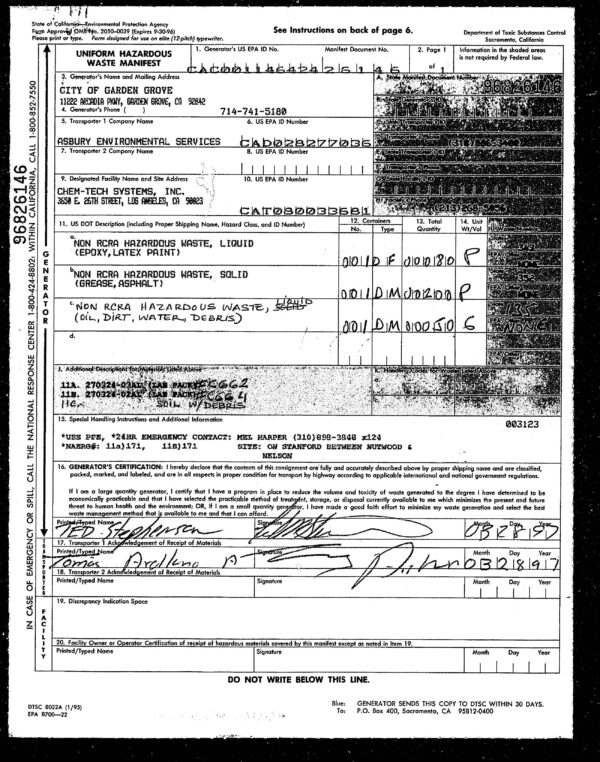
This is an example of an original bitonal image.
It’s fairly hard to read and has areas that need improvement.
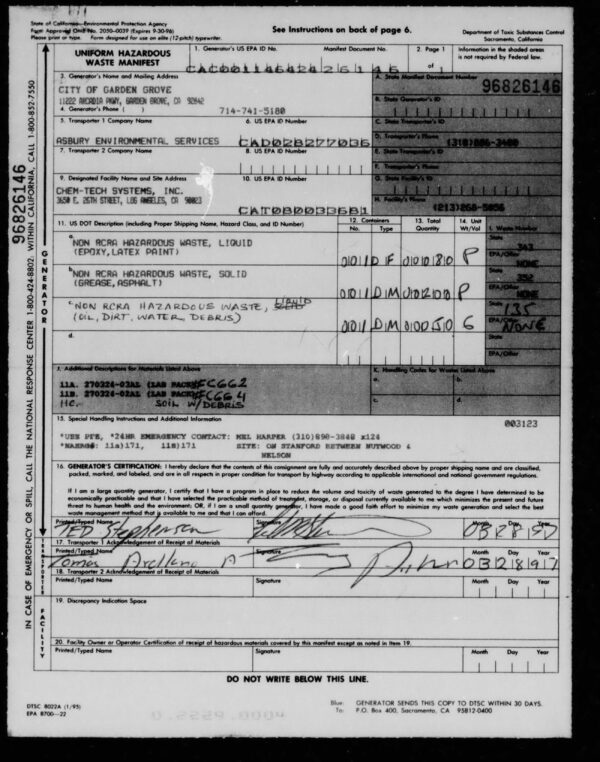
This is the original grayscale version of the image.
There’s improvement compared to the bitonal, although some areas are still a bit dark.
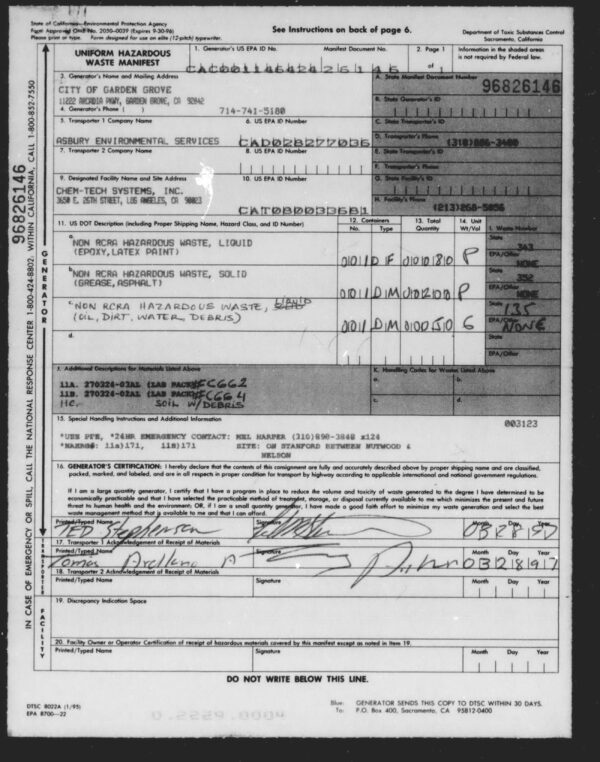
This is the enhanced and adjusted version of the grayscale image.
The dark parts of the original have been lightened and now the entire image is optimized.
The key to remember is that there is no objective “best” quality image – everything is in the eye of the beholder, so having the ability to adjust an image puts control in the user’s hands. You get to choose what is optimal instead of having to work with an image you don’t think is good enough.
Poor Quality Records Need Grayscale Image Enhancement
Scanning to a bitonal digital format is limited; when you receive your images, that’s pretty much it. Getting grayscale images (in a traditional format such as PDF) isn’t far off. Unless you have a tool that allows you to manipulate the files, you’re still left with what you receive.
Remember, you might get great looking images. If the original records are good quality and scanned well, you’ll be fine. But in the scenario where the original records aren’t very good (such as poor quality microfiche images) then you could be in a bit of a bind without the ability to adjust the delivered images.
Also, in some cases you might end up with some images looking good while others look bad. Microfilm, for instance, can have variations in quality across a single roll. If that happens and you want the images all to look the same, you can either have each individual image manipulated (extremely expensive and not very feasible with large collections) or you can scan the same roll multiple times at different settings (also expensive).
Instead, wouldn’t it be great to pay for scanning once but then have the ability to adjust images when you need it?
That’s what grayscale image processing and enhancement gives you: the ability to optimize each image based on your subjective interpretation of “best.” Even if you have poor quality hard copy records, you’ll have the ability to adjust them after scanning.
How To Access Grayscale Image Enhancement
How do you access the ability of grayscale image enhancement?
Digital ReeL is our web-based hosting software that not only stores your digital records, but gives you the ability to adjust the images with grayscale enhancement and optimization.
Many scanning and digitization projects are similar in the sense that once you convert your files from hard copy to digital, you’re probably not going to look at 90% or more of the images. But when you do look at them, you want them to be legible.
With image enhancement in Digital ReeL, you get to keep your costs in check and still get the results you need on a per-image basis.
Here’s a short video that shows grayscale image enhancement in action.
Getting Results And Limiting Costs With Digital ReeL
And to make this more applicable, an example scenario is described below:
Let’s say you work at a university registrar’s office, and you have 1,000 rolls of microfilm with student records on them. Student records on film are notoriously poor quality (because many of the original hard copy records are decades old even before they were photographed onto microfilm, and there’s plenty of handwriting).
On each roll of film there are an average of 2,500 images, so a total of 2.5 million images. Scanning the film with a simple scope of work would run about $25,000 ballpark, but if you wanted to make sure each and every image was optimized you’re going to at least triple that number, and likely go even higher.
But why do this? Do you really plan to look at all 2.5 million images?
Likely not, so it’s not worth spending the money.
Instead, scan the film with a standard scope of work and put the records into Digital ReeL.
Then, if you happen to come upon a single image or group of images that isn’t that great, just adjust it on the fly with grayscale image enhancement, and you’re done.
Bad Images May Not Be Fixable
We do want to make one thing pretty clear: as great as grayscale image enhancement can be, it’s not magic.
If you have a bad original image, then there’s a chance that it won’t be fixable. For example, if you have some microfilm images that are blurry or out of focus, image enhancement can’t fix that. The original images were probably photographed poorly and out of focus, and that’s that. Using grayscale enhancement won’t make the image legible.
Next Steps
Reach out to us today! Click the “Get Your Quote” button below, fill out the form, and we’ll quickly reply to you to discuss your project.
Further Reading
Check out a few more articles about image types and Digital ReeL.
“Should You Scan Your Records In Bitonal Or Grayscale?” lays out the differences between black/white (bitonal) and grayscale images and how to choose what’s best for your project.
“How Does Digital ReeL Host Your Data?” describes what you can expect from our Digital ReeL hosted solution: security, simplicity, and cost-effectiveness.
“Digitization & The Importance Of Historical Context” illustrates why scanning your records while also keeping the original context intact is essential to records management. Give yourself the ability to always reference the original document.

