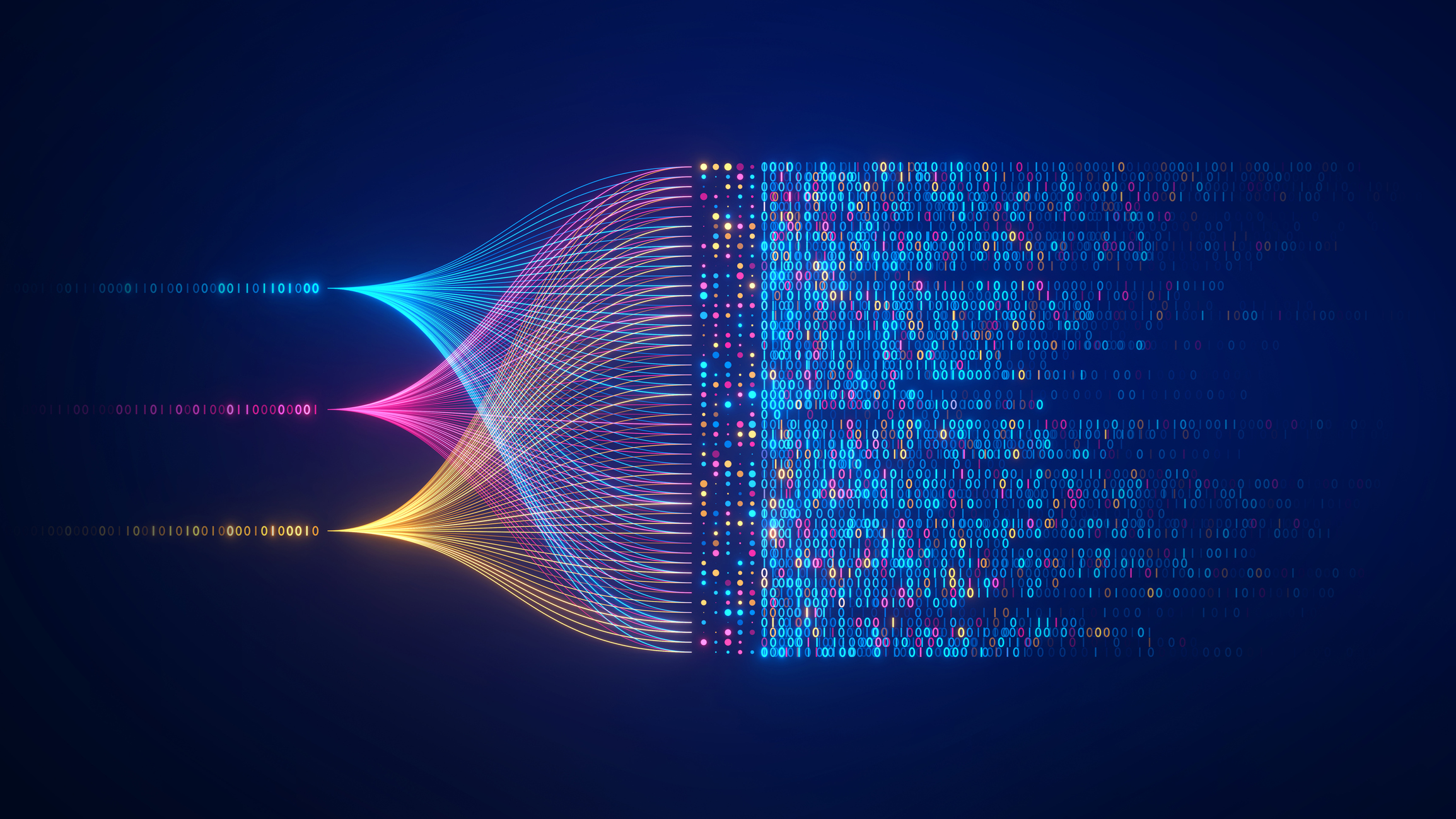If you’re in the records department or IT, you’ve probably heard of data extraction and integration. But if you haven’t heard them, that makes sense – often the only time they come up is if there’s an initiative to “digitally transform” your organization and update your document management system, or even just to get one implemented in the first place.
Regardless of the situation, the methods and tools you use to conduct your data extraction and integration processes matter. Each one plays an important role in how organizations effectively manage and store their various types of data.
In this article we’ll do the following:
- Define data extraction and integration
- Describe potential solutions
- Provide tips for selecting the right conversion partner
What Is Data Extraction And Integration?
Data extraction and integration is the process of gathering or pulling information from your records in order to use them in a more effective way, typically through an application for records management.
Here’s an example: you work in a doctor’s office and the office has 2,000 patient charts. Instead of using the hard copies, you decide to digitize and get the data into your electronic medical records system (EMR). The first step is scanning the records, and then once digitized the data can be captured from the charts (data extraction) and then integrated into your EMR.

Your situation will dictate what makes sense, but extracting the data often leads to increased productivity and a significant reduction in locating the records. Once integrated into a document management system, you’ll have a seamless experience to locate, identify, and use the records in a time-efficient way.
Digital Solutions For Extraction And Integration
Knowing what needs to be done is the first step, but executing the project and actually getting it done is another part entirely.
Once you’ve decided you need to extract data from your records, it’s time to find the solution to make it happen. If you have hard copy records, you’ll first need to get them scanned and converted to digital. If you already have the records in a digital format, you can skip the scanning. For the sake of discussion and examples, we’ll assume your records are currently in hard copy.
The first solution is the DIY option: you can purchase scanners and convert them using your own resources (your employees, offices, time, and so on). Once the records are scanned, the next step is to capture the data from the digital images.

Data entry might include capturing high-level information, such as folder tab data or microfilm roll labels, and keeping it simple. Or, it may be more detailed and include getting information from every file or image. If you’re keying data and capturing the information from every image, this is a major strain on resources because of the quantity of images that are typically part of conversion projects (ie. if you have 200 rolls of microfilm or 200 bankers boxes of paper files, you’re looking at roughly 500,000 images!).
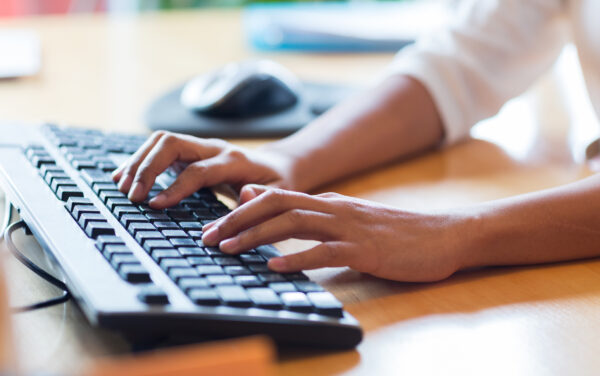
Lastly, once you’ve completed the data entry and capture, if you want to integrate the images and data into your records management system you’ll need to format the files and import them. This typically requires some IT folks to assist.
The other solution is the outsourced option: instead of doing the work yourself, you could work with a conversion partner to take care of the project for you.
You’d work with the company to create a scope of work for the project, which would detail all the aspects of the conversion including transportation, scanning, data capture, file output, and even file delivery (which could include import into your records management system).
Once the records are with your scanning partner, they’d scan the records to digital, key the data that needs to be captured, and then create the digital files. If you’re importing into a system, the files can be formatted for auto-population once they’re returned to you.

Either option works, it just comes down to time and resources. If you have the ability to do all the work internally and can justify the effort, then it’s a great option. If you’re not sure about how to do some of the parts of the project, or just don’t want to spend the time figuring it out, hiring a company to do it for you is an excellent choice.
How To Select The Right Conversion Partner
If you decide to go with Option 2, here are some tips for successfully finding and choosing a digital conversion partner:
Next Steps
Reach out to us today! Click the “Get Your Quote” button below, fill out the form, and we’ll quickly reply to you to discuss your project.
Further Reading
BMI Annual Security Audit
Finding a company that executes security audits gives you confidence that they’re handling your records properly, they have systems in place to protect the physical copies as well as the digital files, and that they have a reviewed and audited method of capturing, storing, transmitting, and disposing of your data after your project is completed.
Legacy Data Migration
Do you have images and data in an old or obsolete system that you want to move to a new application? Legacy data migrations aren’t always as easy as “point and click,” but they don’t have to be overwhelming, either. In our article we describe ways to successfully implement a legacy data migration as well as give you some traps to look out for.
The BMI Milestone 1 Proof Of Concept Process
Successfully completing a digital conversion project requires upfront effort, hard work, and a good dose of smarts. Our 3-phase Milestone 1 Proof of Concept process ensures that your project is built correctly, tested to ensure workability, and refined to get you the result you need.