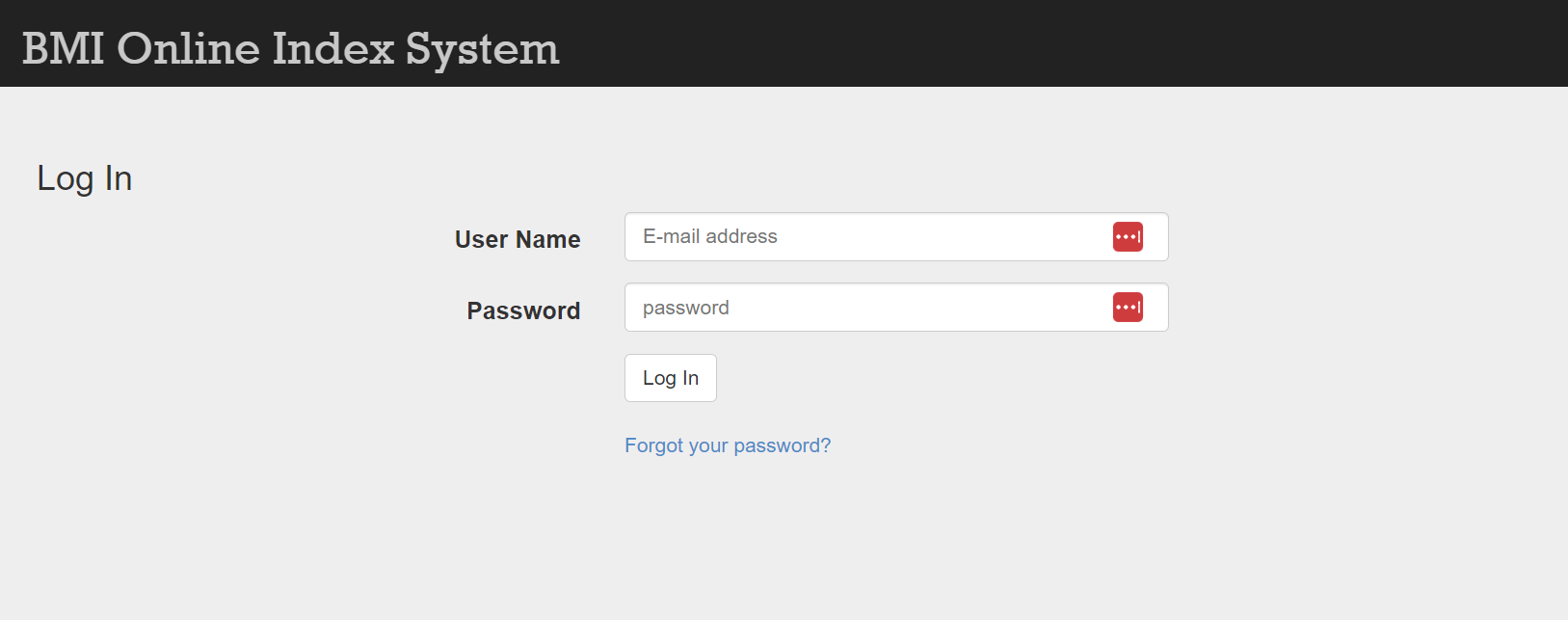If you’ve ever felt overwhelmed by the sheer volume of records needing digital indexing, you’re not alone. That’s where our application, the BMI Online Index System (OLIS), comes into play. Designed specifically for extensive digitization projects, OLIS helps our clients effortlessly name and catalog their digital records.
Here’s what OLIS can do for you:
- Simplify and speed up the process of digitally naming records
- Ensure accuracy and consistency in your digital database
- Provide a user-friendly interface that anyone can navigate
OLIS transforms the chaotic task of record indexing into a streamlined, manageable process.
What’s The Point Of OLIS?
OLIS was created to avoid the complications of complex indexing. There are an infinite number of ways to index, or digitally name, your records once they’ve been scanned. It typically boils down to a few common methods, but there really are innumerable ways. The problem is that sometimes the indexing becomes too interpretative and not easily definable.
To ensure that there aren’t any (or at least fewer) errors made by a scanning partner, it’s important to make the indexing simple based on easily identifiable data. When that’s not possible, or it’s just difficult to accomplish, OLIS can provide the answer.
The native knowledge required for some complex indexing schemes is one of the main reasons OLIS is available. Our indexing team can’t know what you want an index point to be if it’s not clearly defined. Instead, you get to create the indexing yourself and make it just the way you want it.
How OLIS Works
A quick overview of how OLIS works: first, you log into the application. It’s a web-based application, and you log in with your credentials.
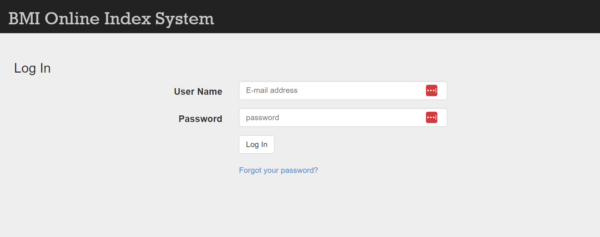
Once you’re in, you’ll create batches and then generate barcode sheets for the records. You’ll create a batch, typically when sending us material or if we’re picking it up. You’ll batch these records based on chunks of material that are going to be picked up by us or delivered to us. It could be organized by month, the entire project, or most often by shipments. You’ll batch the records and create that batch in OLIS for the shipment.
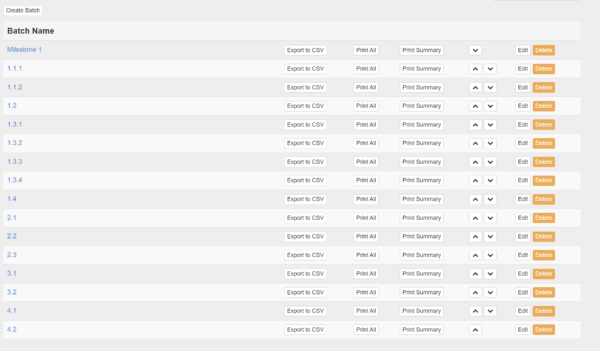
Then you’re going to determine which fields you want. Basically, these are the fields that are going to name the digital files. You can have as many as you want or as few as you want—it’s up to you because you’re creating the indexing. These can be things like a name, a date, or a social security number. Whatever you want, you can put in there.
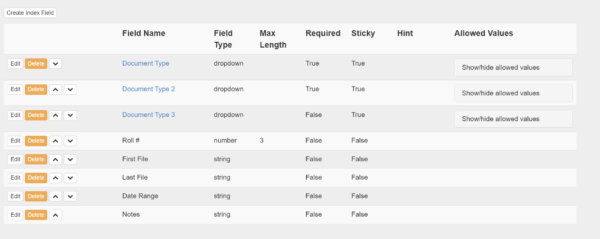
Next, once you finalize the fields and create an index sheet for a specific record, you fill out the fields you created. Then you’re going to print that barcode sheet and apply it to the record. For example, if it’s a box with folders in it and you’re doing a folder-level index, you would take that barcode sheet and put it in front of the folder. This indicates that anything behind this barcode sheet is part of the file that you want to be named as specified in the fields on that barcode sheet. This approach makes it very easy for us because the scanner automatically captures and auto-populates that information.
When that barcode sheet is scanned and captured, it ties that barcode to the OLIS application, which you already filled out. It pulls that data to assign it to the file. This automatic capturing process takes what you entered and ensures accuracy, as opposed to us interpreting or typing the information ourselves.
This is the beauty of OLIS. You get exactly what you want. There won’t be any errors on the indexing side from your scanning partner because they’re not doing the indexing—they’re just capturing the information from the barcode sheet and automatically applying it to your digital files.
Real-World Applications For OLIS
When it comes to actually using OLIS for digitization projects, it was originally made for paper conversion work, basically scanning paper to digital. That was the original intent of OLIS because most of the time, it’s going to be paper files that cause the most confusion compared to other materials such as microfilm, microfiche, or aperture cards.

When you’re working with paper, the complexities arise when you’re not looking at, let’s say, a box as the identifying index point like a banker’s box. Instead, you typically will have a box with a bunch of folders in it.
Let’s say these are student records. If it’s just student record-level indexing at the folder level, that’s fairly simple. You go to the folder, you capture what’s on the folder tab, and that’s the index point. What can be complicated, though, is if there are multiple pieces of information on that folder tab and it changes; it’s not consistent. So you’re supposed to be looking for, let’s say, a name, birth date, and student number; but there are multiple dates shown.

Which one is it? Maybe both could be used, or maybe neither can be used, which can be confusing to an operator who is doing the scanning and capturing the data, compared to the record owner or the registrar who knows exactly what they’re supposed to be looking for when they’re looking at that individual file.
Going back to the beginning of the article, “native knowledge” is information that when you see it, you know intuitively what it’s supposed to be. But that’s not the same as bulk production level scanning, which is what a scanning company provides.
When it’s more large quantity scanning and processing, the goal is not to interpret and intuit things for every individual piece of information.
It’s supposed to be: you do X when you see Y, do A when you see B, and so on. So if there’s a lot of intuiting or interpreting, that’s going to slow the process and make it a much more difficult project that throws errors and has more complexities into the mix.

Instead, OLIS can remove that issue. So let’s again use the example of student records and folders within boxes. If a registrar’s office uses OLIS, they can create that index file and put those barcode sheets at the front of each folder, which will indicate that that record is the file.
Then, we just prep and scan the material, capture that barcode, and the information is automatically entered to be exactly what you want it to be. You could have one field or you could have 50 fields, but you get to type in and enter exactly what you want it to be. There’s no error from our side interpreting or capturing something “incorrectly.”

Although paper is the most often used form for us, we have done digitization projects using other OLIS with other material types, such as microfilm.
Microfilm is typically captured from the roll label: if there are 500 rolls, there will be 500 files created. However, each label on the microfilm roll had quite a bit of information. As we were chatting with our client for this project, it was clear that she wanted more detailed and complex indexing than what we could logically provide within the pricing that made sense for her project.
Instead of using the roll labels, we offered OLIS. She went through and created 500 index points and wrapped the barcode sheet around each microfilm box. When we received it, we knew to capture the information from that barcode sheet, scan the roll, and apply the index information automatically.
She got what she wanted: complex but necessary information for her records. We were able to scan the film and provide that information in our host digital real application without the issue of constant back-and-forth communication to fix exceptions and errors with the indexing.
Is OLIS Right For You?
If you have a project that involves indexing that is very interpretive or requires native knowledge, and it’s hard for someone else to understand who is not close to these records, OLIS is probably right for you.

You don’t want any mistakes or erroneous information entered, as it will cause more difficulties later. You may want to take a list and do the indexing yourself. It’s a little more work upfront for you, but it provides less headache on the back end of trying to figure out why they named it a certain way or where that file is; you might not be able to find it.
Also, if you’re looking to reduce costs, OLIS is great because you mitigate the costs of your scanning vendor doing the work. Of course, the cost comes with you having to do the work upfront, but again, if the information is complicated and needs inside knowledge, it could be essential that you are part of it.
You’re trading your time to do the indexing and upfront work, instead of being charged by your vendor on the back end. But if this reduces or removes rework and constant interaction to decipher complicated file naming, you’re better off.
In Closing
With the BMI Online Index System (OLIS), your digitization project becomes straightforward and efficient. Our versatile and user-friendly application ensures your records are indexed exactly as you want them to be, saving both time and effort. By leveraging OLIS, you can focus more on your core tasks while enjoying the benefits of a well-organized digital archive.
Next Steps
Reach out to us today! Click the “Get Your Quote” button below, fill out the form, and we’ll quickly reply to you to discuss your project.
Further Reading
Dos & Don’ts For Successful Digital Conversion
Digital conversion projects can be simple, but that doesn’t mean they’re easy. In this article we’ll give you some “dos” that’ll get your project moving in the right direction (success!) as well as some “don’ts” that you’ll want to avoid.
5 Vetting Questions For A Document Scanning Service
How do you choose who you’ll work with for your document scanning project? In this article we’ll give you five vetting questions that should get you started on the right foot.
Digital Indexing: Structured vs. Unstructured Data
Naming your digital files, or “indexing” them, is an essential part of any good digitization project. Learn about the two most common methods, unstructured and structured indexing, and how to implement them in your project.