Getting a document management system (DMS) can be nerve-wracking: there are so many options available and they have just that little bit of difference that makes you sweat with stress every time you think about it. We can’t really help you out too much there (sorry), but we can give you a few ideas about what to look out for when you’re scouting out a DMS.
What Is A Document Management System?
A document management system (DMS) is a digital application that stores your electronic records and provides you and your staff with a portal to access those records. A lot of names are used to describe similar applications: records management system , electronic document management system, enterprise document management system, content management system, and so on. Are there some differences between meanings? Sure, but for the not in-the-weeds technical people out there, these applications all do pretty much the same thing so don’t sweat the jargon.
Secure access to and storage of digital information is critical to running a successful business and a document management system can help you by providing software solutions that house and provide access to your digital data in an easy and effective way. There are different software options available when you’re selecting a DMS and different ways to use the systems: you can either choose an on-premise application or a cloud-hosted portal that centralizes your records in one protected location.
Cloud-hosted applications for document management avoid IT capital expenditures like hardware and software licensing, ongoing maintenance, and the need to internally manage the system. Through your hosted portal, you can easily and securely access your digital records. All you need is a web browser (e.g. Chrome, Firefox) and your login credentials from your master administrator. Whether you choose on-site or a cloud management system, here are some things you should consider before purchasing a document management system.
5 Considerations For Selecting A Document Management System
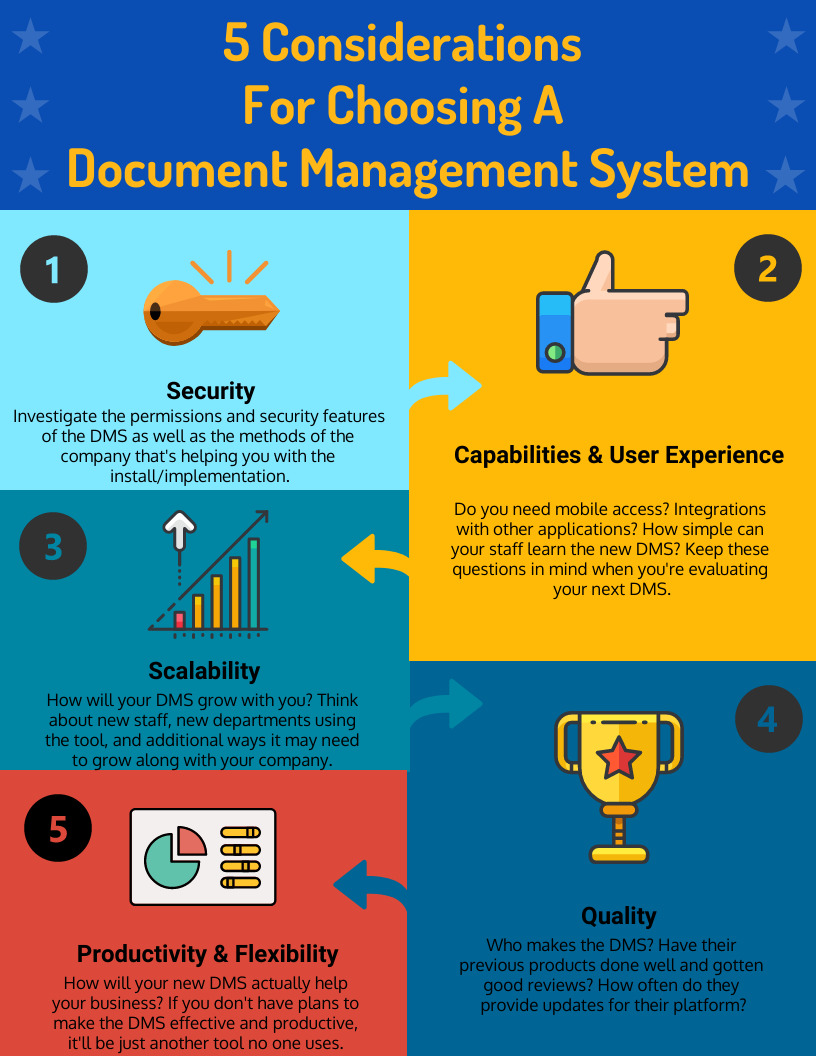
Security
While easy access to electronic records is an important aspect of a DMS for most businesses, you need to make sure they’re also secure. When selecting a system or company to work with, check out the security features of your potential DMS as well as the security methods of the company that’s providing the system to you, especially if they’re hosting it for you.
Digital security of the DMS application should include questions about encryption (at rest and in transmission), employee access to digital information and data, subcontractors used if there’s a conversion that’s part of the DMS implementation, and internal/external network transmission procedures.
If you’re using a third party for cloud storage or to help store your digital records, ask for details about the security procedures used. This can include physical security features such as access to stored data centers, use of multi-factor identification for employees, 24/7 monitoring of records, use of encryption and passwords, and a full audit trail available for any records that are accessed. You should ask about security audits that the company does (these can be third-party or self-audits) as well as any penetration testing that looks for holes in the security posture.
Capabilities And User Experience
Not all document management systems are created equal, so you need to understand what your DMS is capable of and what you need it to be able to do. Sure, the overall objective is the same (digital storage and access to records) and at a high level most options are pretty similar, but there will be differences and you need to know which are most important to you.
For example, is your DMS software easy to use and easy to learn? Think about the technical abilities of your employees and who’ll need to use the software. If you’re looking at an application that has great features but will be difficult for your team to learn, you may want to find something simpler that your people will actually use.
Is it important for your employees to access your records from their smartphones? If it is, you better make sure that the mobile application is easy to use and isn’t clunky or glitchy.
Will you need your new system to integrate with other applications that you’re already using? Take a look at the integration capabilities and double-check if there are any special requirements or add-ons you might need (you know, those hidden gems you don’t know about until you’ve already purchased!).
These questions are just a few of the many you can ask yourself when you’re looking to get a new system running. And remember to involve people from various departments when you’re evaluating options – just because the IT team says the DMS is easy to use doesn’t mean your front-office staff thinks the same!
Scalability
As your business grows, your DMS will probably need to grow along with it. When selecting a system for your new DMS you should understand if it offers a plan for scalability. Can it keep up with your needs or will you have to put in the time and effort to change to a more robust platform later?
If you’re not planning on growing in any way, then there’s really not a lot to worry about: what you choose now will fit your needs for the near (and probably far) future. Just be aware that growth can cause some aches and pains if your technology isn’t suited for the ride, and if you’re only thinking about staff growth then also think of other growth methods: revenue, customer-users, service volume, and so on.
Quality
Who’s the creator of your new system? Make sure you’re being diligent when it comes to researching the company that creates your DMS software.
Are you comfortable with the products they’ve made in the past and reviews from customers who’ve used their products? Do they have a good reputation for customer service or resolving issues quickly and efficiently? Are there options for troubleshooting or assistance if you’re keeping your DMS on-site? How often are updates made to the software?
If you choose a cloud hosting option the same questions apply – make sure you’re working with someone you trust and who will keep your application running and secure.
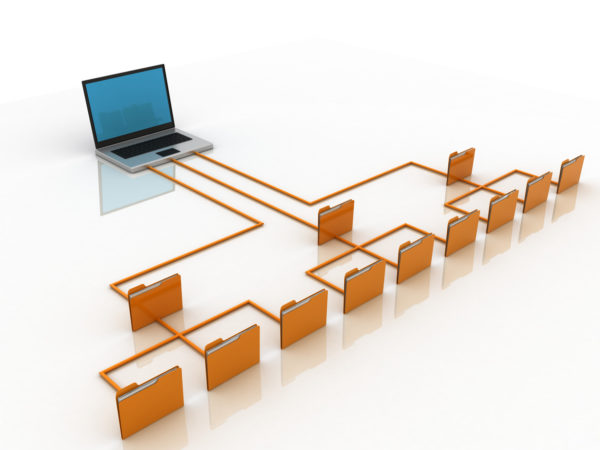
Productivity and Flexibility
If your document management system doesn’t improve your ability to work, then why bother? We could be talking about employee productivity or efficiency, or just a better way to store your records so they’re easier to access later one. Heck, even just having your files stored as a backup in case of a disaster could be a reason for you getting a DMS.
Here are some ideas about what a good system should be able to help you with:
- Create solutions for tracking accounts payable/receivable, human resources, claims handling, service calls, and other case-based scenarios.
- Optimize the way documents and data flow through your organization.
- Ensure that business rules are applied consistently to documents moving through your system and tracking item location and handling. If you’re dealing with sensitive records, it should have permissions functionality included.
Having a one-size-fits-all system would be great, but sometimes that isn’t possible. If you can’t have everything you want in one system, at least try to get the most juice from the one you choose and cover as many scenarios and needs as you can. Not every department/function needs a DMS; you’ll have to be flexible in your own right to make the most progress with any system you purchase.
Next Steps
Reach out to us today! Click the “Get Your Quote” button below, fill out the form, and we’ll quickly reply to you to discuss your project.
Further Reading
Below are some more articles that you might want to take a look at if you’re considering a document management system:
“Legacy Data Migration” is a perfect primer if you’re getting a new DMS and moving out of an old one. Know the steps to get your data from one application to the next so that you make your transition a smooth one!
“What You Should Expect During Your Digital Conversion Project” presents you with our ideas of what you should (and should not) expect if you work with us. We may not cover everything that pops up, but it’s a pretty good idea of what you can be ready for.
“The BMI Project Review Process” is our step-by-step approach to take your project from idea to reality. If you choose to work with us, this is the approach we’ll take to ensure you’re getting an optimal solution.

