It’s okay to admit it. You only clicked this article because you were curious what a “conversion process flow” even is, right? That’s completely understandable because it’s pretty jargon-y and wouldn’t make much sense if you weren’t reading this right now.
So what’s a conversion process flow? In a nutshell, it’s the framework of a project with all the steps required to go from start to finish. A process flow can have five steps, and it can have forty! The most important part of a process flow is that it’s unique to your project. Sure, some people will try to put you in a box and say you’re just like all their other customers. But you’re not! Your conversion project, regardless of what anyone tells you, is one-of-a-kind and needs to be looked at exactly that way to make sure it ends well.
Let’s take a look at how we create a unique process flow for your conversion project, and why it’s important for you to know how your project is being built and executed.
Create A Framework
There are a few schools of thought on how to get a project kicked off, ranging from “just get started” to “we’re not even touching this without a perfect plan.” We believe the best answer lies between those two extremes.
Test The Framework And Revise
How do you know that your project will be successful? So far (if you’ve followed our guidance above) you’ve talked to a potential scanning partner, received and reviewed a sample of the project, and put a project framework together. That’s like if you went to a food truck rally, or whatever those things are called, and were deciding what to eat. Walk up to a truck, talk to somebody, get a small bite as a sample, and then figure out what you want for your entire meal.
If that sounds kind of thin, well, sometimes you gotta go with what you’ve got! Unless your organization is okay with shelling out some dollars for a pilot project, the sample is probably as close as you’re going to get before choosing a company to work with. Let’s assume you chose us as your partner (good choice!). Here’s what you’d get from us:
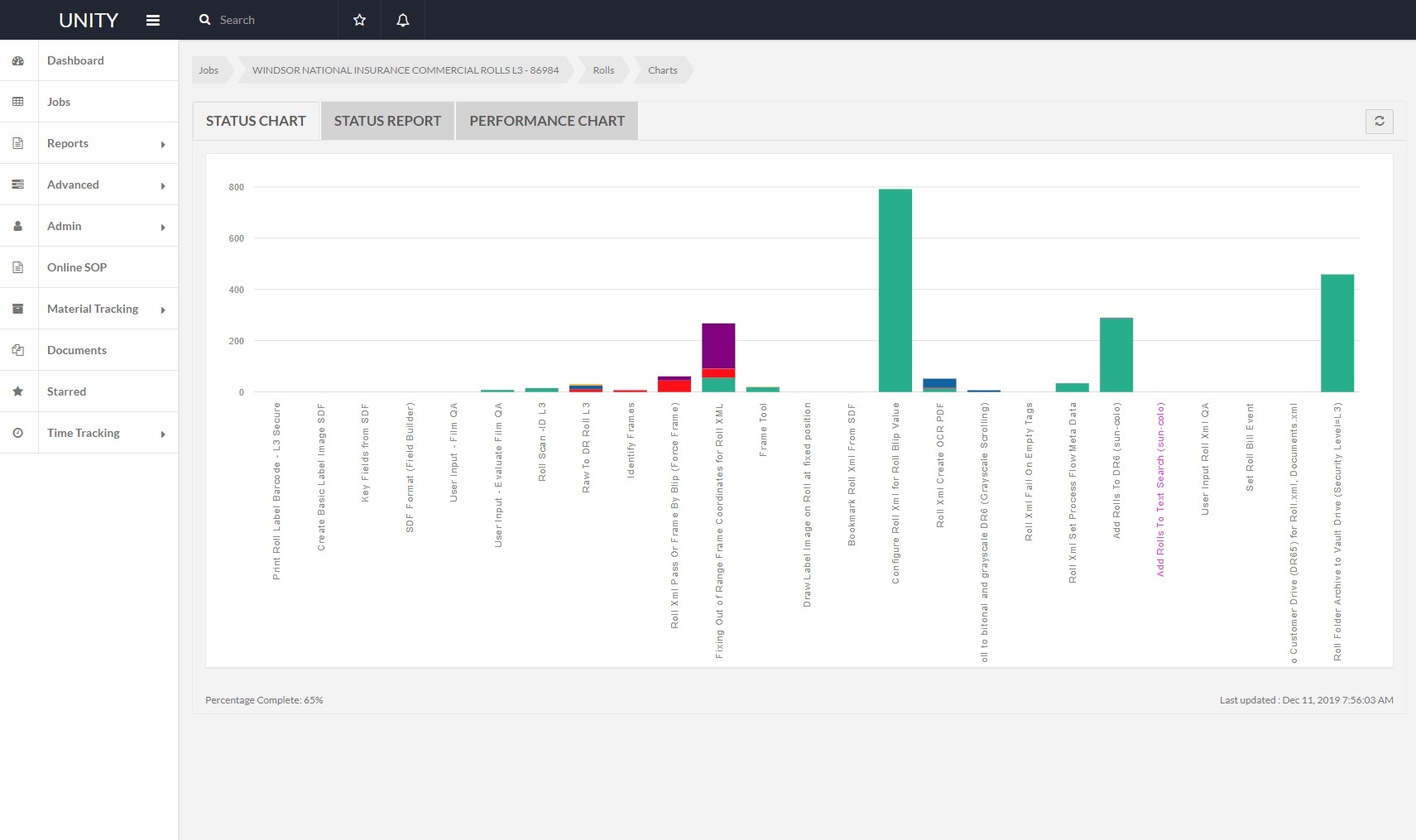
An example project process flow in our Unity System.
Execute The Project
Once you approve the M1 (either as-is or after some changes and revisions), we’ll complete the rest of your project based on the approved M1. Sometimes the remainder of your project will go along as smooth as silk because all of the material (microfilm, for instance) are of the same type as the material we saw in the M1, and nothing out of the ordinary pops up to put the brakes on the project.
Most of the time, though, an anomaly in your material will cause our Production team to pause and consider the new material. This can be something like a different type of microfilm (single image per frame vs. two images per frame) or a new data field that was not described in the scope of work (an SSN pops up when we’re only supposed to see and capture First and Last Name). When this happens, our team will notify you that we found an oddity and will work with you on how to solve the issue.
If a change has to be made, our project team will update your process flow to include new steps and procedures to make sure that the remaining material gets processed using the new method.
Not all projects are super complex or require thirty or more distinct steps to make them successful. But some do, and those are fun projects. Even if your project is pretty straightforward and doesn’t require any special software or new process to make it successful, you want to make sure it’s done right, don’t you? With our process flow methodology and M1 proof of concept testing, we strive to make sure your project is a success and you come out a winner.
Next Steps
Reach out to us today! Click the “Get Your Quote” button below, fill out the form, and we’ll quickly reply to you to discuss your project.
Further Reading
Check out a few more articles featuring topics related to digitization and project creation:
“The BMI Project Review Process” details the steps we take to bring your project from idea to reality.
“Reverse Engineer Your Project” describes the steps and benefits of starting at the end of your project (what you consider “done”) and working backwards to understand the length and complexity of your project.
“The BMI Microfilm Scanning Process” illustrates our 10-step process that we use to scan microfilm. If you decide to work with us, this is what your film will experience.

