When you decide to move forward with your digital transformation project, you shouldn’t have to worry if your conversion partner has a plan or process to deliver a successful result: you want to know you’re getting what you asked for, and that it won’t be months before you know if things are going well.
The first steps of your project are most critical because this is when we create your process flow, based on an agreed-upon scope of work and contract, to deliver a digital end product. If your project isn’t set up correctly from the beginning, you can bet that there’ll be rework, delays, and scope changes later on to fix the problems. Instead of going through that hassle, we use our Milestone 1 Proof of Concept method to give you and our team the best chance of success early in the project.
Our Milestone 1 Proof of Concept method uses a three-phase approach to make sure that your project starts off right and sets our production team up to successfully deliver your end product. The Build-Test-Refine method has been developed and honed over numerous years and thousands of unique projects.
Want to watch a video instead? Just click the video below
and enjoy learning more about our M1 process!
What Is A Milestone 1?
“Milestone 1” is our internal term for the setup, creation, and initial testing of your digital conversion project’s scope of work and process flow. The full term is the Milestone 1 Proof of Concept, but we normally just shorten it to “M1.”
There are three parts to the M1: the process flow creation (“Build” phase), the sample batch testing (“Test” phase), and the review and approval (“Refine” phase).
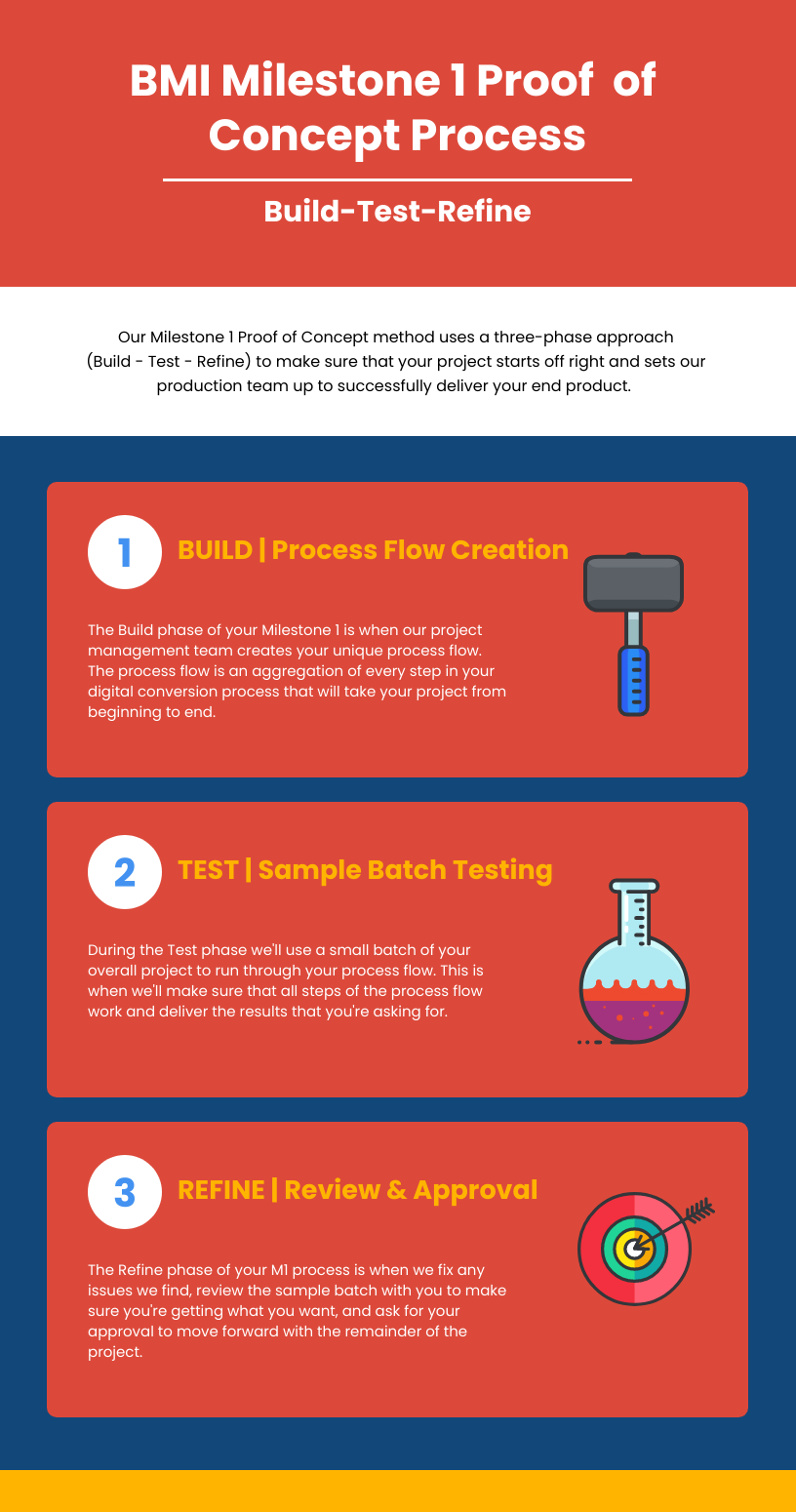
Build: Process Flow Creation
Your project’s process flow is a unique combination of steps that will take your records through a digital conversion from start to finish.
The process flow is created by one of our project managers and will transform your scope of work (the services you and your sales rep created and agreed to) into a process that allows our production team to actually execute the work.
Some process flows have as few as 10 steps and some have 50+, depending on the complexity and scope of the project. Creating the process flow will set the stage for the project as a whole, and is a critical piece to your overall success by getting started properly.
Test: Sample Batch Testing
Once your project’s process flow is created, it’s time to test a sample batch. This normally includes a small batch of material from your project that represents a cross-section of records that entail the entire job.
As an example, if you have 1,000 microfilm rolls for your project, we would run an M1 of about 5-10 rolls, assuming that the major document types and various records we’ll see are included in that sample set. If there are a large number of variations of records, we’ll try to include as many as we can to make sure the project is crafted to ingest those document types.
The sample batch will run through the entire process flow so that we can make sure our steps are correct, and to make sure there’s not anything we missed. Also, we often find anomalies in the material that neither we nor you could have known about. This is a critical part of the M1 process so that we can flesh out any problems early, before the project gets too much steam behind it.
Refine: Review & Approval
After the sample batch is complete, you get a chance to review the project and make sure that everything matches the agreed-upon scope of work and what you expected to get. If something’s not right, tell us!
It’s also a chance to request changes: yes, you might have thought you wanted one thing, but after seeing the sample you may change your mind. Now’s the time to ask. In most cases, we’re able to tweak the project to fit your request, though if it’s an impactful enough change, the scope of work may need to be adjusted with associated costs.
Once everything’s to your liking, you give us the thumbs up and that approval gives us permission to go into full production mode, working on the rest of your material.
Why The M1 Is Critical To Your Project Success
The M1 is critical to your project’s success because it gives you the opportunity to see the final result by using a small sample batch of your records to run through our process flow, make changes if necessary, and approve the work that we’ll be doing for you.
From our side, the M1 provides us the opportunity to expose any irregularities in your project that no one, not even you, may have known about. These are very common and nothing to be worried about – because we usually catch them during the M1 process, we’re able to make recommendations and changes to your process flow that will accommodate the updates in your material so that there aren’t issues further down the project timeline.
Additionally, the M1 often illuminates better ways to structure and execute your project based on actually having your records in front of us to test. It’s one thing to create a scope of work on paper based on assumptions and generalizations, but another thing to actually set up the process flow and run material through it to put it to the test. If we find something that works better than what we had planned for, we’ll adjust the process flow and implement the improved method.
Creating Your M1
Your M1 process flow will be created from your scope of work. This scope of work (SOW) will come from your interactions with one of our sales reps and working out the specifics of what you need from your digital conversion project. Some parts of the SOW will be high level and some will be nitty gritty details, depending on your understanding of your records and the depth that you and your rep want to go. Keeping a SOW somewhat generalized can be a good thing because, as we’ve mentioned in this article already, things will pop up during the M1 that couldn’t have been planned for.
If you create an extremely detailed SOW (on paper) that gets kicked sideways as soon as it’s put to the test (M1 process), you may have wasted a lot of effort. Conversely, if you don’t provide enough detail in your SOW, and we create an M1 based on generalities and assumptions, you might not be satisfied when you see the first result. Our recommendation is to be specific enough that you get what you need (critical parts of the project) but not so specific that there isn’t any wiggle room to let the project engineers flex their capabilities to give you a solid result based on their knowledge and experiences.
Once you’ve agreed to a SOW and the project is approved, our sales rep will take that SOW and turn it into a “job order” for our production team. This is the handoff between sales and production: sales creates the order in our Unity System and then the production team takes that order and starts crafting the M1.
After the job order is submitted in Unity, one of our Project Managers will start to build the project process flow. All aspects of the project SOW will be incorporated into the process flow, including prep, scanning, indexing, OCR, framing, export, and hosting, as required.
Once the process flow is complete, we’ll take that small batch of materials from your overall project and run it through the entire process flow as a “stress test,” making sure that each of the steps we’ve included in the process flow is necessary and works correctly. Also, we’ll find out if we’ve missed any steps that need to be added to the process flow.
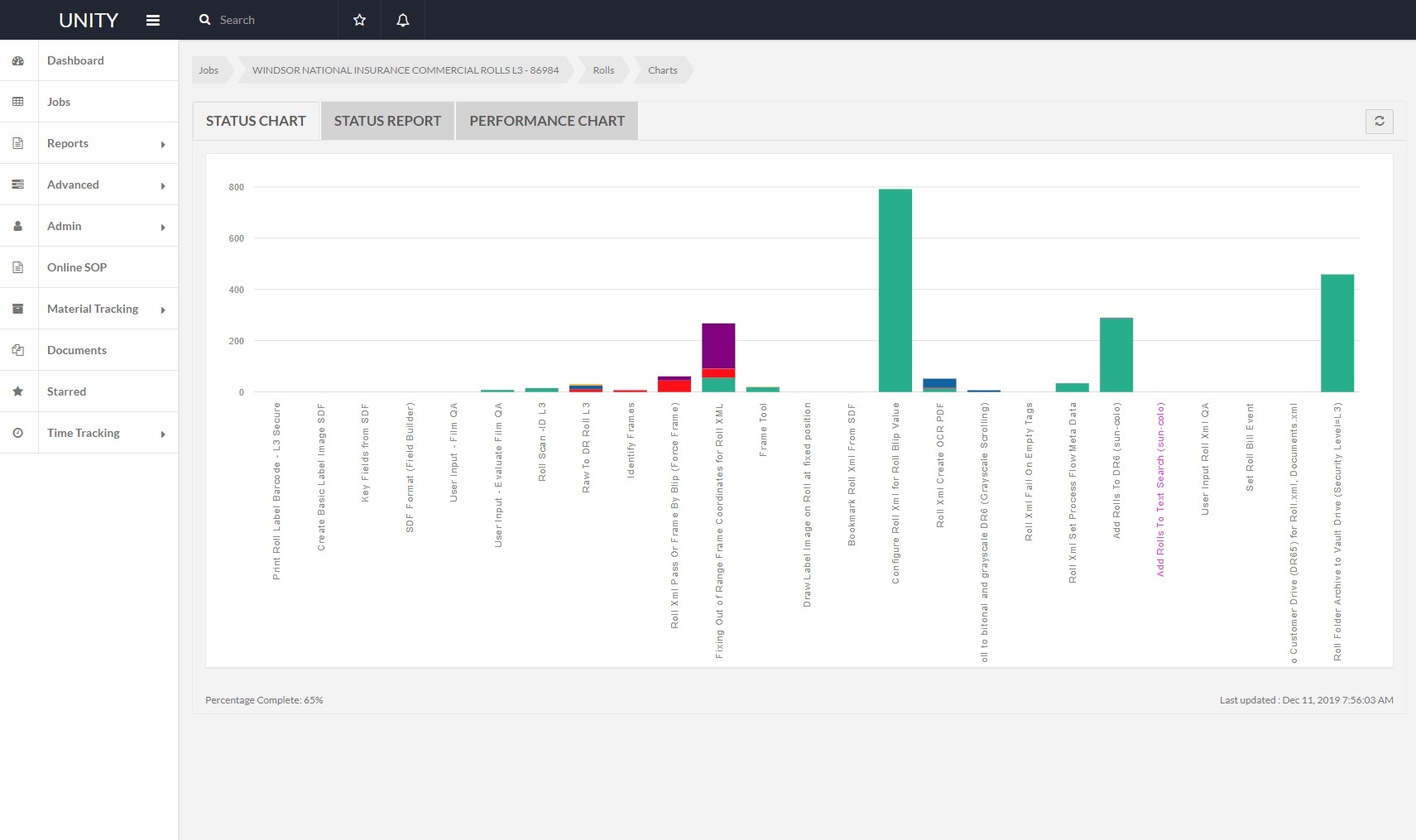
An actual process flow in our Unity System.
This particular process flow has 25 steps from start to finish.
Reviewing & Revising Your M1
When we’ve completed your M1 we’ll reach out to you to let you know it’s ready. At that point, you’ll get a chance to review the result of our work to this point and see if there’s anything that needs changing or missing from your project.
As we’ve mentioned previously, if we find an issue with our process flow during the testing, we’ll correct the issue or find another method of getting you what you need.
If we find an issue with your materials that we’re digitizing or converting, or we find an anomaly with your records that no one knew about before we started, we’ll address it with you and figure out how to move forward.
In most circumstances, you’ll review your M1 with your sales rep because you two (and maybe more folks from your side) were the ones that created the original SOW together. This is often the best method to review your M1 to make sure that someone who wasn’t involved in the original project scoping comes in and doesn’t understand what’s going on or what’s supposed to happen; if they do that, they may make changes to a project they don’t understand. In other situations, you may receive notification directly from our project manager that your M1 is ready to review and you can take a look when you’re able.
If something’s discovered during the M1 that you consider incorrect, or maybe you just want it changed now that you’re seeing it in real-time, you can let us know what that change is. Be aware that the M1 is based on your SOW, so if the change is something that we did correctly, based on the SOW, but you just don’t like it and want it revised, there may be costs associated with that. The key is to work with your sales rep about any changes or updates outside the SOW – we can usually accommodate most minor tweaks without additional costs, but it’s best to check and make sure!
Approving Your M1
After any reviewing, revising, and tweaking, it’s time to approve your M1.
Once the M1 is up to par and you’re happy with the result, you approve it! This gives us the green light to move forward with the remainder of your project materials. We’re not so naive that we think that nothing else will ever change or go wrong during the bulk of the project, but it’s critical to understand that we’re getting your approval for the M1 based on what we’ve agreed to and know/have seen to this point.
If new material pops up during the project, or parts of the specifications change (such as information for keying, doc types, etc.), we’ll address these as they appear. It’s probably safe to just expect stuff like this happening, so when it does you’re not surprised. And of course, if everything is the same as the M1 batch, then it’s smooth sailing!
How Long Does The M1 Take?
The M1 process will vary based on the particulars of your project: scope/size, complexity, your schedule, our capacity, how many record types we’re using for the M1, and so on.
In general, an M1 takes between two to four weeks to set up, test, and be ready for your review. If the SOW is clear and matches the materials we receive, the M1 can be simple and straightforward. If lots of anomalies come up when we receive the test batch, the M1 can take longer than usual and can generate more questions and more back and forth conversation to clear up any inconsistencies or confusion.
An extremely important part of the M1 process is your responsiveness during this phase. Even if we complete our portion of the M1 process quickly but you’re not available to review the M1, or aren’t responsive to our emails or calls, the timeline can drag out and delay the rest of the project. The best way to solve this is to have a designated person on your side of the project that is responsible for the M1 phase.
Do All Projects Have An M1?
No, not necessarily.
An M1 will be crafted based on the particular project’s scope, size, complexity, etc., but that doesn’t mean that every project will have an M1.
A process flow might be used, but if a project is very small or very simple it might not need an M1. Occasionally our sales reps will “approve” the project internally, basically making sure that it’s being processed to specifications, but won’t require approval from their client.
Next Steps
Reach out to us today! Click the “Get Your Quote” button below, fill out the form, and we’ll quickly reply to you to discuss your project.
Further Reading
Now that you know the details of our Milestone 1 process, here are some other articles to give you insight into digital conversion projects:
“The BMI Project Review Process” is our 14-step method to take your project from idea to reality. Steps include the initial contact you have with us, crafting your scope of work with our sales reps, creating your process flow, more.
“Why Should I Hire A Scanning ‘Expert?’” describes why it might be more effective to hire a company to do your scanning project rather than take it on yourself. If you’re considering doing an in-house digital conversion project, take a look at this to get a different perspective.
“Reverse Engineer Your Project” is a method of planning your digital conversion project by starting at the end. If you have the end goal in mind, you can work backwards through each step of the project and make sure you have timelines, deliverables, and personnel ready to make it happen.

