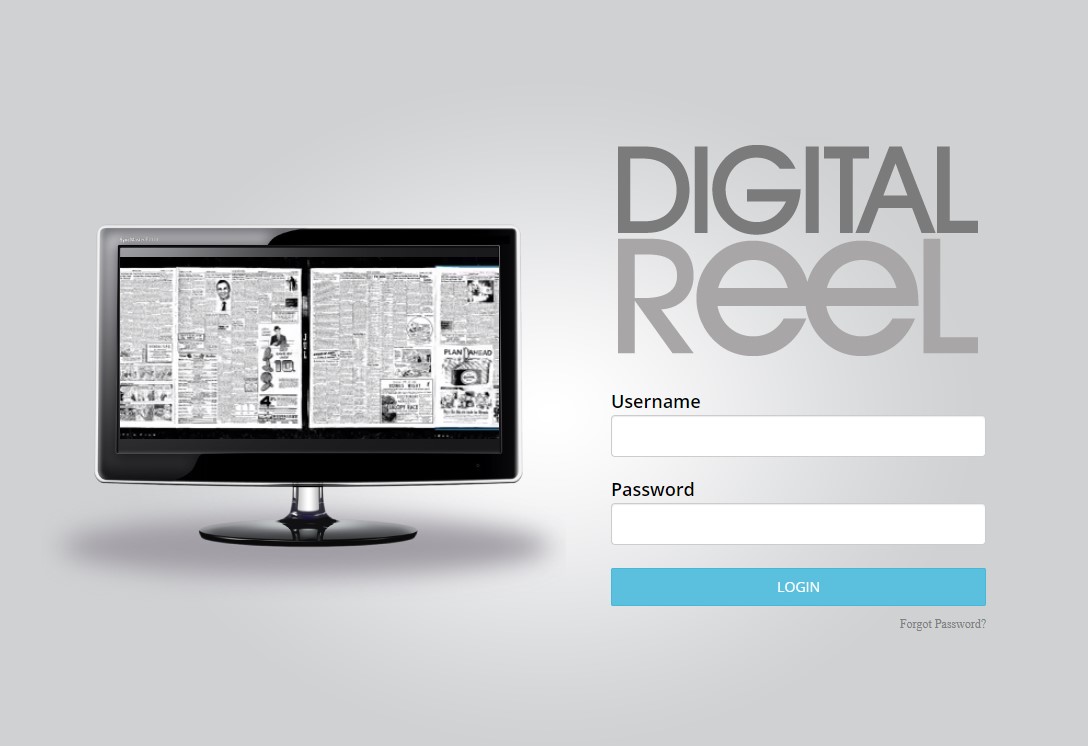Whether you already have a content management system in place and want to avoid accessing digital files from multiple apps, or you don’t have a system at all (and don’t want one), we get it.
Everyone has their reasons for avoiding another software tool that promises great things for you and your staff.
Stop here if you’re not interested in learning about our Digital ReeL application and how it can augment your current setup. Otherwise, read on!
What’s Digital ReeL?
Digital ReeL is our data management application primarily used for storing digital versions of archival microfilm and microfiche records. It provides an exact replica of your original material so that you have the true historic record at your fingertips and not be worried that you’re missing any images or data.
Digital ReeL was basically created by accident. We were using an internal quality checking tool that displayed digital strips, or ribbons, of microfilm after they were scanned; the purpose was to resolve the common problem of microfilm scanners missing images on poor quality film. While using the tool, one of our employees spoke up and said “this should be a product.”
The seed was planted, our sales folks started discussing the idea with many of our clients and they, too, thought it was a great idea. We continued to evolve and improve the application, and now we have Digital ReeL as it exists today.

How Is Digital ReeL Different Than Other Scanning Projects?
The main difference between other “traditional” scanning projects (receiving PDFs or TIFs, for example) and a Digital ReeL project is that Digital ReeL is a cradle-to-grave solution. When you choose to use Digital ReeL for your records, your entire project is self-contained: from start to finish, you’ll be accessing your digital images through the Digital ReeL portal, and you can do this from the time the first image is loaded.
No more waiting until your project’s complete to receive your scanned records: as soon as they’re ready in Digital ReeL, you have access to your data.
A key differentiator of using Digital ReeL is that you’ll have the ability to optimize your scanned images using the adjustable image enhancement tool – if you find an image that is difficult to read, or even illegible, just use the enhancement tool to tweak the image until you feel like Goldilocks and it’s “just right.” With a traditional conversion project, what you get is what you get. If the PDFs aren’t that great or you can’t read them very well, you’re sort of stuck. Not with Digital ReeL.
We have an entire page dedicated to comparing a traditional conversion project and a Digital ReeL conversion project, and if you’d like to learn more click here to check it out.
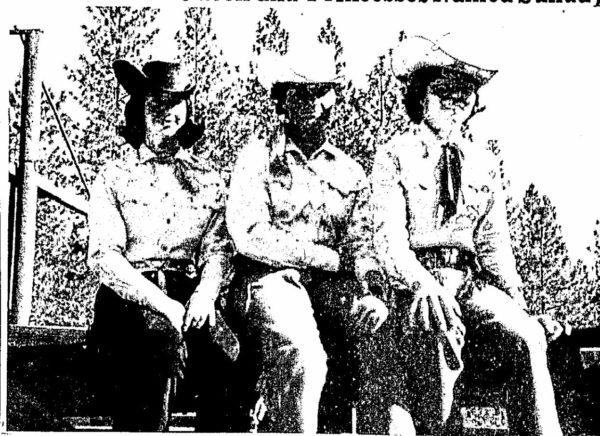
Before image enhancement adjustments
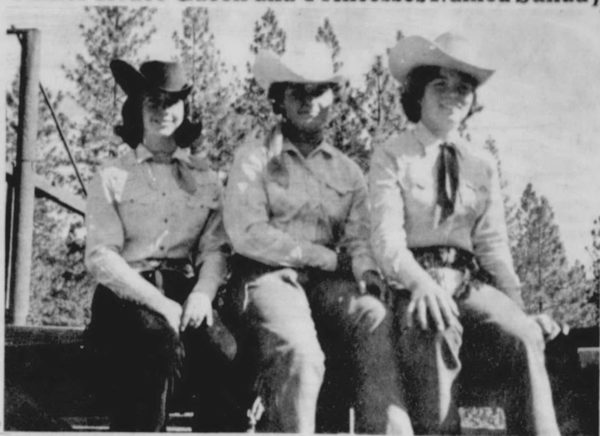
After image enhancement adjustments
I Already Have An Electronic Records Management Application
We understand that if you contact us about a scanning project, you’re very likely already set up with an electronic document management system – the application that your staff uses to access your digital records. We’d actually be surprised if you didn’t have one, since almost everyone has an existing system these days.
Even if you already have a records management application in place, you should consider why you’re using it and see if there are any gaps to fill.
- What’s the primary purpose/function of your current system?
- Are you using it to manage and store old files that’ve been scanned and digitized?
- Are you creating digital documents from scratch in your system (“born digital” records)?
- Are you scanning day-forward records and importing them into your management system?
- What are the types of documents that your records management system is set up for?
Depending on how you’re using your records management system, and what it’s built for, you may want to consider alternatives when starting new digitization projects.
If you’re going to scan microfilm, for example, is your application set up to import this type of material? How will you know if all the images were captured? How much will it cost to turn a 10,000-image microfilm roll into 1,000 individual files, then index and import them into your system? Is the expense worth it?
Not all scanning projects are the same, and if you don’t look closely at the transition from one medium to another (hard copy to digital) you could cause more issues than you solve if you don’t approach it smartly.
Primary Purpose Of Digital ReeL
To reiterate, Digital ReeL is most often used as a digital access method for archival documents, and more specifically for microfilm and microfiche records. It provides an exact replica of your original material so that you have the original context of your document and can visually verify that all images and information has been captured.
Other Uses For Digital ReeL
If you already have an electronic records management application at your company, why would you consider using Digital ReeL in addition to your existing system?
Here are three other uses for Digital ReeL:
Alternate records application for specific types of material.
We get requests for microfilm and microfiche scanning all the time. We love it, because that’s a primary focus for us and we’re good at it! The first stumbling block we usually run into is that the client has an existing records management system and wants to import the soon-to-be scanned images into that system. There’s nothing inherently wrong with this. But we like to ask our client “once the images are scanned, indexed, and imported into your system, what happens if you think there’s a mistake or missing image*, or you need to check the original document as a reference?”
If you don’t have Digital ReeL, then you’re probably going to have to go back to the physical microfilm to check. That means getting your microfilm reader/printer fired up (awakening the ancient one) and having fun scrolling through film until you find what you need. And if your microfilm’s in storage? Just more waiting and dealing with storage companies finding your material.
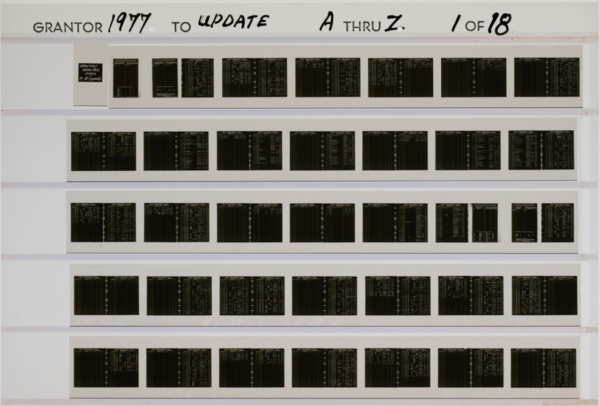
What if you had Digital ReeL as an augment to your records system? You can still have the digital files indexed and imported to your system, but now you’d have those same files accessible through Digital ReeL. They’d be indexed using the same fields that were captured for import to your system, and you’d also have them in the original form and context before the files were cropped into distinct files.
Or, you can even have specific types of material (microfilm, for example) solely in Digital ReeL; you won’t have to spend money on granular indexing, but you can still search, find, and export records as needed, and even load them into your content management system on an ad hoc basis.
*we’re not saying we’re going to not capture your images during scanning! What we’re saying is that scanning projects can involve millions of images, and there’s a chance that somewhere along the way from scanning, to delivery of the images, to importing them in your system, an image can be misplaced. We’ve seen it before – even entire projects have been lost because of a kicked hard drive that was left on the customer’s floor, or a digital folder being deleted by mistake months after the project was delivered to the end user. Things happen!
Backup disaster recovery system in case your primary application eats it.
If your records management application klonked out today, what would happen?
If you got a little short-breathed and started to sweat, we’re guessing that you don’t have a backup of your records or system.
Digital ReeL can be used as a backup disaster recovery tool for your records, just in case the worse happens.
If you use Digital ReeL as a backup, you’ll get your records hosted on our colocated servers (two sites) and have access to them whenever you need them.
If your system goes down, we’ll have you backed up and can help you rebuild what was lost or destroyed.

Quality assurance tool as an interim step before importing digital images and data into your current records application.
A common use in recent years, especially for microfilm, microfiche, and aperture card scanning projects, is to use Digital ReeL as a quality assurance tool and a stepping stone on the way to our clients’ end-user systems.
We scan the records and provide access to Digital ReeL so that our clients can view the documents and check for image quality and indexing accuracy. Once they’ve QA’d the files, they green light the import into their records management system.
We’ve even created custom applications for our clients to meet their specific QA requirements.
Next Steps
Reach out to us today! Click the “Get Your Quote” button below, fill out the form, and we’ll quickly reply to you to discuss your project.
Further Reading
Does Digital ReeL sound like something you could use? Take a look at these other articles to learn more about Digital ReeL and scanning projects:
“Traditional Microfilm Conversion vs. Digital ReeL” is a comparison of what we call a “traditional” method of scanning (creating PDFs, TIFs, etc.) and our Digital ReeL solution. There isn’t a right or wrong way to convert microfilm, so if you’re not sure what options you have available to you and are curious about the pros and cons, this is a good place to start.
“The BMI Microfilm Scanning Process” describes our 10-step method of scanning your microfilm. You should know what happens to your microfilm when you work with a scanning company!
“Legacy Data Migration” describes the type of project that takes a digital archive and converts or migrates the images and data to another electronic storage system. Not all projects are hard copy to digital!