As records managers, handling and digitalizing hard copy documents is a significant part of your job. The key to boosting efficiency and effectiveness lies in adopting Optical Character Recognition (OCR). We’ll describe how this technology can redefine the digitizing process for you and your organization.
Optical Character Recognition (OCR) Defined
Optical Character Recognition (“OCR”) technology helps you turn non-searchable documents into searchable documents. It works on hard copy records, screenshots, images of text, and even image-based PDFs. Plus, it does all these tasks with a pretty high accuracy.
In most cases, OCR is implemented so that when you view your digital records and need to find something, such as a name, date, or phrase, you can execute a search within the record instead of having to manually scroll and look around.

OCR can also be applied to data capture, in which it can “automatically” extract data and fields from different types of text. And it’s not just one-size-fits-all; there are different types of OCR, like Optical Word Recognition (OWR), Intelligent Character Recognition (ICR), and Optical Mark Recognition (OMR), that tackle specific problems.
To sum it up, OCR is more than a digital tool. It’s your way to easily engage with printed and written text.
From Pixels To Text: How Optical Character Recognition Works
Imagine OCR as your sidekick in digitizing documents. It turns your physical papers into handy digital files, converting images into usable text.
The process starts with an image, such as a scanned paper file or image from a microfilm reel, full of text. When this image is sent to the OCR software, it’s broken down into different parts. The program identifies areas that are separated into lines, words, and finally, individual characters.
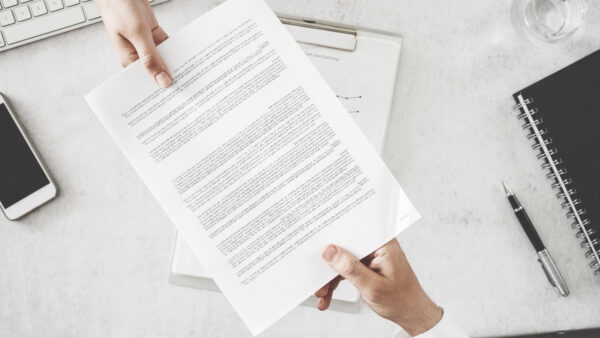
Next is an important step called pre-processing. In this step, the image is enhanced to improve the quality of the recognition process. This might involve reducing noise in the image, straightening it, and normalizing it for better results.
Then, the OCR system can start translating the text. Each character is compared with a huge database full of different character shapes and sizes in multiple languages. In this way, it is able to recognize and decode the text.
Some OCR programs even use methods like artificial intelligence (AI) and Natural Language Processing (NLP) to understand the meaning of the words. This helps make the final output more useful and relevant.
After the text is decoded and understood, it goes through the final step called post-processing. Here, the OCR software attempts to fix any errors and ensure the formatting is correct, making the effort to keep the original font types, layouts, and formatting intact.

Beyond just recognizing text, some OCR systems also let you edit and search the recognized text. In essence, OCR software has become a powerful, multifunctional tool.
How Accurate Is Optical Character Recognition?
The answer, in short, is pretty darn good. OCR software uses a vast library of characters to cross-check data, making sure the digitized text matches the original document. However, keep in mind that a lot rides on the quality of your source document. A clear, high-resolution scan will result in better text extraction than a low-quality or damaged one.

Moreover, improvements in OCR algorithms have increased its ability to deal with different fonts, sizes, and document layouts. It’s even starting to decode handwriting, taking this groundbreaking tech to new heights. This highlights just how adaptable and forward-thinking OCR technology can be, hinting at potential further improvements in accuracy.
In a nutshell, OCR technology is continually improving, bringing us a step closer every day to a perfectly seamless transition from hard copy to digital document. Considering its expanding capabilities, it’s not surprising that OCR is becoming an essential business tool for boosting efficiency and streamlining data management.
Can Optical Character Recognition Be Used On Handwritten Documents?
Yes, potentially, OCR can be used to translate handwritten documents into digital, but there can be some challenges. If the writing is neat and clear, OCR’s chances of accurately identifying characters increase.
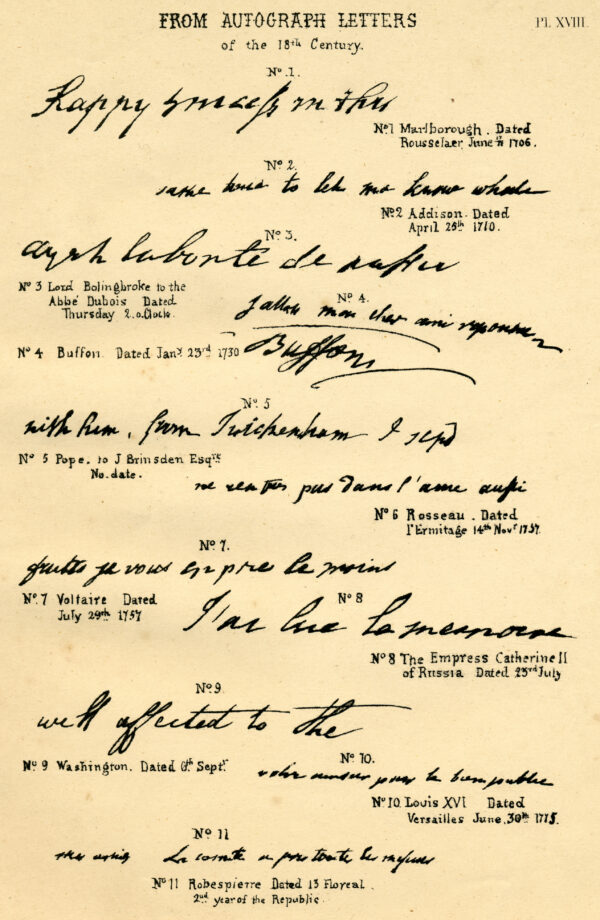
Funnily enough, advances in OCR tech have led to the creation of a special sub-type, called Intelligent Character Recognition (ICR). This version of OCR is designed specifically to interpret handwritten characters, which makes this tech quite complicated because, let’s face it, handwriting styles can be very unique.
ICR uses smart AI and machine learning techniques to get used to all these different handwriting styles, helping it get better and more accurate at recognizing characters over time. The more it “sees” of different handwriting styles, the better it becomes at recognizing characters.
So, while OCR doesn’t perfectly translate handwriting into digital text just yet, the tech is evolving rapidly. It’s safe to say that we can expect OCR to get much better at translating handwriting in the near future.
What Are The Challenges In Implementing Optical Character Recognition?
Taking on OCR technology might feel challenging, but remember that the rewards are worth the effort. Let’s explore some possible bumps in the road together.
The first hurdle could be related to the quality of documents. The success of OCR depends heavily on how clear the original documents are. If documents are poorly scanned or faded, this can affect the OCR technology’s ability to effectively extract text. To combat this, you must make sure scanned images or documents are of high quality to fully utilize the OCR software.
Next up could be variety/inconsistencies in documents. Differences in page designs, fonts, and languages might make it harder for an OCR system to interpret and extract data. To tackle this, pick an OCR solution that can manage a range of document formats easily.
Another potential issue is recognizing handwriting. Although OCR software is excellent at reading printed text, the distinctiveness of individual handwriting can pose a challenge. Therefore, accurately recognizing handwritten text is still a significant hurdle for flawless OCR implementation.
You might also find the integration of OCR into your existing workflows difficult, particularly in large-scale operations. It can seem scary, but taking a step-by-step approach and instilling an accepting mindset in your team can support the seamless integration of OCR into your current system.
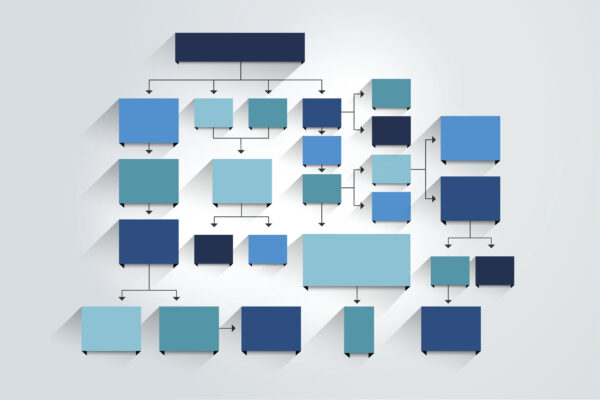
Lastly, making sure your OCR technology expands effectively as your document-related needs grow is crucial. This could mean regular updates and system maintenance, along with extra resources to handle an increased volume of documents while keeping system efficiency intact.
These challenges might seem tough at first, but effectively implementing OCR can vastly improve your document digitization processes and boost efficiency.
Boosting Efficiency: OCR And Time Saving In Record Digitization
Imagine having countless PDF images, and you need to find specific text within. Sounds tough, right? This challenge is what OCR was built for. When this technology is applied to these images, it transforms them into searchable PDFs. Just like that, sifting through vast volumes of documents is easier.
Think about times when you’ve had to manually input data from hardcopy documents. A mundane and time-consuming task, right? OCR technology does this for you, transferring text from physical to digital. It not only saves you time, but also makes the data searchable and editable.
What about sorting and verifying data? Doing so manually can be labor-intensive and time-consuming. But with OCR, these tasks can be automated, saving you a lot of time, and freeing you to focus on more critical tasks.
In Conclusion
The integration of Optical Character Recognition technology paves the way for an efficient and effective digitization of paper records. Offering an impressively high accuracy rate, it enables records managers to convert physical documents into editable and searchable electronic versions.
Despite its challenges, employing OCR remains a cost-effective solution. It’s an investment with a practical return, as labor-intensive tasks are significantly reduced. Coupled with experienced professionals and post-processing steps, you’re assured of an optimized transition from tangible paper documents into the digital landscape. Use OCR and discover a new level of efficiency in your records management process.
Next Steps
Reach out to us today! Click the “Get Your Quote” button below, fill out the form, and we’ll quickly reply to you to discuss your project.
Further Reading
Dos & Don’ts For Successful Digital Conversion
Digital conversion projects can be simple, but that doesn’t mean they’re easy. In this article we’ll give you some “dos” that’ll get your project moving in the right direction (success!) as well as some “don’ts” that you’ll want to avoid.
Striking The Balance Between Efficiency & Security In Digitization Projects
Explore the advantages of efficiency and security in digitization projects, how they intersect, and strategies to balance them when you decide to digitize.
Data Extraction & Integration
Data extraction and integration helps you utilize your data effectively. Learn about solutions and how to choose a partner to extract and integrate your data.

