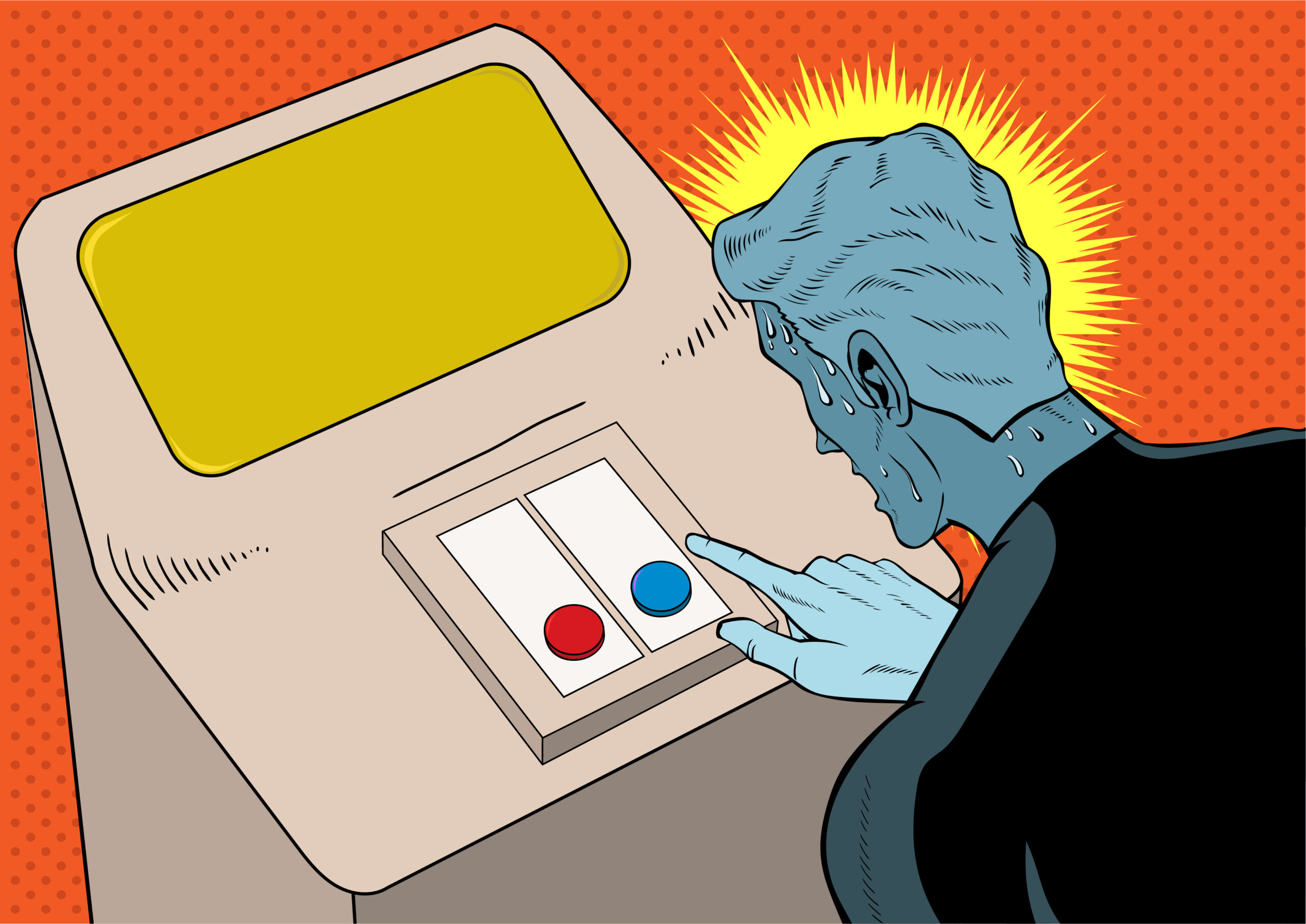Digitizing microfilm images is only half of the puzzle. The other critical half lies in proper indexing that ensures easy accessibility and seamless retrieval. In this blog post, we will delve into various options for indexing digitized microfilm images. From traditional manual indexing to OCR technology, there’s an array of techniques to make your scans easily searchable. Whether you’re a seasoned archivist or just starting out in the field, we’ve got you covered.
Remember, choosing the right indexing method can make all the difference between quickly finding the digital document you need and getting lost in a virtual maze of unorganized images.
Starting with the Basics: What is Microfilm & Image Indexing?
Let’s start with describing microfilm: it’s a type of record format that holds reduced-size images of records that were photographed and processed onto the microfilm reel. Essentially, if you have an original record like office documents, medical files, or student records, for example, they were photographically converted into smaller-sized images and then put onto reels or rolls of microfilm.
Image indexing is what happens after the microfilm is digitized. To be able to find the images, you have to have them indexed or digitally named so that they’re accessible later on. There are a number of ways to index your images and records, and that is what we’ll be describing in this article.
The Importance Of Proper Image Indexing
Proper image indexing is essential to your microfilm records management. After all, the main reason for converting your microfilm to a digital format is to retrieve records efficiently and effectively. If, after scanning your microfilm, you don’t apply proper indexing, it might prove difficult to locate any of the files post-digitization, rendering the conversion somewhat pointless.
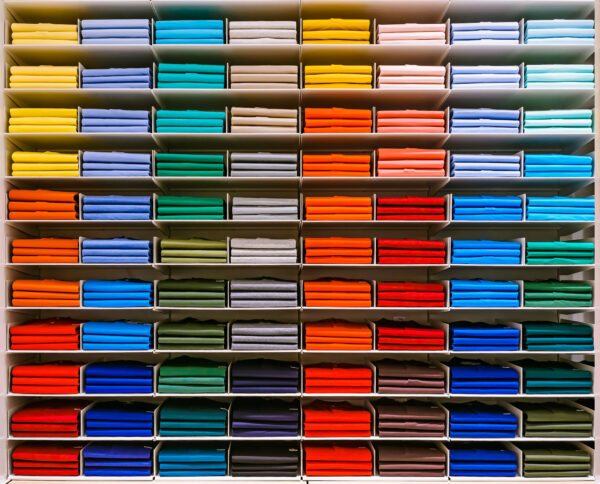
Key to the success of this transformation is its cost-effectiveness for your organization. Various levels and types of indexing come with associated costs. While the concept of applying the most intricate level of indexing, such as page-level or image-level, might sound appealing, this option may overstretch your budget or be unnecessary, particularly if that’s not how you currently locate your records.
The recommended “building block” approach starts by duplicating your existing process for finding records on microfilm in a digital format. Implement this method for a while, say a few months, and assess its effectiveness. If it works sufficiently, great – you’ve utilized the most cost-effective indexing method and there’s no need for further action. However, should you find that you require a more detailed or granular level of indexing, you have the flexibility to adjust your approach without wasting resources.
How Do I Index Microfilm Images After Digitization?
Now we’ll talk about the different levels or types of indexing that you can apply to your microfilm records after you’ve digitized them.
We’re going to start off with the most basic level, which is roll-level indexing. Just as it sounds, you index and name the files based on the roll title. In a standard 100-ft Simplex roll of 16 mm microfilm, there will be roughly 2,500 images. Once that roll is scanned, you’ll have those 2,500 images. A simple roll-level index would be something such as a multi-page PDF file named by the roll label, the information on the little cardboard box that contains your reel. In this instance, you would have a 2,500-page PDF file named using whatever information is on that roll label such as Student Records A through C or similar. The benefit of roll-level indexing is that it replicates what you do now with your microfilm. It is also the most cost-effective, and typically what we recommend to start with in any project unless there’s a good reason to go to a more detailed level.
Next, file-level indexing involves reviewing the individual images on a roll of microfilm and identifying where a document or file starts. Using student records as an example, we may look at the images and find where a new student’s record starts, and then bundle all the images after that, which are part of the same student record, into a multi-page PDF document. That document would then be named using relevant information such as the student’s name and date of birth. The advantage here is that it allows you to find individual records quickly. However, it requires more effort and hence can be more costly than roll level indexing.

Image-level indexing is a step beyond file-level indexing. Here, every single image becomes its own record. The advantage of this approach is its precision. But, it can be expensive due to the time and effort involved in naming every single image.
Blips are another type of indexing at both file and image level. Blips are physical or readable markers on microfilm rolls that indicate where a new frame or page begins, as well as where new files start. Single-level blips are the smallest and look like tiny rectangles while double- and triple-level blips indicate documents or sets of documents. This system can get complex but can be incredibly useful for detailed indexing.
Last, we consider our Online Index System (OLIS), an in-house built application for indexing records. Originally conceived for paper files, OLIS offers a solution for complex indexing of microfilm rolls. With many variations of document types and different fields, using OLIS allows the user to put in all the information, which we then merely scan with the barcode, and the information gets automatically populated to the roll.
Common Mistakes To Avoid When Indexing Microfilm Images
Below, you’ll find some common mistakes you should be careful to avoid while planning the indexing for your microfilm rolls. We’ve noted these pitfalls from previous projects, and it would indeed be wise to sidestep these before they turn into errors.
Making the indexing more complex than it needs to be
As we go further into various types of indexing, you might find it becoming quite complex, but there’s no need to overcomplicate things. For instance, if you’ve been using your microfilm for quite a while, finding records by the roll label will be a habit for you. Especially when utilizing a physical microfilm machine, there’s a manual aspect that can take time, but you’re already accustomed to roll-level indexing.
Now that everything is digital, the process will be quicker yet still retain the simplicity of traditional roll indexing. By overcomplicating the process, you might confuse others and potentially spend unnecessary funds on features you don’t actually need.

Changing the way you find your records when you go from analog to digital
One common mistake is altering your record-finding process when transitioning from analog to digital. For example, if you’re accustomed to retrieving your records by the roll, and then decide to switch to file-level indexing, it could cause a problem if you don’t have a firm understanding of how the files are named and organized. Understanding how you’re going to utilize and integrate them into your system once they’re in a digital format is crucial.
Make sure your team is also aware of how these will be accessed because they’re familiar with the microfilm, not the file level. It could be tremendously beneficial to switch to file level or even image level or page level, but you must ensure your team is prepared for it and that you have a comprehensive plan to index the records.

Too many fields
A field in digital indexing relates to specific details within a digital file name, such as a name, date of birth, student number, or report number. When considering student records, for example, a single field for your indexing at the file level might include the data exactly as it appears on the file folder. This could be the name, date of birth, and social security number. It’s simply capturing the necessary information without a particular focus on presentation.
If you require only a single piece of information, such as a name, this would be a single field. There’s no need for further organization or enhancements. It’s as simple and straightforward as having your first and last name in one field.

However, you have the option to use a multiple-field file name. This involves organizing your information more systematically, separating each detail with an underscore: first name_date of birth_social security_student number. This four-field index allows for easier organization and searchability.
The usefulness of fields lies in their ability to be tailored to your specific needs. For instance, you have the power to dictate how you want your scanning partner to organize the fields. Instead of simply capturing Student Name, Date of Birth, Social Security Number, and Student Number as they are, you may want it to be rearranged to Student Name, Social Security Number, Student Number, and Date of Birth at the end. This is advantageous if you usually locate information in a particular sequence, or if you have an application that has to ingest these records in a specific way.
The most crucial aspect is accurate and correct field capture. Remember, the indexing of microfilm images after digitization can be as organized or customized as you need it to be.
Not having a structure
Without a structured form of indexing your microfilm images, there’s a risk of inconsistency across your database. For instance, if we were to solely rely on the label from the microfilm roll, it could create confusion in searching for specific documents. Different rolls might have expressions like newspaper titles or roll numbers in varied orders. A roll might list a newspaper title first while another begins with the roll number, which could result in a chaotic retrieval process.
Having an abstract understanding of the content of your records, along with a defined structure, is essential for indexing. Keep in mind, if you provide us with non-structured data and tell us just to go for it, we will, but the outcome might not serve your future retrieval needs effectively.
Assuming your scanning partner knows your records as well as you do and can “interpret” things
And last, but certainly not least, you can’t assume that your scanning partner has the native knowledge that you and your team possess about your records. The job of our team when we’re doing indexing is not to interpret what your records are, but to capture what we’re told to capture. For instance, if you instruct us to capture the date of birth on the student record and there are three dates on the page that we’re supposed to capture it from, it makes our job very difficult because we don’t know which one we’re supposed to capture unless it’s clearly specified (such as “it’s always the date closest to the top of the page”).

Something that can occasionally throw people off is that they examine the record and think, “Hey, of course it would be this date, why didn’t you know that?” However, our people don’t intimately know your records—they’re handling hundreds, thousands, or tens of thousands of records throughout the week. Furthermore, they’re not always seeing all the data or the complete record in context; they’re just seeing a piece of it. So they cannot be expected to interpret this and guess what you want based on intuition. We need to have clear specifications and clear rules for what we need to capture.
This is actually one of the reasons that clients use OLIS. They have the ability to look at their records, decide what they should be named, how they should be named, and the order they should be named in. All we’re doing is capturing that barcode which automatically populates the data input by the client. So, if you have a complicated method, a complicated batch of records and the indexing could prove complex, OLIS may be a viable solution for you. It’s a little more work upfront for you, but in the end, it allows you the ability to manage your records exactly as you want them, without the risk of data being improperly captured.
Next Steps
Reach out to us today! Click the “Get Your Quote” button below, fill out the form, and we’ll quickly reply to you to discuss your project.
Further Reading
Digital Indexing: Structured vs. Unstructured Data
Naming your digital files, or “indexing” them, is an essential part of any good digitization project. Learn about the two most common methods, unstructured and structured indexing, and how to implement them in your project.
5 Misconceptions About Digital Conversion
Digital scanning projects can seem like a mystery, and mysteries create confusion. To clear up the confusion, we identify 5 common digitization misconceptions and describe how to successfully navigate your digital scanning project.
Types Of Microfilm
Microfilm comes in various types, formats, and lengths – knowing what you have is essential to crafting a successful digitization project.