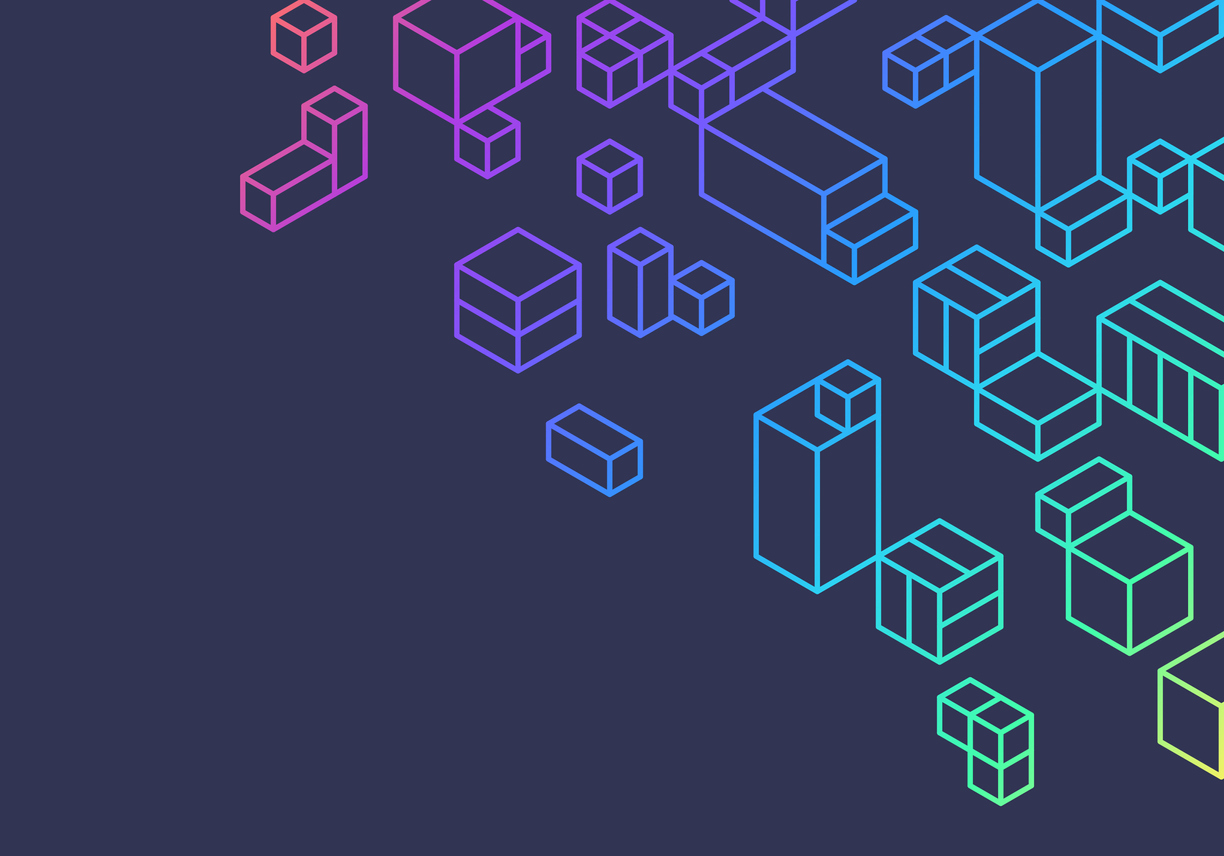There are many ways to go about paper scanning and make the move from analog to digital. Even the simple aspect of how your records are currently stored comes into play, and in this article we’re going to describe scanning your paper files based on them being stored in boxes.
The humble bankers box is the most reliable way to estimate a project’s scope. In most projects we do, we receive our client’s records in boxes because they’re a great way to transport the files.
But why are we talking about boxes so much? Because a method of scanning you may not have considered could be the simplest, most effective, and lowest-cost way for you to digitize your records!
What’s A Digital Box?
The common way to go about paper scanning is to organize the files by folder, separator (staple/paperclip), binder, or whatever else marks a clear indication of a distinct file. Each file is scanned and then indexed (digitally named) based on some information on the file, such as a folder tab.
The Digital Box method, on the other hand, is to scan the entire box of records and index at the box level instead of separating each smaller file. The files will still be clearly identifiable because there will be something indicating a separate file, such as a digital image of the actual folder or a “flasher sheet,” but you don’t spend the money on indexing each distinct record.
Instead of getting a bunch of smaller digital files, you get a Digital Box.
Is Scanning By “Digital Box” Different From “Normal” Scanning?
Not too much, no. The paper scanning process will be pretty much the same either way, but the difference will be after the scanning when the digital images are assembled into files.
We still need to prep your records, scan them, and process them just like any other project, but once the files are scanned we’ll virtually recreate your box so that it’s like you’re looking at it as it existed physically, keeping all the files in the same order and capturing the various document separators.
One of the best ways to utilize the Digital Box method is by hosting your records in our Digital ReeL application. Digital ReeL was originally designed to replicate documents in a virtual format, more or less beginning with the “digital box” method from the outset. You’ll see some benefits below that directly tie to Digital ReeL. Getting a traditional output (PDFs, for instance) is absolutely doable but now you know there are multiple options available to you.
Benefits Of Using The Digital Box Scanning Method
Choosing the Digital Box method to scan your paper files has some solid benefits, including the following:
The (One) Compromise Of Choosing Digital Box
There’s usually a potential downside to choosing any option, and this is the same when you choose Digital Box.
The compromise of using Digital Box is that your indexing stays at a surface level. Using the Digital Box method means you’re indexing (digitally organizing and naming) each box of records at the box level. The downside of this is that you won’t have each individual record within the box captured and indexed, so to find it you’ll need to know which box it’s in or use some form of text search to locate the record.
When you consider it like this, it’s replicating how you currently find your records in their physical state, but much faster since there’s no hard copy handling. But if you’re hoping to have an individual digital file for each physical record, Digital Box may not be the best fit.
Next Steps
Reach out to us today! Click the “Get Your Quote” button below, fill out the form, and we’ll quickly reply to you to discuss your project.
Further Reading
Take a look at some of our other articles related to paper scanning:
“4.5 Secrets To Lowering Your Paper Scanning Price” delivers some juicy information that can help you keep your paper scanning costs down! An example is to prep your records before you send them to be scanned.
“How Long Will A Paper Scanning Project Take?” describes various parts of a project that can affect how long it takes to complete, include the type of records you need scanned, your ideal schedule (start and end date), and the overall complexity of your project.
“Backfile vs. Go-Forward Paper Scanning” compares the two types of paper scanning: digitizing your existing records (backfile) and scanning documents that will be created in the future (go-forward).