Digital scanning and conversion conjures up many thoughts, but “large format” probably isn’t the first one that comes to mind. When you’re looking for scanning services to convert your oversize documents to an electronic format, you want to know your options and how you’ll get it done.
In this overview of large format scanning, we’ll describe what it means to be a “large format document,” where they’re found, how they’re scanned, and more.
What Are Large Format Documents?
Large format documents are records that are larger than what many people consider “standard” size pages, such as office (or letter ) size (8.5” x 11”), legal size (8.5” x 14”), and ledger size documents (11” x 17”). Some of the types that fit into this large format category are:
- Engineering drawings
- Blueprints
- Newspapers
- Oversize books (pages greater than 11” x 17”)
The size of large format documents can vary, with common dimensions below (from papersizes.org and based on ANSI):
- C size 17” x 22”
- D size 22” x 34”
- E size 34” x 44”
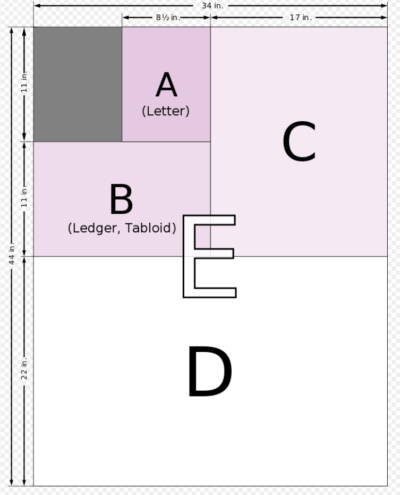
Overlay of sheets sizes based on ANSI dimensions. (Image source)
Another type of dimension is “architectural” (mostly used in North America), with the dimensions below:
- C size 18” x 24”
- D size 24” x 36”
- E size 36” x 48”
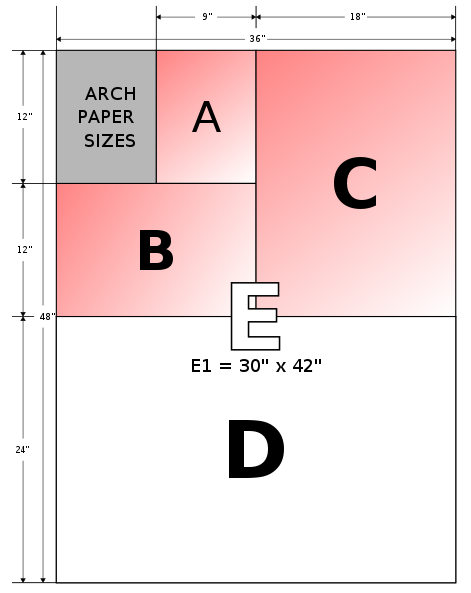
Overlay of sheets sizes based on ARCH dimensions. (Image source)
Where Are Large Format Documents Found?
Any person, or any agency, can have large format documents. Where we most often run into projects with these material types are in the following places:
Building & Planning Departments
Building & Planning departments (also community development, public works, engineering, and permitting departments) are heavy hitters when it comes to large format documents. With the purpose of serving their local communities through projects, planning, and infrastructure, it’s no surprise that they have a lot of large format documents. Building plans, plan sets, as-builts, and blueprints are common stock in these departments, and depending on the size and population of the city or county that the department is in, the quantity of records can be significant.

County recorders, clerks, assessors
If they’ve not gone ahead with a digital conversion project already, you’re likely to find some oversize and bound books at your county recorder’s office. These books will contain official records, vital records (birth, death, and marriage records), deeds, patents, subdivisions, and more.
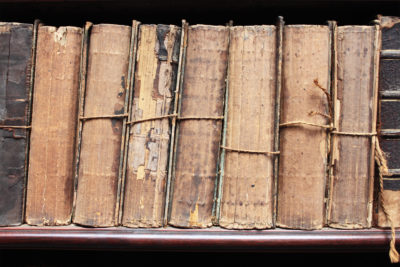
Title insurance companies
Like county recorders, clerks, and assessors, title insurance companies may have records pertaining to land and property so that they can properly insure their clients. Sometimes the records that they have are copies of county documents.
Libraries & archives
As the best source for local history, the library often has numerous large format documents. The most common among these is newspapers, which comes as no surprise. In addition to newspapers, the library might have oversize bound books containing a certain piece of local history, or other records that are not suited for standard scanning methods.
What Makes Large Format Scanning Different?
Large format scanning differs from “normal” scanning (letter and legal size pages going through a high-speed scanner) mostly because of the method in which the records need to be digitized.
With engineering drawings, for example, the size of the documents can’t fit on a normal high-speed scanner, so oversize scanners must be used.
Let’s take bound books: if they can’t be unbound or cut to allow the pages to be processed through a standard scanner, or if the pages are too large even if separated, then an overhead (or “planetary”) scanner would be used to capture the images. This is a labor-intensive process and can be pricey.
In almost all cases of large format scanning, more handling by our people is required. The size of the documents, or the way in which they’re kept (i.e. bound books) requires more physical handling than a standard banker’s box of letter-sized records. Because of the extra handling, and the slower speed at which most oversize scanners digitize records, large format scanning is more expensive on a unit basis.
Large Format Scanning Methods
Large format scanning can be accomplished using various methods depending on the type of oversize record and the request from our client for how a document is digitized. Common methods include:
Large format rotary scanner
This is our most-used large format scanner, typically utilized for large format sheets that come from building and planning departments. Though newspapers can be scanned with one of these, they’re usually not because it’s difficult to keep the correct order of the pages if you start taking apart the newspaper. The rotary style of this scanner may not be a good fit if your documents are extremely fragile or are in poor condition; in that case, a planetary scanner may be needed.

Planetary (overhead) scanner #1 – Zeutschel
When scanning bound books and newspapers, our Zeutschel is a workhorse. Because of the way the original documents are constructed, the overhead method of scanning is the best way to safely and accurately capture the images.
In the case of bound books, if they’re not able to be unbound, overhead scanning is the only method of capture. If they’re able to be unbound, and they’re not too fragile, they can be digitized using a scanner made for letter and legal-sized documents.
When newspapers are digitized, keeping the pages in order is paramount for document accuracy and the overhead scanner is a simple way to make that happen.

Planetary (overhead) scanner #2 – Custom camera setup
In some cases, a custom setup is required to capture documents. In more than a few instances, our engineers have created custom capture setups that allow us to digitize records that did not fit the parameters of the other “pre-made” scanners that we use for most projects.

Planetary (overhead) scanner #3 – Book cradle
Lastly, there’s the book cradle scanner. Similar to the Zeutschel, it’s made for records that can’t be unbound (or our client declines this option). The book cradle is shaped like a “V” so that it “cradles” the book when it’s placed in the scanner. Two cameras are situated at opposite ends of the overhead portion of the scanner, one each pointed at the two sides of the book.
Digital Format Outputs
Once your records are digitized, you’ll get the scanned images back in some form of electronic format. There are various output formats you can get, detailed in our article here. As a quick overview, below are some file types and other items you can consider:
Cropped images
The basic image and what you likely imagine when you hear “digital file.”
- TIF
- JPG
Resolution
The number of pixels per inch (PPI, also known as DPI) used to create an image. Our scanning standard is 300dpi.
Image format
The way that you want your digital image presented.
- Bi-tonal – black and white, it’s usually the smallest file size. Good for clean images.
- Grayscale – more nuance and tonality is available when you scan with grayscale; instead of just black or white, you get shades of the image that can present a more life-like representation of the original document. Good for poor-quality images, though the file size is usually larger.
- Color – color scanning gives you the true representation of the original image, but is usually the largest file size, which may have a downside if you’re limited on storage space or are concerned about speed of retrieval.
Delivery method
- USB – Simple export of your files to a hard drive or thumb drive, with the option to encrypt if you have sensitive records.
- FTP – “File transfer protocol,” an electronic method of sending files. Secure FTP (SFTP) can be used for sensitive material.
- Digital ReeL – our secure hosting application that provides you with all the benefits of standard digitization and also the ability to search your records globally and optimize the quality of your records with image enhancement.
Project requirements vary, and we’ll work with you to ensure that the digital files you receive at the end of your conversion project are what you need based on your overall goal.
Next Steps
Reach out to us today! Click the “Get Your Quote” button below, fill out the form, and we’ll quickly reply to you to discuss your project.
Further Reading
Below are additional articles to help you learn more about scanning and digital conversion:
“The BMI Paper Scanning Process” is our 9-step method to scan hard copy files to digital images. Though this process focuses on standard-sized documents, the general method is also applied to large format documents.
“The BMI Milestone 1 Proof Of Concept Process” is our unique way of creating your process flow and testing your project. Our three-phase Built – Test – Refine is used to ensure you get the results you need.
“How Digitizing Records Improves Remote Work” describes the benefits of scanning your hard copy records into digital and providing simple and effective remote access to your dispersed team.

