Microfilm comes in multiple formats, lengths, and styles, and if you’re looking into having your microfilm scanned it’s important to know which type you have.
Here we’ll describe what microfilm is in a general sense, and then illustrate the variations that you may come across in your own collection.
Note: this is primarily a visual blog (lots of images) to help you identify your microfilm.
What Is Microfilm?
Microfilm is a record format that stores micro-reproductions of images on film. These images are captured by photographing the original document and reproducing the images at a reduced size. By creating microfilm from original documents, large quantities of images and vast amounts of data can be kept in a relatively small space.
Microfilm typically comes in reels (also called rolls) of varying width and length, and with any number of images on the film.
This article will give you the details on the various types of film, so you know what you’re working with and how to describe it when you work with a scanning partner.
16mm Microfilm

Reel Format
Open Reel

M-Type Cartridge

ANSI Cartridge
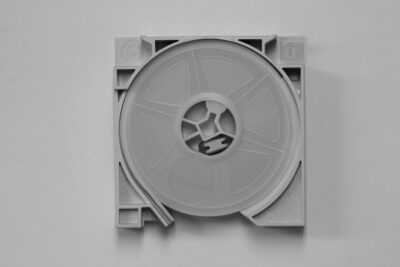
Film Size
Width: 5/8″ wide
Length: 100’ or 215’
Image Quantity
100’ film: ~2,500 images when full
215’ film: ~5,000 images when full
Image Size
Typically office-sized documents (8.5×11”) and smaller items such as checks, receipts, and so on.
Reduction Ratio
The magnification level that the microfilm was originally photographed. In other words, it’s the number of times that the image of the original record is reduced to fit on the microfilm.
16mm film normally comes in at a 24x reduction ratio. So if you’re looking at a roll of film containing standard office docs, like finance documents, the image you’re seeing is 24 times smaller than if you were holding the actual document.
Special Cases
Simplex – Images on the film are in single frame style, sequentially one after the other.

Duplex – Images on the film are in double format, meaning that each frame has two images. Typically, one is “on top” of the other as pictured.
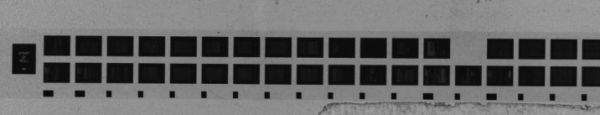
Single-Level Blip – Blips are marks on the microfilm that are used to find specific images. Single-level blips are all the same size, so a frame/blip number is needed to find the exact image. Some microfilm readers are capable of unreeling the film to the physical location – and blip retrieval can also be used in our Digital ReeL application.

Double-Level Blip – Blips are marks on the microfilm that are used to find specific images. Double-level blips are wider than single-level blips, and are typically used to identify the start of a new record or document. Blip retrieval is utilized in the same way as single-level blips, but usually you’d be looking for the record, not the individual image.

Comic – Microfilm images that are organized left to right, like a comic strip.

Cine – Microfilm images that are organized top to bottom.
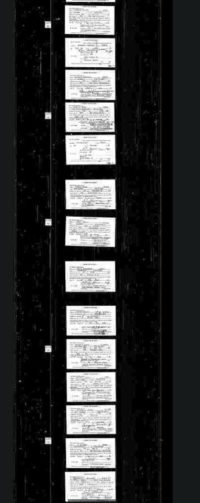
Use Cases (Industry / Department)
16mm microfilm is found in all industries and departments. In education, you’ll find student records and transcripts on microfilm. In law enforcement, police reports and court files. In building departments, you’ll see permits.
Organizations of all types use office-sized documents, so 16mm can be found in almost any organization that has microfilm.
Scan Cost
$20 – $40/roll is a great place to start. Much of the price will depend on how many rolls you’re getting scanned and the indexing (digital naming) of the files, but also the type of film.
If you have 100’ simplex film, the price will be much different than 215’ duplex film.
Make sure you communicate the specifics of your microfilm to your scanning partner to get an accurate quote!
35mm Microfilm

Reel Format
Open Reel

Film Size
Width: 1.5″ wide
Length: 100’
35mm microfilm is a bit wider than 16mm film because it typically contains images of materials that are physically larger, such as engineering drawings or newspapers. The reduction ratio on 35mm film is generally a lower ratio than on 16mm.
Image Quantity
100’ film: ~800 when full
Image Size
Typically oversized materials such as newspapers, large and bound books, and engineering drawings.
Reduction Ratio
35mm film normally comes in at a 9-17x reduction ratio.
Special Cases
Multi-image Frames
In some instances, 35mm microfilm images will not be a single image (such as en engineering drawing) but a single frame that contains multiple documents. Typically this would be if the microfilm creator put multiple office sized documents next to each other but captured them simultaneously in a 35mm frame.
Use Cases (Industry / Department)
35mm microfilm is usually found in organizations with oversize materials. Libraries have mostly 35mm film because they have newspaper collections. Building and planning departments have engineering drawings and plans on their film. And county recorders typically have their bound books of land records and original records on 35mm film.
Scan Cost
$20 – $40/roll is the starting place for pricing. How many rolls you’re getting scanned and the indexing (digital naming) of the files will determine a large part of the price.
With 35mm film there’s not a lot of deviations from the standard type, but you might have multi-image film that needs to be framed individually, or you might want your frames split into two images (such as a newspaper image being separated by page).
Next Steps
Reach out to us today! Click the “Get Your Quote” button below, fill out the form, and we’ll quickly reply to you to discuss your project.
Further Reading
“How Much Does Microfilm Scanning Cost?” describes the 9 factors that will affect your digitization project cost, including the number of rolls you have scanned, indexing specifications, and schedule, to name a few.
“The BMI Microfilm Scanning Process” is our 10-step method to scan, process, and deliver your microfilm.
“100’ vs. 215’ Microfilm: How To Tell The Difference” provides detail on how to differentiate between 100’ “thick” film and 215’ “thin” film.

