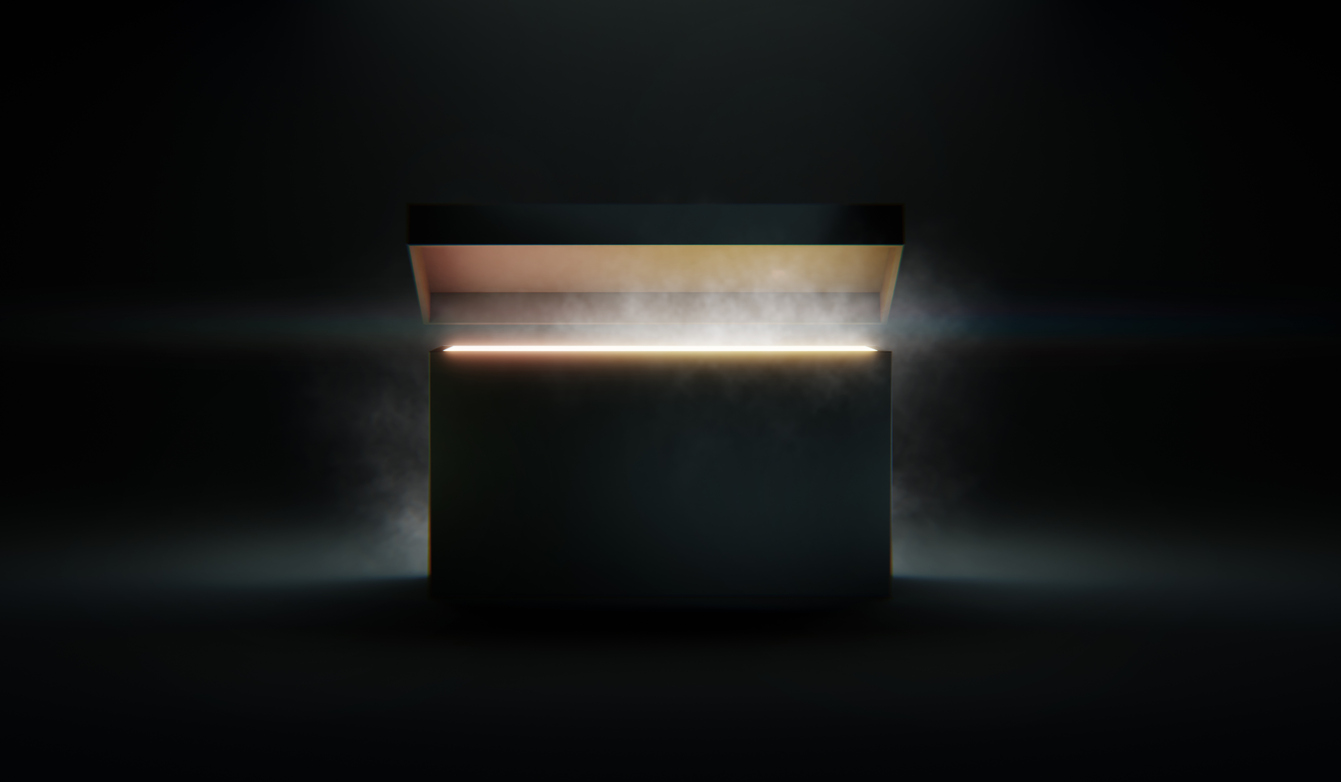Digital conversion (or digitization, digital transformation, digital scanning … take your pick) is a heavy phrase and means different things to different people.
Our version of it is this: scanning your hard copy records into a digital format or migrating already-digital records from one system to another.
Aside from the meaning of the phrase, there’s the mystery surrounding it and what goes on during a digitization project. Many of those mysteries have a negative tilt to them, so in this article we’ll lay out five misconceptions about digital conversion to help dispel your concern about moving forward with your project.
Let’s start with number one…
Misconception #1 – It’s All or Nothing
You might think you have to go all out when you digitize, right from the beginning.
Not true.
You can do it in phases and tackle as much or as little as you like at a time. We call this the building block approach. Always start with a good foundation and then add on to your project from there. It’s no use having a fancy project if it’s not built on a solid foundation, and you’ll just end up wasting money and being frustrated at the end.
Start simple and add as necessary.
Think of it like a haircut – you can always cut more hair. But you can’t cut less.
Misconception #2 – It’s Complicated
Digitization projects are simple. Maybe not easy, but they are simple.
Allow us to demonstrate:
- You have stuff
- You want that stuff in digital
- We scan stuff
- We get stuff back to you, in digital
That’s it in a nutshell!
Yes, getting from Point A (you have stuff) to Point B (you get stuff back, in digital) has a few more steps than what’s illustrated here, but it really is that straightforward.
The “complicated” part comes in when you get into the weeds or each individual part of the project – paper prep, indexing, image framing for microfiche or microfilm, if/then process flows, and so on and so on.
And the most common way to increase the complexity of your scanning project is to alter the way you access your records once they’re digitized.
What you can do instead is to replicate how you currently access your records (in hard copy, for example) but just do it in a digital format. By being in digital you’ll already have more efficient access to the files, and by keeping the same method of retrieval that you had when they were in hard copy, you’ll know how to find them.
Keep it simple, and don’t overcomplicate it.
Misconception #3 – It’s Expensive
It can be, but that doesn’t mean it has to be.
Your scanning partner should be able to help you find areas to bring your costs down. In most cases if it’s costly to you, it’s costly to your scanning partner, so they’d be happy to avoid some of those more complicated aspects.
In the digitization world, a good chunk of the costs of a project come from the indexing (the naming of the files once they’re digitized).
The best way to minimize costs is to capture your records as-is and name them as they existed in physical form. For example, if you’re scanning microfilm, have the roll label captured for the naming of the digital file. It replicates how you find the film in physical form and is the simplest way to name it.
If you decided, however, to index to the file level, you might be looking at capturing hundreds or thousands of individual records on that single roll of microfilm. This is not inexpensive!
Misconception #4 – It’s Unsafe
Yes, handing your data and records to a company that you don’t really know can be daunting.
But that doesn’t mean it’s unsafe.
Typically, companies like ours are just as concerned about your records as you are and have many processes in place to protect not only the physical records but also the digital files once, they’re converted.
We’re all aware of hacks, breaches, and whatnot these days, so digital security is one area of security that’s critical to scanning companies. Especially if we’re hosting your data on our Digital ReeL platform!
But there’s also the physical security side of things and protecting records from random folks seeing or touching them while they’re in our control or having proper storage and scanning protocols so that only designated employees are handling the records.
You can never eliminate risk, but working with a company that has the right procedures in place will probably be the safest hands your records could be in.
Misconception #5 – It’s Not Worth the Effort
Blasphemy!
Ok, sometimes it can be hard to justify digitizing your records: you don’t look at them much; there are too many and it’s going to be too expensive (see #3); you’re used to using them as they exist and don’t want to learn a new way; and so on.
These are all valid if you really believe so. But in our experience (since 1958…), no one has come back to us and said they want to return their digital images and keep using the hard copies.
It just doesn’t happen, because once you get that taste of how much simpler and more effective digital access is, you can’t go back!
Is the juice worth the squeeze? We think so, but you’ll have to be the judge and jury and make that decision.
Next Steps
Reach out to us today! Click the “Get Your Quote” button below, fill out the form, and we’ll quickly reply to you to discuss your project.
Further Reading
“Material Security Classification Levels & Digital Scanning”
Different projects require different security methods. Learn about our Material Security Classification Levels and how we properly handle your records and run your project.
“Digitization & The Chain Of Custody”
The chain of custody of your records is a critical component during a digital conversion project. Learn what to ask about and how to evaluate a company’s chain of custody methods.
“The BMI Milestone 1 Proof Of Concept Process: Building, Testing, & Refining Your Digital Conversion Project”
Successfully completing a digital conversion project requires upfront effort, hard work, and a good dose of smarts. Our 3-phase Milestone 1 Proof of Concept process ensures that your project is built correctly, tested to ensure workability, and refined to get you the result you need.