Knowing the difference between a source (original) microfiche and a dupe (duplicate) microfiche is probably not on your priority list.
But if you’re getting ready to scan your fiche collection it actually can make a difference in quality and what you get on the back end, so having a little bit of info can be good for you.
In this article, we’ll give you a description of microfiche, describe both source and dupe fiche, and lay out some ways to tell the difference.
A Description Of Microfiche
Microfiche is made of a flat sheet of film usually with a polyester base on which multiple pages are captured in reduced size. The standard size is 105mm x 148mm (about 4 inches x 6 inches).
There are multiple types of microfiche, including 16mm and 35mm jacket fiche, COM fiche, step and repeat fiche, and oversize fiche, to name the most common types.
On a microfiche sheet there’s typically a title strip that contains information related to the individual images. As an example you may have a set of fiche from a building department – the title strips could contain street addresses and permit numbers relating to the actual documents that were captured as images.
The original purpose of microfiche is to retain records and data in a format that is easy to store, easy to access, and can last for a long time. Nowadays most people are having their fiche scanned so they can access the records digitally instead of manually.
What Is “Source” Microfiche?
The term “source fiche” is used to identify the original version of the microfiche record.
Note that this isn’t saying the original record; that would be the actual document that was photographed to create the fiche. This just means the first version of the microfiche that was created from the original documents.
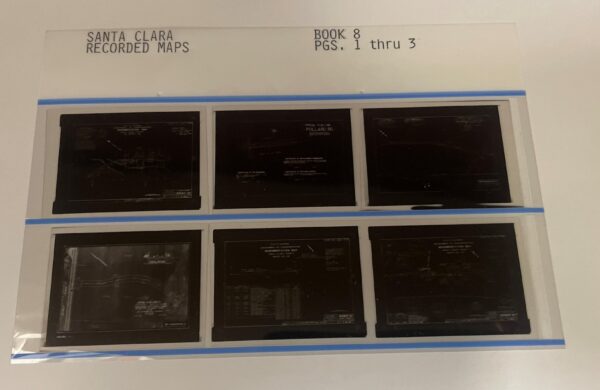
What Is “Duplicate” Microfiche
Duplicate, or “dupe,” fiche is just that – a duplicate copy.
In many cases a set of microfiche is created from hard copy documents as the original copy (“source”), and another set is created as a duplicate (“dupe”). With two sets, the company can have a vault set of the original fiche to keep as backup while using the duplicate set on a day-to-day basis.
If a microfiche sheet from the dupe set is lost, destroyed, stolen, or whatever, there’s another copy on backup. And instead of just using the source fiche, another dupe can be created so that the original copy stays fresh.
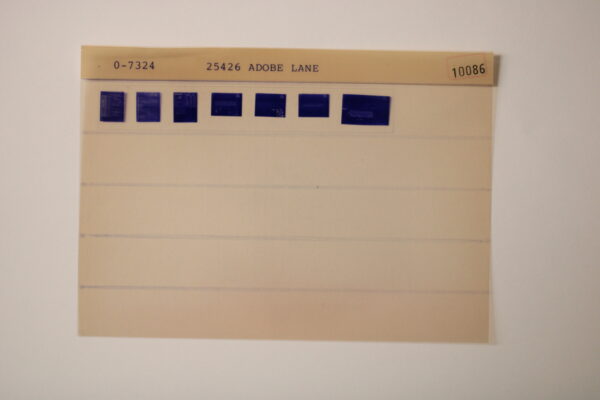
How To Tell The Difference
Jacket Microfiche
Jacket fiche is probably the easiest type to tell the difference. When you hold a source fiche next to a dupe, it’s immediately apparent which is which because the source fiche will have actual channels in the sheet – openings where you can slide a strip of microfilm into it. The dupe fiche will look just like the source copy but won’t have physical openings. Instead, you’ll see what look to be channels but it’s a solid sheet because it was processed from the original.
COM Microfiche
COM source fiche will always be on camera film and will be right reading through the “base side” of the film. To know which side of your microfiche is the base side, you have to look at the image on both sides of the sheet. The image will be shiny on the base side and dull on the emulsion side. This is consistent for all silver film, whether it’s original camera film or a silver duplicate.
For a first-generation silver duplicate, the image will be right reading through the emulsion. If you’re looking at a diazo duplicate, you might find a color stripe behind the title portion of the fiche.
If there is no title stripe then you will need to further evaluate the fiche. There are three types of diazo film: blue, blue-black, and black. If you have a blue or blue-black duplicate, the clear areas of the film have a bluish cast to them and the actual image will be blue rather than black. If it’s black diazo, you’ll have to look at both sides of the microfiche sheet to see if you can detect an emulsion layer.
Step and Repeat Microfiche
Step and repeat microfiche is similar to COM with the main difference being that step and repeat will be negative polarity (white letters on a black background) while COM is positive polarity (black letters on a white background).
Does It Matter Which Kind You Have?
If you’re going to scan your fiche into digital images and you have both a source and dupe set, scan the source. The original copy should have better images because it’s one degree removed from the original material (hard copy records). If you scan the dupe set you’re another level removed from the original material.
Also, if you have both a source and a dupe set, it’s likely that your people were using those as their day-to-day records, which can show some wear and tear. If you allowed the public to access the fiche, that’s even more use that can cause images to be less than stellar once scanned.
Next Steps
Reach out to us today! Click the “Get Your Quote” button below, fill out the form, and we’ll quickly reply to you to discuss your project.
Further Reading
Check out a few other articles about microfiche, scanning, and project considerations:
“The BMI Microfiche Scanning Process” illustrates our 11-step method to take your fiche records from hard copy to digital. Steps include transportation, proof of concept testing, and post-scan image processing.
“How Much Does Microfiche Scanning Cost?” describes 9 factors that influence the price you’ll pay to have your microfiche scanned to digital. Factors include the number of sheets you’re getting scanned, the type of fiche, and the digital output format you need.
“3 Mistakes That Can Derail Your Microfiche Scanning Project” covers common mistakes that can swamp your microfiche scanning project. Avoid these!

