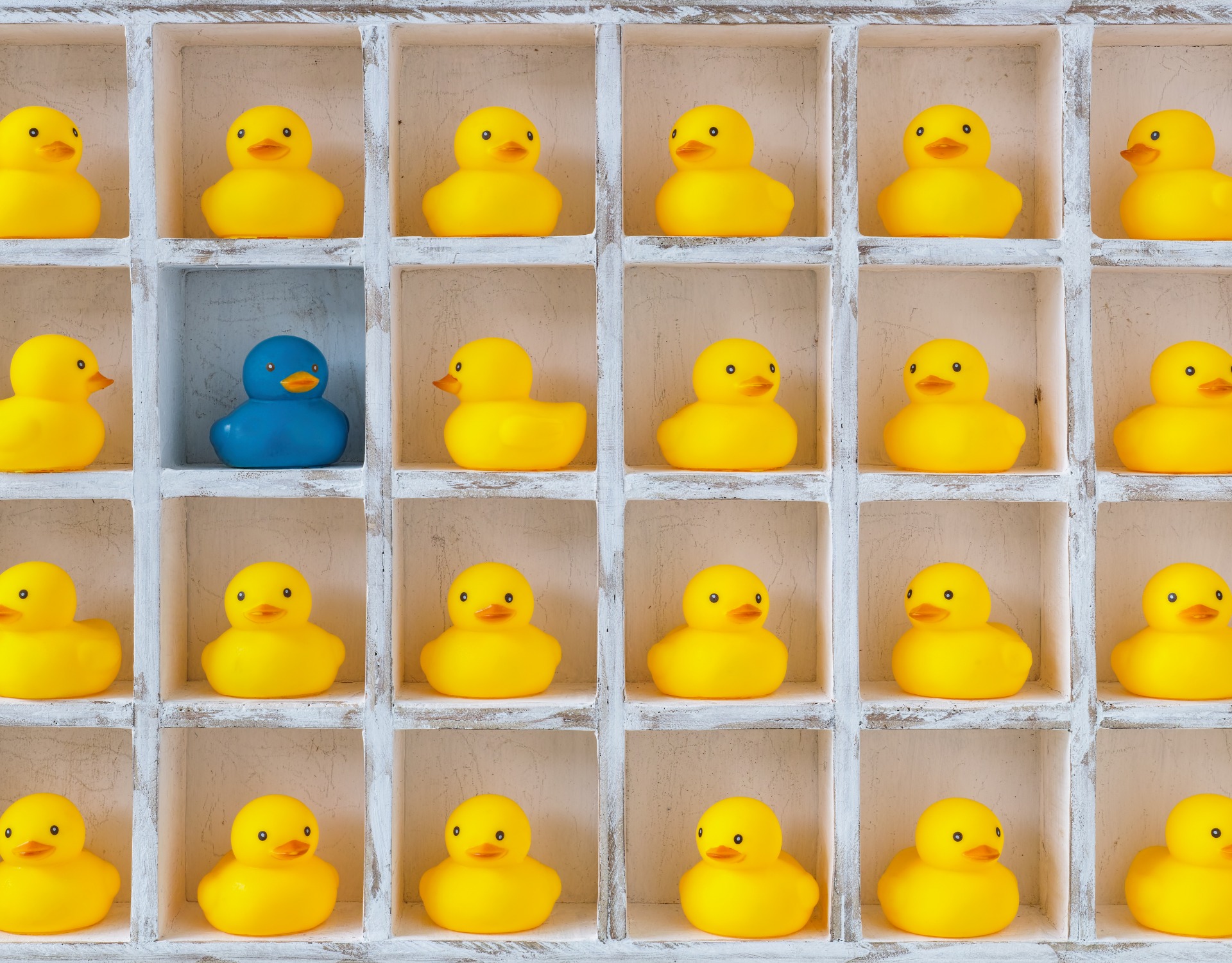Microfilm scanning can be tough to get off the ground if you’re not sure where to start, so we’ve put together a 4-step process to get you moving in the right direction.
4 Steps To Prepare For A Microfilm Scanning Project
If we wanted to, we could list dozens of steps to help you prepare for a microfilm scanning project. Dozens of steps could be a long read, though, so instead, we boiled this article down to four larger steps to get your planning juices boiling as you embark upon the great crusade of digital conversion! Read on and open your mind to the wonders of microfilm scanning…
Step 1. Figure Out What You Have
One of the first questions we like to ask prospective clients is “what type of microfilm do you have (microfilm, microfiche, aperture cards, etc.), and how many?” You don’t need to have the exact number down to the roll of microfilm or sheet of microfiche, but a good estimate is a solid first step. Something as simple as “about 500 rolls” or “30,000-40,000 microfiche” is a great first step.
Not sure what type of microfilm you have? Click over to our “what kind of microfilm” page to get a better idea of the various formats you may have. And if you still can’t figure it out, a phone call with an expert (hint: BMI) will do the trick!
Here’s a bonus trick to count microfiche. (or you can read our entire article on estimating projects)
Microfiche are those small sheets that are close in size to an index card. You know, those cards you used in grade school to learn how to spell words? Anyway, if you have even a small archive of microfiche, you’re not going to want to count out all the sheets to figure out a volume for your project. Luckily for anyone that’s ever had to deal with fiche, there’s a quick way to get an approximate number of fiche: when the sheets of fiche are stacked together, such as in a drawer, get a measure of the linear inches that the fiche takes up and multiply that by 90. (90 is a rough number and will depend on if the fiche are stacked tightly together, if they’re in sleeves, if there are numerous separators, etc.). This will get you a ballpark count of fiche!
Example: you have a 4-drawer cabinet of microfiche, and each drawer has two rows of fiche, front to back. The drawers are 15” deep. So, four drawers multiplied by two rows per drawer equals eight total rows. Eight rows multiplied by 15” per row equals 120”. 120” multiplied by 90 fiche per inch equals a total estimate of 10,800 fiche. Easy!
Step 2. Figure Out What You Want To Do
It’s nice to know what you have, but it’s even better to know what you want to do with it. Why is this step important? Good question! Let’s use an analogy:
Scenario A: you’re laying around on the couch, watching cartoons, and your stomach rumbles. Ok, time to get some food. You hop in the car and start driving around. And driving around. And around.
Let’s try a different approach.
Scenario B: you’re laying around on the couch, watching cartoons, and your stomach rumbles. Ok, time to get some food. You sit up and think for a minute or two and decide on a sandwich, and you remember a great place downtown. So you hop in the car and in ten minutes you’re at the shop ordering your hoagie.
Could you make Scenario A work? Sure, but it’s tedious and time-consuming, and seeing all the options on the drive may put you into analysis paralysis, which could mean hunger cramps and being hungry. Make your life easy and have a (general) idea of what you want to do before jumping into action.
What does this mean for a scanning project? Well, here are a few things you could have in mind … *DEEP BREATH* scanning resolution, file output format (e.g. PDF, TIF, black + white or grayscale images), index information (how to name your files once they’re digital), start date of project, desired completion schedule, budget, and so forth. Whew! Quite a few things to ponder, but well worth the effort.
Step 3. Decide How You Want To Do It
You know what you have and you know what you want to do with it. But how?! If you’re a DIY kind of person, you might buy a reader/scanner like you see at local libraries. It’s possible to scan your film this way, but if you have a large collection it might take awhile.
If you lean towards the “I can do it myself, but I have more important things to do” kind of person, then you’ll probably end up looking for a company like us to partner with so that they can scan your film for you.
Step 4. Do It!
Time to roll up our sleeves, get in the trenches, put some back into it, and get your microfilm scanned! Really, though, digital scanning projects are (almost) never emergencies or urgent, so even if you’re not planning on starting scanning today, it’s a good idea to get the ball rolling so that it doesn’t surprise you when your boss says “hey, I want that film scanned. How are we doing it?”
Think ahead to get ahead. Planning early is the smart move so you can reverse-engineer your project and be ready when the time comes.
Next Steps
Reach out to us today! Click the “Get Your Quote” button below, fill out the form, and we’ll quickly reply to you to discuss your project.
Further Reading
Want to learn more about microfilm scanning and digitization? Check out these three articles we’ve linked below:
“The BMI Microfilm Scanning Process” illustrates our 10-step process that we use to scan microfilm. If you decide to work with us, this is what your film will experience.
“How To Choose The Right Microfilm Scanning Partner” covers a few items for you to consider as you research and evaluate potential scanning companies. Not all companies are created equal, so make sure you choose the right fit.
“How Much Does Microfilm Scanning Cost?” lists the 9 factors that affect the price you’ll pay when you move ahead with a microfilm scanning project.