You have microfiche records laying around your office and you’ve decided that the smartest thing to do is to digitize them. As you start your research, you realize there’s less information available about microfiche compared to its more popular microform sibling, microfilm. As a result, you naturally have questions about microfiche scanning.
In this blog, we list and answer the six most frequently asked questions we receive about microfiche scanning when people come to us with conversion projects. Our goal is that these answers will help you be more knowledgeable when you begin a project discussion with a potential scanning partner.
If you’re more of a video person, click below to watch us answer
questions we frequently hear about microfilm scanning.
1. What Kind of Microfiche Do I Have?
“What kind of microfiche do I have?” is the most common question we receive. Microfiche are flat, semi-transparent sheets that are a bit larger than the average index card. They have a polyester base and have multiple images on each sheet. Most fiche types have a title strip area that indicates the title and content on the specific record.
The two most common microfiche types are jacket and COM fiche. Jacket fiche are made of sleeves that hold strips of microfilm that are stored in a clear Mylar jacket, while COM fiche are computer-generated reports that are printed on film instead of paper. There are two types of jacket fiche: 16mm and 35mm. Both types of jacket fiche are roughly 4 inches X 6 inches in size. On the other hand, COM fiche are arranged in a permanent grid pattern and are usually 105 mm x 148 mm sheets in size. They tend to have high reduction rates so a single sheet of COM fiche can hold up to 300 frames.
We’ve mentioned the two most common types of microfiche, but there are a couple of other types you may have. Read more about the various microfiche types to help you identify what you have.
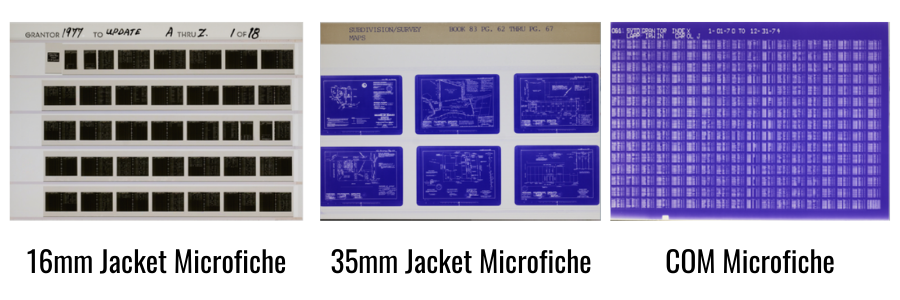
2. How Many Microfiche Do I Have?
Since microfiche is in sheet form, it’s harder to estimate the total number of sheets than the number of microfilm rolls. Knowing the quantity of microfiche you have is one of the biggest components that determine your project scope. This is why we want to help you know how to estimate the number of fiche sheets you have so you’ll be able to provide an accurate estimate for your conversion project.
Instead of counting each sheet at a time, we have better alternatives to estimating how many sheets you have. The first way is by measuring! You can grab a ruler or measuring tape and measure your microfiche stacked together. Make a note of how many sheets are in one inch (count these out as individual sheets). Next, measure the inches of the entire collection of microfiche you want to digitize. Multiply that number by the number of fiche per inch, and you’ll have an estimate of how much microfiche you have. If you want to skip the part of measuring the number of fiche per inch, you can use the estimate of 90-110 fiche per inch and go straight to measuring the number of inches for the entire collection.

The second way to estimate how much microfiche you have is by using the file cabinets or drawers you place your records in. If you store your microfiche in standard horizontal style cabinets (drawers that are 36” wide x 24” deep), it should hold about 17,800 microfiche per drawer. If you store your microfiche in standard vertical style cabinets (drawers that are 21” wide x 29” deep), it should hold about 12,870 microfiche per drawer. You can use these numbers as a base point when estimating the number of microfiche sheets you have.
Take a look at our page on how to estimate the number of microfiche you have to help you get the closest estimate possible.
3. What Are My Options For Microfiche Digitization?
If you’re looking for microfiche digitization options, you likely want to have your records in an electronic format and/or you’re looking for options to replace your microfiche reader. You’re in luck because there are several options you can choose from to digitize your collection.
The first option for digitizing your microfiche records is to purchase a contemporary microfiche reader/ scanner. With this option, you’ll still be dependent on a piece of hardware equipment. However, there have been a lot of advances in the newer versions of reader/ scanners: they‘re less clunky and bulky, have more control settings, and are more user-friendly than the units of the past. You’ll be able to view, print, and scan your records in small batches. If you have a larger collection, then you’ll need to look at other alternatives. Our post about options to replace your reader printer gives you additional details.
Your next option is to review your microfiche records to see what you need to keep and scan those files on-demand with a scanning company. You can dispose of the records you no longer need or records that you’ve digitized. This option allows you to purge unnecessary files that are no longer useful but this option can be pricey.
The last option is to partner with a scanning company and do a digital conversion project. If you go with this route, your microfiche records will be scanned into the digital file format of your choice. There are many benefits to digitizing your microfiche records: no longer being reliant on hardware, reduced storage requirements, greater accessibility to your records, efficient document management, and much more.
If you partner with us for your microfiche digital conversion project, you’ll have two options you can choose from: a traditional microfiche conversion or our Digital ReeL full-service solution.
With “traditional scanning,” your microfiche will be scanned into PDFs, TIFs, or JPGs. Your digital files will be delivered on USB drives, through an FTP site, or through whichever type of electronic delivery method you choose. From there, you can keep it on a USB drive, store the files on a shared network, or import the files into an electronic database or a document management system (DMS).
If you choose to go with the Digital ReeL option, we’ll load your digital records into our secure, web-based hosting platform after we scan and index your records. Digital ReeL can house your digital files in one place and you’ll be able to access the portal from any location as long as you have an internet-connected device. The benefits of Digital ReeL include global full-text searching capability through optical character recognition (OCR), built-in image adjustment tools, and the ability to export files.
4. How Much Does Microfiche Scanning Cost?
One of the questions you’re most curious about is likely the cost of the scanning project. Below, we have a ballpark estimate of the costs for the two most common types of fiche:
- $0.75 – $1.25/sheet for jacket fiche (16mm and 35mm)
- $3 – $5/sheet for COM fiche
Although that’s the range we give when people first come to us, the final pricing depends on the specifications of YOUR project. We won’t be able to give you an exact number until we speak with you and learn more about your desired scope of the project. Several factors could affect the pricing: the number of sheets, types of fiche, the desired resolution and outputs, indexing specifications, project timelines, etc.
For example, if you’re facing an upcoming deadline and need your microfiche converted as soon as possible, the pricing can be higher than normal because we have to expedite the process.
Another example is if there are a lot of specific indexing requirements, then the price will be a bit higher because we’ll need our team to spend more time to index your digitized records.
Learn more about microfiche scanning prices and the 9 cost factors that go into determining the pricing.

5. How Long Will It Take to Scan My Microfiche?
Project timelines are another important component of a project, so, understandably, you’d want to know how long it’ll take. Similar to pricing, we cannot give you a definitive answer without knowing the details of your project. The project timeline depends on how much microfiche you have, your project specifications (output, indexing, etc), and also the timeline in which you’re looking to complete the project. Some people have circumstances where they want a project completed in a shorter amount of time, such as if their records storage area is going to be shut down soon. If this is the case, then your scanning partner will have to work with you to come up with a project timeline that works for you.
In general, we can give you a solid answer on your project timeline once you talk to one of our sales reps about your project and the specific scope of work. They’ll be able to answer your questions regarding how long it’ll take after having a better understanding of your scanning project.
6. What Does the Microfiche Scanning Process Look Like?
Now that you know your options for microfiche conversion and the general costs, you’ll most likely have questions about what the actual process is like. We can’t speak for other scanning services’ microfiche scanning processes but if you choose to partner with us, we have an 11-step microfiche scanning process.
To be able to digitize your microfiche, the first thing we need to do is transfer your records to our scanning facility. You can do this through a third-party vendor, ground pickup and delivery with our employees and vehicles, air transportation, or a combination of these methods.
When your records arrive at our facility, we tag each container with barcode labels to indicate the date received, job number, box number, and our customer’s name. After we label your records, we keep them in secure storage until it’s time to scan.
Before scanning your fiche, we’ll have one of our project managers create a custom job order and process flow matched to your project scope of work.
Once these steps are taken care of, we scan a small portion of the entire project as a test batch. This is the Milestone 1 (M1) Proof of Concept. You can review and see if we need to make any adjustments before we scan the rest of your collection. This step helps us make sure we’re doing things right, and allows you to ensure that you’re getting what you asked for! Once we get your approval, we’ll digitize the rest of your records in full production.
Before scanning batches of fiche, our scanner operator will inspect your microfiche and ensure they’re in a good enough shape to scan. If any sheets are falling apart or need repair, our operator will set them aside to fix it. Then they’ll set the fiche scanner to the proper calibration based on the density for the type of microfiche and quantity of the project.
During the scanning process, the scanning machine will do a “prescan:” it scans the fiche title strips in a modified light setting than the actual scanning in order to capture the title image, which is later used for indexing. After the “prescan”, it will scan the remainder of the fiche sheet and then move on to the next sheet in the collection until the batch is complete.
After we scan your microfiche, we conduct post-scan image processing and quality assurance (QA) checks. If everything is correct, we move forward with indexing and organizing your digital files with the specifications that you’ve laid out. Last but not least, we deliver your records back to you. If you choose Digital ReeL, we’ll import your digital records into the application and set everything up in the application for you.
Next Steps
Reach out to us today! Click the “Get Your Quote” button below, fill out the form, and we’ll quickly reply to you to discuss your project.
Further Reading
For more information about microfiche scanning, take a look at the articles below:
“Microfilm vs. Microfiche” further clarifies the differences between the two types of microforms in case you still have any lingering confusion.
“What Are The Advantages of Digitization” outlines all the benefits you could reap if you digitize your records.
“Why Should I Hire A Scanning Expert” explains to you why you should consider teaming up with a professional team to handle your scanning project and how they can help set you up for success.

