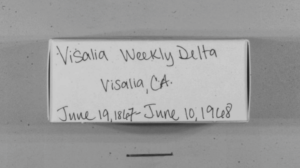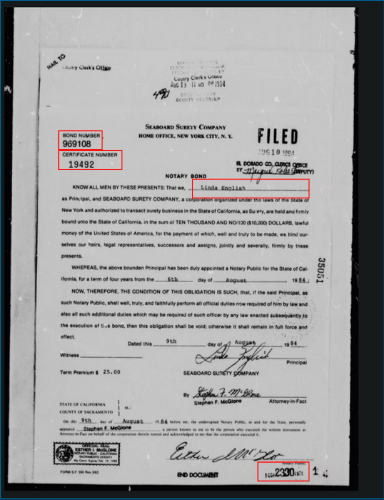Getting your microfilm scanned is (should be!) a one-time adventure that you’ll spend a decent amount of effort researching to make sure it’s done right, the first time. When you decide on the method to scan your film (buying your own scanning machines or hiring a scanning services company to do it for you), you’ve moved into the next phase of the project: actually doing it!
The buildup to a scanning project can be weeks, months, even years, but once the green light flashes, most people want it done, and fast.
As you read on, we define what we mean when we say “microfilm,” describe what microfilm scanning is, cover a few items that relate to project timelines and schedules, and then give you three example microfilm scanning projects and offer our opinion on how long each project will take.
What Is Microfilm?
Microfilm is a record storage medium that is created by photographing documents and processing the images at a reduced size. By doing this, large quantities of images and vast amounts of data can be kept in a relatively small space.
When we say “microfilm,” we’re referring to the true owner of this name, the microfilm reel.
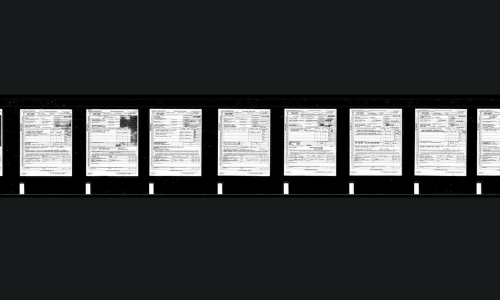
Strip of 16mm simplex microfilm
This is not to be confused with microfiche or aperture cards, although they’re often used interchangeably (and not correctly). They’re all related to microfilm, but the true type of microfilm is the type that comes in reels/rolls. If you’re not sure which type of record you have and want to find out, head over to our “what kind of film do I have?” page to see a bunch of pictures and descriptions.
What Is Microfilm Scanning?
Microfilm scanning is the process of creating digital files from your hard copy microfilm records.
There are many ways to scan your microfilm (do it yourself vs. hire a company, low-speed personal/research scanners vs. high-speed production scanners, etc.), and each project is unique in its own way. Since we can only speak for ourselves and our methods, we’ve created an article that describes our 10-step process so you can visualize and understand what your microfilm will go through if you decide to work with us.
Overall, the point of microfilm scanning is to end up with digital records and not have to continue to use your physical copies.
Timeline Considerations
There are innumerable circumstances that could affect your scanning project’s timeline, but many are out of anyone’s control. The most common things to be aware of that are related to scanning schedules, and that can be controlled to some degree, are the following:
Microfilm Scanning Project Examples
Below are three example microfilm scanning projects. We’ve made them similar in most respects with some minor variations – this should make it easier to see how a small change or two can affect the timeline of a project.
Example 1
Quantity of Microfilm: 200 rolls
Content: Newspaper film
Microfilm Type: 35mm
Microfilm Length: 100’
Indexing Requirement: Issue-level indexing
Estimated Milestone 1 setup, testing, and approval: 2-3 weeks
Estimated project completion: 2-3 weeks after M1 approval
Explanation:
200 rolls is considered a project on the smaller side; it’s nothing to sneeze at, but it’s not a massive project. Since the content/data on the film is historic newspapers, there isn’t a concern for sensitive information (such as confidential data, criminal records, and so on). At the standard 35mm 100’ length, there’s nothing unusual about the microfilm. Lastly, issue-date indexing is common in the archives world and we’ve worked on projects with similar specifications.
The M1 for this project would be 2-5 rolls, based on how many individual newspaper titles are represented in the 200-roll collection. Since it’s a common style project, the M1 should take two to three weeks and be ready for approval. Once approval is received, the remaining film (~195 rolls can be scanned in another two to three weeks, processed, indexed, and finished.
Example 2
Quantity of Microfilm: 1,500 rolls
Content: Student records
Microfilm Type: 16mm simplex
Microfilm Length: 100’
Indexing Requirement: Roll-level indexing
Estimated Milestone 1 setup, testing, and approval: 2-3 weeks
Estimated project completion: 3-4 weeks after M1 approval
Explanation:
In this example we’re kicking it up a notch and scanning 1,500 rolls, a relatively large microfilm conversion project. Also, the film contains student records (sensitive/personal data), which adds a higher degree of security to the project that wasn’t required in Example 1. With the new (more intense) security requirement, the setup of the project will take a little longer: our IT and Production teams work together to create designated groups of employees that are allowed to work on the project, and various background technical items have to be taken care of before we start the job.
The rolls are standard 100’ simplex film, so we’re looking at roughly 2,500-3,000 images per roll. And since we’re indexing the microfilm at the roll-level, we’re not concerned about finding individual files within those thousands of images: we’re only capturing the data that’s on the microfilm box label.
The M1 for this project would likely be 5-10 rolls, as there could be various sub-document types (such as student records, credential files, grade rosters, attendance reports) that are good to see during the proof of concept in case they differ in indexing format. Also, 1,500 rolls likely spans a couple of decades of information, so the quality of the microfilm and the consistency in which it was created likely changed over time, which we want to test.
With all this in mind, the M1 should still take about two to three weeks if there are no glaring issues or major inconsistencies in the film compared to the scope of work. Once the M1 is approved, the remainder of the project will take roughly three to four weeks to complete.
Example 3
Quantity of Microfilm: 1,500 rolls
Content: Student records
Microfilm Type: 16mm simplex
Microfilm Length: 100’
Indexing Requirement: Student-level indexing
Estimated Milestone 1 setup, testing, and approval: 3-4 weeks
Estimated project completion: 4-5 weeks after M1 approval
Explanation:
For our third and final example, we’ll use the same quantity of film as in Example 2, 1,500 rolls. The film still contains student records (sensitive/personal data), adding to the higher degree of security, and requiring the same setup and processing as before.
The rolls are again standard 100’ simplex film, so we’ll have 2,500-3,000 images on a full roll.
This time, however, the indexing is at the student record level, which means capturing data from individual documents throughout each roll of film. Student records are generally about five to ten pages or so, which means there could be 200+ records per roll, and 300,000+ records for the whole project. So instead of indexing 1,500 index points (the roll labels), there’ll be maybe 300,000 index points! A critical point here is that if there is no clear visual key that identifies a new record (such as a blip, a flasher sheet, a consistent space between different records, etc.), then every single image on a roll will have to be reviewed in order to find the data to index. This means that we might not just be looking at 200 or so images per roll; we may have to look at all 2,500 images on every roll just to find the 200 that have the index data. This one change to the project can have a significant effect on the timeline.
Like before, the M1 for this project would likely be 5-10 rolls so we could see if there are any changes throughout the film collection in how the records are presented, or if there are consistencies we can use to identify a new student record. Setting up the data capture process will take a little longer because of the specificity of the records and data, how many fields from each student record need to be captured (name, date of birth, student ID number, etc.), and where the fields are located on various document types.
Taking into account the more detailed indexing requirements, the M1 should take roughly three to four weeks. Once the M1 is approved, the remainder of the project will take roughly four to five weeks to complete. Even though the M1 is approved and the same number of rolls are in this project, the image review and indexing will add a good amount of time to the project.
Next Steps
Reach out to us today! Click the “Get Your Quote” button below, fill out the form, and we’ll quickly reply to you to discuss your project.
Further Reading
Check out these other articles related to microfilm scanning:
“How Much Does Microfilm Scanning Cost?” covers the 9 factors that affect the price of your scanning project. Factors include the number of rolls you need scanned, the indexing requirements, and the file format output, among others.
“The BMI Microfilm Scanning Process” is our 10-step process to scan, process, and deliver your film. When you choose a scanning partner, know what you’re getting into!
“The BMI 6-Step Microfilm Scanning Process For Small Projects” covers how we handle projects that are on the “smaller” side compared to our normal jobs. If you have fewer than 100 rolls to scan, take a look!