You know how you have boxes and boxes of records lying around your office, or stored in a closet, or in a container in the parking lot? And you know how you have to get into those boxes to pull out a file every so often, and then put it back in the box and stick it back in the closet? That’s a bummer and a time suck.
How would it feel to have your boxes scanned into digital files so that you can finally clear out all the hard copy records and only access the files through your computer? By digitizing your paper records you can stop using hard copies, start using digital files, and be a more effective and productive data user!
We’ll guide you through the 7 factors that affect box scanning pricing so that you can estimate what your project may cost and come up with a budget to digitize your records.
Why A Box Of Paper?
Paper records come in many variations, but we’ve decided to use a box as the focus of this article.
Why? Because a standard bankers box is one of the most recognizable and common methods to store records, and it’s an easy way for us to get a grasp of the scope of your project.
Even if you have your files stored in cabinets, binders, or loose on shelves, we often convert that calculation into boxes to get a better feel for the size of your project.
General Pricing
There are so many factors that can affect the price you’ll pay to scan your paper, which we’ll cover below, that it’s almost blasphemy to give a “general price,” but we’ll do it anyway.
A ballpark range for a “standard” box of paper is:
$150 – $225/box
You could pay somewhere outside of these goalposts, of course. This is just to give you the gist of a cost so you can assess the below factors to see if you’ll be at the lower or higher end of this range.
Cost Factors
The two factors that’ll impact your price the most are the number of boxes and indexing. Number of boxes is important because (usually) the more of something you have, the lower the unit price. Indexing is critical because it can range from complex (capturing information from individual pages) to simple (naming everything by the box). Other factors include the type of records being scanning, the condition of the material, and your project schedule.
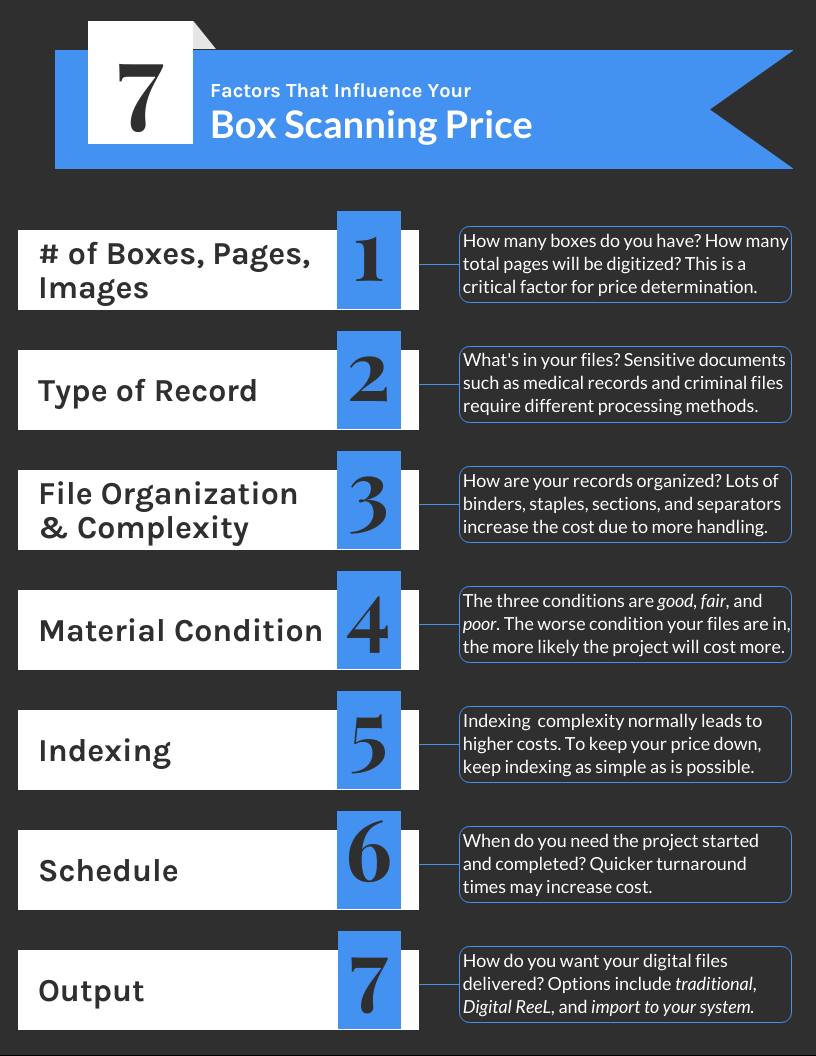
Number Of Boxes, Pages, & Images
The number of boxes you’re having scanned has a major impact on the price you’ll pay. All other things being equal (meaning all the other factors we’ll cover below), the more boxes you get scanned, the lower the per box price. Boxes are the high-level unit and eventually get broken down into pages and images
At some point, the per box price will flatten out – it’s not like having unlimited boxes would get you to “free” scanning.
And the fewer boxes you have, the more you’ll pay on a unit basis. If you want to have 10 boxes scanned, you can expect to pay more than the “high” range of $225/box. Setting up a project for 10 boxes is about the same as setting up a project for 100, so there’s a threshold that needs to be met to make a project worth accepting. Be prepared for this if you only have a handful of boxes.
A standard bankers box holds roughly 2,500 pages.
If there are a lot of folders or binders, that number goes down closer to 2,000. If there are very few folders/separators, you can stuff it to about 3,000 pages.
Why this matters:
- If you’re getting quotes and you’re told you’re looking at about $200/box, that number is probably based on an “average” of 2,500 pages and around 50-100 folders. If your project shows up and each box is jammed to the brim with 3,000 pages and 150 folders, expect a discussion about pricing!
- On the flip side, if your project comes in and each box has ~2,000 pages and lots of folders (200+), this will likely change the scope and price, too. More folders usually means fewer pages but more handling and stopping, which affects price.
Type Of Record
Type of record, in this case, means the content of your documents. Examples include criminal case files, medical records, technical manuals, official records, and building permits.
Different handling methods are used for varying record types, so although it may not seem like a big deal, it can be. If we’re scanning maintenance logs as an example, the process flow we create and the security methods we implement will be drastically different than if we’re scanning criminal case files.
Maintenance logs are private to the company they belong to, but they don’t require us following things like the HIPAA guidelines for medical records. But if we scan criminal records, then we’re required to follow the CJIS Security Policy, and that’s a whole different ball game. Clearances, audit trails, segmented access, encrypted data transfers, and so on become part of the project, so the project will be more expensive.
There’s not a lot you can do to change the type of records you have – they are what they are! This just gives you an idea that the more security and protection your records need, the more you can expect to pay to have them scanned.

File Organization & Complexity Of Scanning
The way your files are organized within your boxes can create a drastic difference in scanning price. You may have clean loose leaf files stacked neatly in all of your boxes, or you may have a bunch of folders with stapled documents inside of them.
The more touches a document needs during a scanning project, the more expensive it usually is. A “touch” could be removing a folder from a box, taking a bound file out of a folder, removing a staple or two, and unfolding a page. This is all before the page even gets scanned!
“Complexity of scanning” means the difficulty of creating the digital files once the records are scanned. It’s related to the file organization method above but more tied to the output of the digital images and how they’ll be presented in electronic format.
For example, if you have medical records in the 6-part folders, a simple way to get them digitized would be to scan all pages in that folder as a single PDF file, and name the PDF by the folder label. A more detailed, and complex, way to digitize these same files would be to create a digital folder (named by the physical folder name) then scan each of the six sections individually so that there are six PDF files, named according to each section.
The second case is more complex because we’re creating more files and would have to understand and identify how each of the six parts of the folder are named. If every section is a different record type, that might mean creating multiple methods of data capture to name the PDF files. This increased complexity boosts the conversion price.
The simple way to think about file organization is that the more segmented your records are, the more likely it is that the price will be higher.
Material Condition
Paper records come in various conditions, and we’ve lumped most projects into three categories: Good, Fair, and Poor.
Good – clean records, not a lot of wear and tear, requires minimal preparation prior to scanning.
Fair – overall in good condition but requires some touch ups (fixing tears, taping, flattening).
Poor – lots of repair needed, taping, smoothing, fragile and falling apart.
The condition of the material is not the same as how they’re organized, such as in folders, lots of staples, and so on. The condition is purely the quality of the physical records and how delicately they’ll need to be handled, or how much repair they may need before scanning.
Indexing
Indexing is the term used for naming your digital files. This is where the rubber meets the road: you can either save a lot of money or live it up like a rockstar: Vegas, baby! Vegas!
For paper records, the smorgasbord of indexing includes the following:
- Box level
- File level
- Fastener level
- Page level
- Multiple index points per page
- Multi-reference documents
The indexing scheme is up to you – we’ll work with you and provide ideas and suggestions to optimize the accessibility of your digital records, but the final call is yours.
In some cases it might make sense to keep things very simple and organize at the box level because you almost never look at the records and don’t want to spend the money to get them indexed any further. In other cases it could be reasonable to index the records down to the folder or individual page because of the data contained on the file.
In most instances, the deeper into the box you index, the more expensive the overall project price.
Schedule
What’s your project timeline? Do you have a start date or end date in mind?
The answer to this question can change your scanning price because of how it may affect other projects and commitments. If our quote to you includes a timeline of 5 months to complete the project, and you say you want it done in 3 months, there’s a potential price increase to accommodate your request.
We’re usually running about 50-80 projects per month, and when we get a request to expedite something it means we have to re-prioritize other commitments and switch up resources and personnel to make the magic happen.
Delivery Output
“Output” is how you want your project delivered and how you want to access the images and data once your project’s complete. Three options available to you are a traditional output, our Digital ReeL solution, and importing the records into your existing system.
Traditional
A “traditional conversion” output is delivery of basic file formats such as PDF, TIF, or JPG files.
Most people think of PDFs when they hear the term “digital files,” so we call it a “traditional” request.
Digital ReeL
Digital ReeL is our digital archive hosted application. Its primary use is as an archival records management system that allows you to search for documents using index searches and global text search (OCR). Image enhancement gives you the ability to optimize images to what you think is best.
Digital ReeL is roughly the same price as a traditional scanning project. If you don’t have a digital records application and want a secure portal with backup, this could be a fit for you.
Import to system
If you already have a records application, you’ll probably want to import the digitized images into your existing system.
Your system probably ingests PDF, TIF, or JPG files, which we can format for import and auto-population once our part of the project is complete.
Your project price will depend on the complexity of your system and the fields required to import the images and data once they’re scanned. The more complex, generally the higher the fee.
Next Steps
Reach out to us today! Click the “Get Your Quote” button below, fill out the form, and we’ll quickly reply to you to discuss your project.
Further Reading
Keep reading about scanning records and paper conversion – the more you know, the better off you’ll be when it’s time to digitize!
“Breaking Down The Box” describes how you should approach your paper scanning project. Paper records come in all sorts of variations, and understanding how yours are organized will be key to your success.
“Document Scanning & Redaction” highlights redaction in digital files – covering up digital data that may be required for public consumption. Do you have records with Social Security numbers, names, dates of birth, or other sensitive information? You may need to have these files redacted.
“Records Scanning vs. Records Storage” compares the options of scanning your records or storing them. They both have pros and cons, so which one is right for you?

