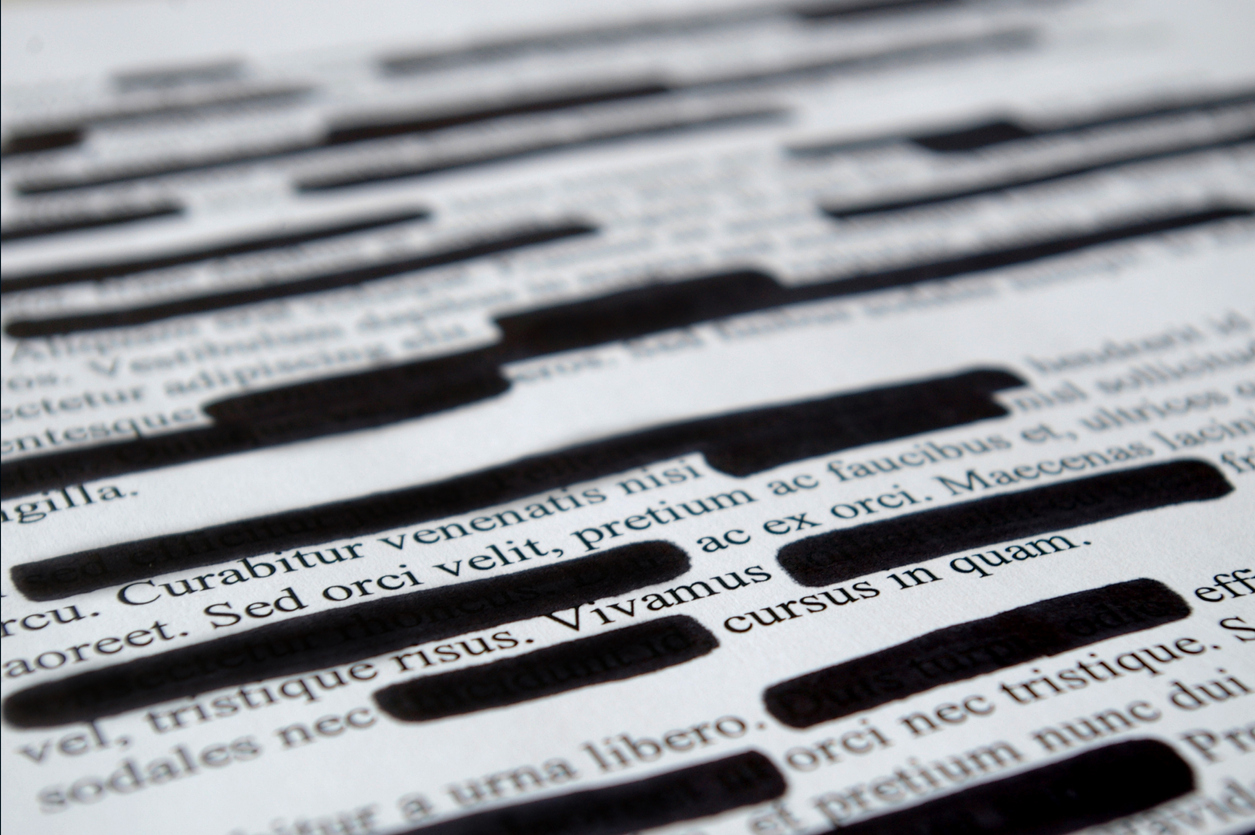What is redaction? How do I redact scanned documents? Can I redact a PDF file? How do I remove sensitive information from the records we handle so that we can safely distribute them? How much does it cost to redact a document?
These are some questions you might be asking that got you to this page, and we’re going to describe some information about redaction to shed light on this critical, but sometimes misunderstood, part of records management. We’ll cover the definition of redaction as a start, then describe a general process you can use to prepare for a redaction project, some common practices used when organizations decide to redact data, and how you can find help for digital scanning and redaction.
Do you prefer video? Click play below to hear about
redaction just like you’re in a conversation with us!
What Is Redaction?
Redaction, defined by the Property Records Industry Association (PRIA) in “Redaction Best Practices“, is “the act of covering or otherwise removing from the public record or public view any sensitive, private, or confidential information.” You’re eliminating the ability of someone to see a record, or part of a record, by removing it or covering it up.
A footnote to this definition states that “for electronic documents, information to be removed may be present not only on the visible image, but embedded as metadata “tags” within the document or the TIFF header. PII should be removed from the metadata tags or TIFF headers, if any is found there.” This is critical, because just covering up an image may not completely remove the information if it’s layered in metadata.
So how do you create a redacted document? Let’s start by looking at the document redaction process.

The Document Redaction Process
We don’t have a checklist for you to go step by step when you’re considering data redaction; the process is more organic and dependent on the records you manage, the regulations your organization needs to follow, and possibly the guidelines your customers are providing you.
Though it might not be as simple as “follow these five steps for perfect redaction,” there are some key ideas you can take into account as you move forward with your document redaction plan.
What you should know before redacting a document
First things first: in your office, who has the ability to make text redactions? If you’re redacting data on hard copy files, is there someone that gives approval to proceed? If your records are in electronic format, who has the necessary permissions to digitally redact information? There’s probably a hierarchy of who’s allowed to redact documents, and who’s allowed to give permission to do so, and this is the first thing you should find out.
Removing redactions from hard copy isn’t possible, but if your records are in digital format then you might have the ability to remove a redaction for various reasons. An example scenario is that you have digital files that are available to both your staff and the public, but the public isn’t allowed to see certain information. In this case, you might have the digital images redacted so that the public users can’t see it. However, you could still have the ability to remove the redaction if a situation comes up that requires it.
Redaction can be permanent, so be certain that the information you’re going to remove is the right information! If hard copy, blacking out and covering up data is one and done since you can’t remove the ink, but even in digital there are ways to permanently redact data and not have the ability to restore the information. Use the old carpenter wisdom: “measure twice, cut once.”
Something that can be overlooked when redacting information is if you have multiple copies of a record. This can be multiple hard copies, a hard copy and digital, or multiple digital copies. If you redact one, it makes sense that you should redact the other, right? If this is overlooked then you might think that you’ve properly redacted a document, when in reality another version exists with the information visible.
What are the first steps in the document redaction process?
You definitely want to understand what information has to be redacted and why. We’re assuming that you already know this since you’re looking up the different ways to redact a document, but just wanted to be sure. If you’re not sure why you’re redacting text and data, then you probably shouldn’t be doing it!
A good practice is to have a copy of the statute/order/regulation, or whatever directive is saying you have to redact certain data and sensitive information, on hand and accessible. This way, if you’re ever unsure about redacting data you’ll have the specific document in front of you to reference.
If you know you need to redact certain records and you have the regulation that describes the specifics to follow, you’ll need to identify the specific file that contains the text that needs to be redacted. This step could be easy or it might be cumbersome depending on how your records are organized. If you have microfilm rolls with one type of file, vital records for instance, and the SSNs on each record have to be removed, it’s pretty straightforward. The vitals will be similar across the entire roll, so whoever’s doing the redactions will have a fairly consistent pattern to locate and then redact the SSN, and you know the entire roll of film has records to be redacted.
But what if you have 100s of boxes of paper in a warehouse and you don’t have them organized in any particular way? You might know you have vital records with SSNs that need to be redacted, but where are they? Now you’re looking at a hurdle that can be expensive to get over! Someone will have to first find the documents that are vitals, and then you can go through and locate the actual text to be redacted.
Are you going to redact your records yourself? Using your staff? Or are you thinking about hiring a company to work with you so you can focus on your normal job? You’ll have to figure out if you want to do this in-house or through another company. If you’re only redacting information when you get a request and see the document, keeping the work internally could be fine. If you have hundreds of thousands of pages that need to be reviewed and redacted, you might want to hire someone else to do it for you or you might not see the light of day again.
Next, create a redaction approval and verification process. Like we mentioned earlier, there’s probably going to be a person or a group of people that have the permissions to create text redactions. If your content management system allows your users to be given permissions to create redactions then that solves part of the issue, but if it doesn’t then you’ll need to have a process of identifying, approving, and creating a redaction to make sure something isn’t applied incorrectly. And once a redaction is made, having a verification process can be useful to confirm that the redaction is correct and information wasn’t missed.
What information should be redacted?
There’s no one-size-fits-all answer for this question because it’ll depend on your industry, the records that you’re handling, and your particular organization’s way of handling the info. There are too many variables to give a single answer, so instead here are some types of information that is commonly redacted prior to distribution:
- Social Security Numbers (SSNs)
- Driver’s License Numbers (DL)
- Date of Birth (DOB)
- Medical Record Numbers (MRN)
- Account Numbers
- Addresses
- Phone Numbers
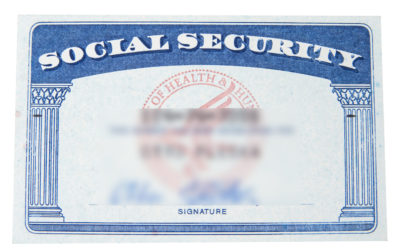
In general, the types of sensitive data listed above are usually considered “sensitive” only when they’re tied together in some way. For example, if you have records that contain SSNs on them, but no other information that links the SSN to a person, it’s just a 9-digit number. But, if a date of birth is also on the records along with the SSN, now you have two pieces of info that can be linked. This is where you have to be especially careful.
The above is generally considered sensitive information, especially when multiple pieces of text are on the same digital image. In addition to redacting individual pieces of text, you might want an entire record removed. You’d basically be redacting the whole image so that none of the data is visible – the most likely case for this would be an expungement of a criminal record.
Common Practices For Scanned Document Redaction
What are the best ways to redact a scanned document?
If you’ve scanned your hard copy records into electronic format or already have digital files that now need redaction, there are multiple ways to get this done. If you’re looking for an in-house solution, just do an internet search for “redaction software” and you’ll be presented with plenty of sites that offer software solutions for you. As an example, our Digital ReeL software has a redaction tool , so if you’re working with us then you’ll be able to do it right from within the application.
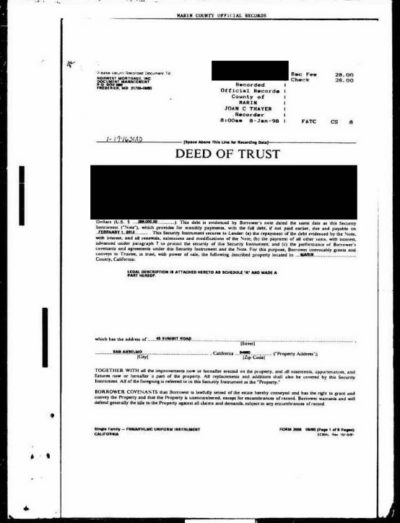
If you’d rather not spend your staff’s time redacting hundreds of thousands of records, you can hire a company to redact the information for you. Lots of options exist and you can search for “redaction services” to get a list of companies that’ll be happy to work with you.
What information should you redact on medical documents?
In most of the projects we see that include medical information, we’re redacting MRNs (medical record numbers), names, and dates of birth. Those are the common fields associated with medical documents.
What information should you redact on legal documents?
“Legal” is an extremely broad term, so we won’t open the whole can of worms. But what we normally redact when it comes to “legal” documents is social security number (SSN), driver’s license number (DL), name, date of birth (DOB), phone number, address, and account number (like on a financial record). These can be combined in any number of ways on a record (SSN and DOB, Name and Address, SSN and DL, and so on), but the key is that there are multiple ways to identify a person. Once you have multiple ways to identify someone, you gotta be careful!
Document Scanning & Redaction Services
Where can you find document scanning and redaction services?
A simple internet search for “document scanning” and “redaction services” should point you in the right direction! Hiring a company instead of scanning and redacting internally might seem more expensive up front, but think of the total cost of ownership if you decide to keep this in-house: software, staff training, hours spent locating and redacting information, and so on. It’s like getting an oil change – sure, you could research how to change your car’s oil, go buy the oil, the car jack, the pan, and so on, watch some YouTube videos, and make a mess in your garage, all in the name of “saving money.” Or … just shell out a few bucks for someone else to do it and be on your way!
Next Steps
Reach out to us today! Click the “Get Your Quote” button below, fill out the form, and we’ll quickly reply to you to discuss your project.
Further Reading
To learn more about digital conversion and how it might help you and your organization, here are some other articles to check out:
“CJIS Digital Scanning” covers the topic of scanning Criminal Justice Information (CJI). If you work in a department that handles and processes CJI and are interested in getting it scanned or redacted, this is a great starting point.
“How Much Does Microfilm Scanning Cost?” lays out the nine main factors that go into a microfilm scanning price. To get an idea of how much your project might cost, this’ll help point you in the right direction before you contact a company like us.
“HIPAA Compliance & Document Conversion” goes into some detail about HIPAA and how it applies to digital scanning and conversion. Redaction and HIPAA go hand in hand, so learning more about this topic will help you as you craft your digital project.