Contributed with the help of Jake Walker, our libraries and archives sales rep.
Take a look at the following questions and think about if you’ve ever asked them before:
What is copyright?
Does it apply to my content?
Can I digitize my historic records if they’re under copyright?
If you’ve asked these questions before, then you’re in for a treat! And even if you haven’t asked them previously, well, you’re already here and you may as well learn about copyright, right?
In this article we’ll give you an overview of copyright, why understanding copyright is important and who should be aware of it, and how copyright comes into play when you decide to digitize your historic collections (microfilm, microfiche, and hard copy newspapers and books).
What Is Copyright?
The US Copyright Office describes Copyright on its FAQ page as “a form of protection grounded in the U.S. Constitution and granted by law for original works of authorship fixed in a tangible medium of expression. Copyright covers both published and unpublished works.”
What does this mean? Basically, copyright is the legal right given to the originator (publisher) of any given content. This legal right will determine how the content can be used, distributed, copied, or otherwise handled.
What Is Public Domain And How Does It Relate To Copyright?
Stanford University Libraries has a webpage that describes public domain (generally) as follows: Public Domain refers to content that is under the “ownership” of the public rather than an individual or entity. The page also describes “four common ways that works arrive in the public domain:
- the copyright has expired
- the copyright owner failed to follow copyright renewal rules
- the copyright owner deliberately places it in the public domain, known as “dedication,” or
- copyright law does not protect this type of work.”
Another useful website for public domain information is the Cornell University Library Copyright Information Center. The page provides a table that describes copyright terms and public domain in the United States so that you can evaluate your material and cross-check with the data to understand how copyright applies to your material, and if it falls into the public domain.
For instance, if you have material that was published in 1906 you could take a look at the table and see where it falls into copyright terms. As noted in the table, any works registered or first published in the US before 1924 would not have copyright protection and would be in the public domain, due to copyright expiration. That’s a simple example, and there are many nuances to copyright, but the table is a great resource to start your exploration of copyright and public domain.
Finding out whether or not your material is in the Public Domain will require your due diligence; the links in this section of our article are good places to start.
Where Can I Find Information About And Research Copyright?
There are lots of resources available for researching copyright, and with some effort and careful study you can find out whether or not the material you wish to digitize is available in the public domain or restricted by copyright.
One of the best resources I’ve found is the Catalog of Copyright Entries. The catalog contains a list of the copyright registrations the US Copyright Office has received, and, with the information from this catalog, you should be able to determine whether or not a copyright has been registered or renewed. If there is a copyright on the material you’re researching, you can find out who registered the copyright and what it covers.
Other resources for copyright information are mostly a Google click away, but here are a few to get going:
Cornell University Library Copyright Information Center
Why Is Copyright Compliance Important?
Simply, because it’s baked into our laws and unless you want to skirt the legal system, it should be taken seriously. In general, no one wants to get wrapped up in a legal battle about copyright infringement, so most folks that are looking to use material that’s not theirs should investigate copyright compliance to avoid any hassles.
Copyright And Digitization
As we move more deeply into the digital world, more and more archival institutions (such as libraries, historical societies, museums, county recorders, city clerks, etc.) are joining the fray and converting their hard copy materials and special collections into an electronic format. Especially in the library world, decades of local history can be contained on microfilm; in some cases this microfilm may be the only copy of the newspaper content from years ago.
It makes sense that preservation-minded folks like librarians would want to move forward with the digitization of library documents to ensure the continued access to their community’s history. With the dual objective of preserving history and providing more effective and user-friendly access to this information, digital scanning and conversion is a path that looms bright for many organizations.

Do you have one of these microfilm reader-printers? It might be time to think about digitizing your microfilm archive!
Who Should Be Concerned About Copyright When Digitizing Material?
Everyone that’s looking to digitize material that is not their own should be concerned (in a good way!). When your organization is looking to digitize material that has any potential to have copyright claims, you should be aware of the implications of a potential copyright violation. You and your team should take care to ensure that you’re following any applicable copyright rules to keep clear of any legal issues.
It seems scary and daunting, learning about copyright, claims and violations, and infringements, but we’re not trying to deter you or frighten you away from digitization. We’re trying to give you a leg up when you start your journey of digital conversion so that you’re prepared. Keep your head up!
What Can I Do If The Content I Have Is Copyrighted?
It sounds crazy, but it can be very simple: just ask!
Find out who holds the copyright for the content you wish to digitize (the publisher), explain to them who you are and what your organization does, and describe that you’d like their permission to use their content to provide better service to your community by digitizing material that is under copyright.
It can’t hurt to ask, right? In our experience, we’ve found that many publishers are open to this idea and fully support it, providing a letter to the requesting party that says they can use the content for a specific purpose. Most times, just offering them access to the digital archive of their publication is reason enough for them to sign off on it. in some cases, we’ve seen publishers contribute financially to the effort of digitization.
What if I ask to use copyrighted material and they say no?
This can be discouraging but should not prevent you from achieving your goal to make the content more accessible than the original newsprint or microfilm format format. Having the images and pages searchable and in a digital archive for ease of viewing should always be a focus when embarking on this copyright adventure.
Even if you’re not able to provide access to digitized content outside of your physical location (such as a library branch building) due to copyright restrictions, you may still be able to digitize the material and provide it from within the building that houses the physical content. Taking a library as an example, the idea is that you may have newsprint or microfilm copies of the newspaper within your library. Your patrons are able to come into your library, access the material while there, and that’s that. Using this paradigm, if you digitize your material but restricted it to use from within your physical location only, then theoretically there is no difference than using the hard copies.
To learn more about the potential of converting your hard copy media into a digital file and using it within your physical building, you may want to take a look at the Digital Millennium Copyright Act of 1998 and the Fair Use doctrine to see if you have a path to digital conversion and to understand if there are any limitations you need to be aware of.
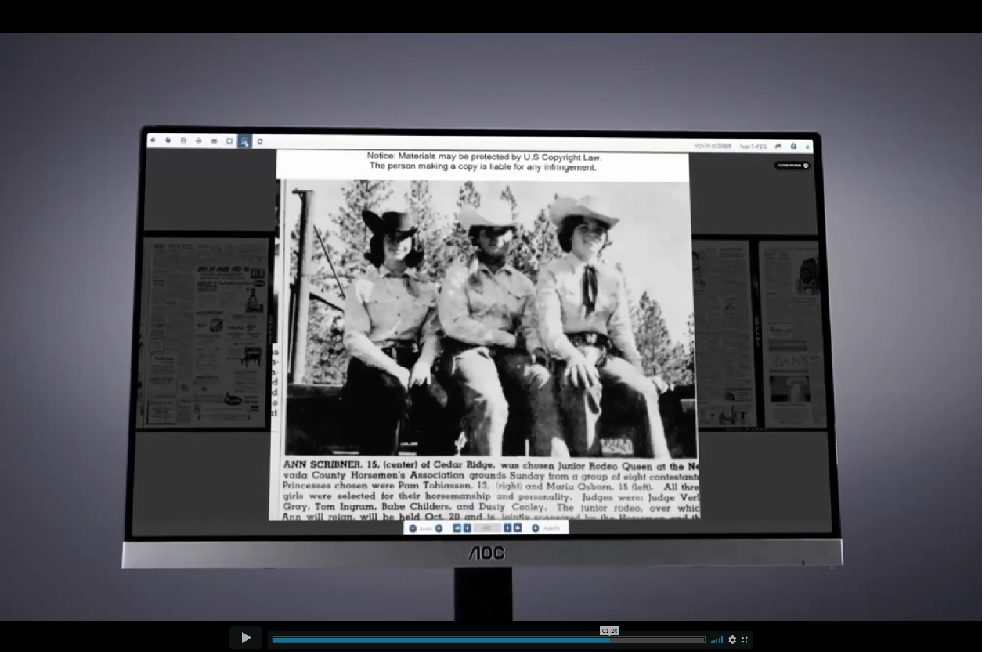
An example of a newspaper photograph within our Digital ReeL application.
Once I Digitize My Material, How Do I Provide It To My Patrons?
This is a question of internal access vs. full public access. As mentioned in the previous section, making the content available online for anyone to access from any internet-connected device should be strictly limited to content that’s in the public domain or for which you have explicit permission from the publisher to share online.
For content that falls outside of those categories, you may be able to make it digitally available from within the physical environs of your institution. This can be accomplished via IP address restrictions for cloud-based solutions or by simply placing the images on a physical storage medium that is only accessible when within your location.
Many of BMI’s customers have content that falls into both internally and externally accessible content. The content that’s in the public domain (or within copyright but approved for use by the publisher) is linked on their website and accessible to all users from any location. This is incredible when folks from across the country are accessing your local history via your website!
The content that’s not in the public domain or has the copyright restrictions is linked on our customer’s website, but access to that link is restricted to devices using the IP address associated with the physical location of the library. By restricting access to an IP address, in effect you’re replicating the current system of using the hard copy material only when physically at your building.
Next Steps
Reach out to us today! Click the “Get Your Quote” button below, fill out the form, and we’ll quickly reply to you to discuss your project.
Further Reading
Now that you know a thing or two about copyright, we bet you’re excited to get started on a digitization project! Below are some other resources we’ve created to help you learn more about digital conversion projects.
“How Much Does Microfilm Scanning Cost?” describes the 9 factors that will affect the price you pay for microfilm scanning. If you’re starting to research microfilm digitization, this is a great place to start and get a ballpark budget idea.
“Traditional Microfilm Conversion vs. Digital ReeL” is a comparison between what we call a “traditional conversion” and our microfilm solution, “Digital ReeL.” If you’re not sure of the options you have available when it comes to microfilm scanning, this is a great place to start to get an idea of which one might be best suited for your project.
“Microfilm Deterioration: How To Identify It And How To Preserve Your Content” describes various ways that your microfilm and microfiche records can show signs of wear and decay, and what you can do about it. Don’t wait until it’s too late to preserver your content! Scanning now may be the best solution to preserve your data.
Disclaimer: please keep in mind that BMI does not provide this information as legal advice or in any type of advisory role, but as opinion only. It’s important that you consult with your legal experts to determine your copyright liability and how you can utilize your content.

