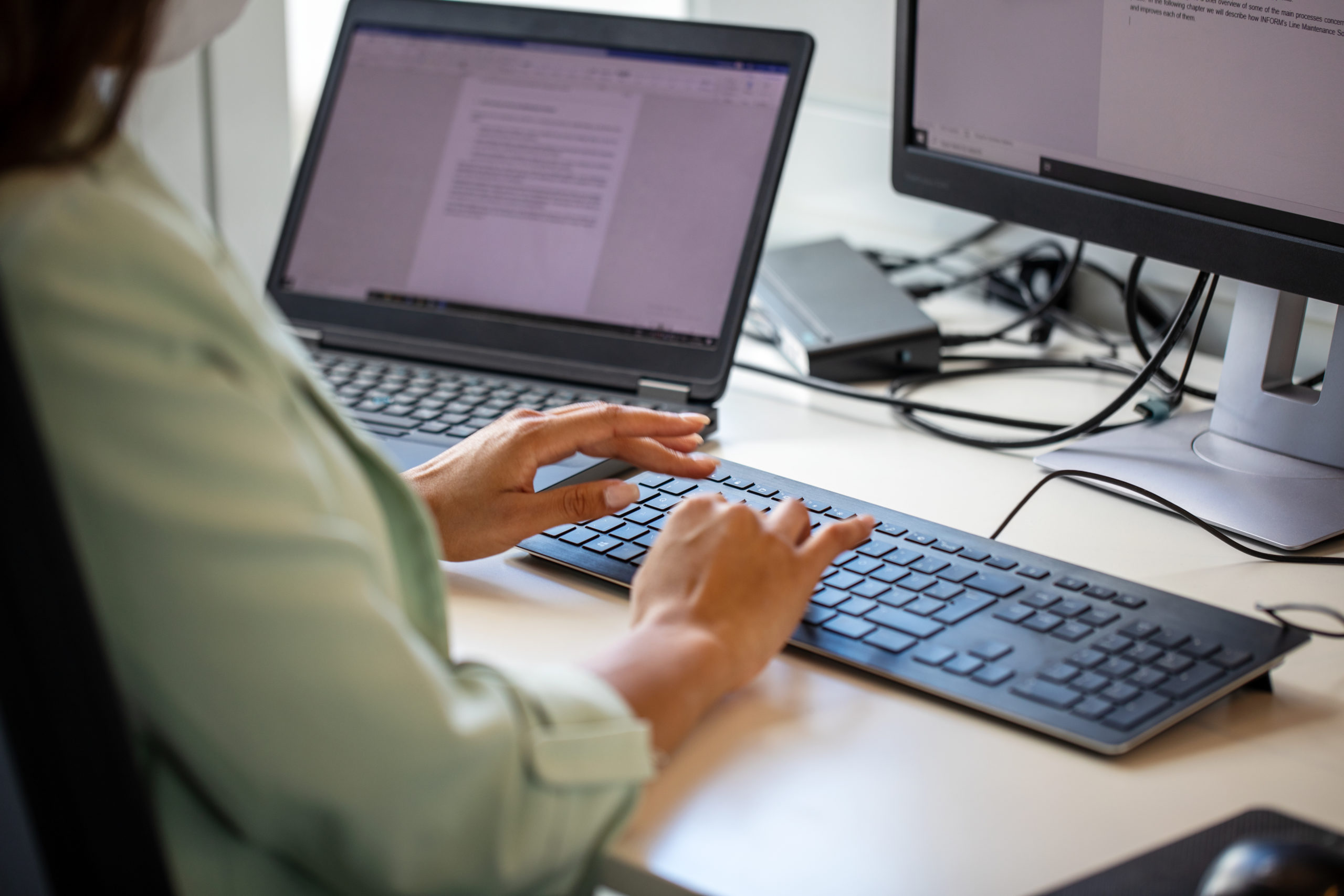What does data entry mean, and what does it have to do with scanning and digitization? If you’re digitizing your records, data entry is critical to ensure document accessibility and usefulness: it’s the method of capturing data that is later used to index your digitized files.
Although it’s an important part of your conversion project, data entry is often misunderstood because there’s little information about the topic. Here, we’ll define data entry, describe its importance to your digital conversion project, illustrate methods of classification, and provide a glimpse of our data entry process.
What Is Data Entry?
Data entry is the process of capturing information for indexing and file identification purposes. It’s the process of extracting, or capturing, important fields (letters, numbers, and/or symbols) through a process known as “keying.” The person who does the keying will systematically input the data needed into a computer system or software so it can be processed and utilized in various ways.
A keyer is sometimes referred to as a “data entry clerk” or “data entry specialist.” They typically handle a large amount of information that can sometimes be sensitive or confidential data. Some data entry clerks focus only on one type of information while others focus on a variety of records such as student records, medical records, financial data, and more.
When it comes to data entry, three things matter most: capture, accuracy, and security. It’s essential to have efficient, accurate, and secure data capture since data is the lifeline of many organizations.
How Data Entry Relates To Your Digital Conversion Project
Data entry is important, especially when it comes to your digital conversion project, because it allows you to index your newly digitized files and easily identify and search for the content you need. For example, if you want to find the sports section of a specific newspaper from January 1987, you can search using the specific fields that were keyed and locate the information within a matter of seconds.
If your organization has a small number of records, indexing may not be critical. However, if your organization has a lot of data, it might be nearly impossible to find specific records efficiently if you don’t have some form of indexing. If your files are organized and indexed, you can easily search and find any piece of information you need.
Data Entry Classifications
Now that you have a basic definition of data entry and an overview of how it relates to your digital conversion project, you might be wanting more examples to get a better understanding of the process. We’ll help you solidify your understanding of data entry by showing you the various ways it’s classified.
1. Simple vs. Complex
The first way to classify data entry is if it’s simple or complex. You can figure out if it’s simple or complex by looking to see if a “key” is presented. A key is a set of instructions or rules stating which data is suitable to be keyed.
2. Manual vs. Automated
Another method to classify data entry is to determine whether it’s manual or automated. Historically, data entry is done manually by humans, but with technological advances, it’s now sometimes completed using machines and software. Most data entry projects are either manual or automated but some forms are a hybrid of both.

3. Capture and Verification Methods
The last way to classify the type of data entry is by the capture and verification methods. There are three main methods: single-pass keying, double-pass keying, and key-key-compare.
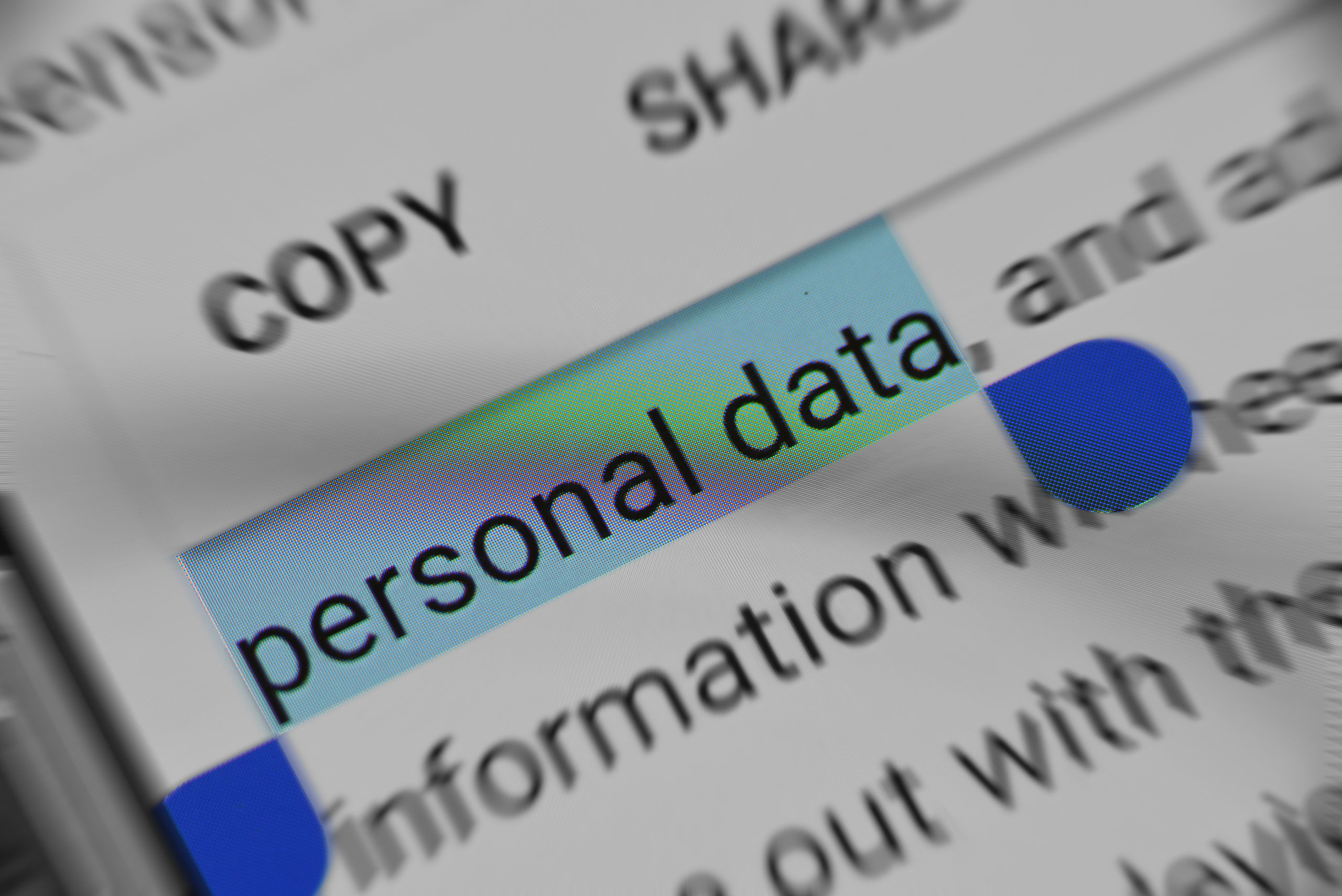
How Do You Protect My Sensitive Records During Data Entry?
Depending on which industry you’re in, you may have records that contain sensitive data or personally identifiable information (PII). Some examples of PII are social security numbers (SSN), student records, and dates of birth. If there’s protected information, we may use “fractured keying” to randomize sensitive data before the capture phase takes place. Its main purpose is to secure the data so our keyer will have no way of piecing the information together with other “fractures” to know who the data belongs to. After the data is fractured, the keyer will do either single-pass, double-pass, or key-key compare. Once all the keying is completed, the captured fields are reassembled to present a complete record.
BMI Data Entry Process
For your digital conversion project, the data entry component follows the scanning phase, post-image processing steps, and QA checks. It’s done right before the indexing stage because data entry allows information to be pulled for indexing.
We conduct your data entry based on the scope of work (SOW) that you’ve created with your sales rep. Before getting to the actual keying, our operations team will meet to determine what kind of keying processes your specific project needs.
First, we have to determine if there’s heavy keying. This means that there are many fields to key because there’s a lot of indexing that needs to be done. Then we’ll determine the level of accuracy your project needs so we can figure out if we need to employ single-pass, double-pass, or key-key-compare.
Next, we’ll determine if your records have any sensitive information or PII to see if fractured keying is needed. This step also allows us to know which of our keyers have the right security clearance to work with your records. Security is paramount to us: we’re HIPAA self-certified, SOC 2 Type II certified, a CJIS-listed vendor, and are NIST SP(800)-53 compliant. By reviewing what kind of data you have early on in the project process, we can determine the security level of your project and put the appropriate protections in place.
After reviewing the type of keying needed for your project and the security level, we pass it onto the appropriate data entry clerks to do the keying. Our keyers have 10-20 internal tools at their disposal to help them with the keying process. Once the data entry process is finished, it will be moved into the indexing phase.
Throughout our data entry process, our goal is to have efficient, accurate, and secure capture. Every step in our process serves to accomplish this goal.
Data entry is an important process in your digital conversion project that makes indexing possible. It lays the foundation to make your data and records more easily searchable and in turn, more accessible. It’s a crucial step to take to have effective information management.
Next Steps
Reach out to us today! Click the “Get Your Quote” button below, fill out the form, and we’ll quickly reply to you to discuss your project.
Further Reading
Take a look at some other articles and pages to learn more about digital conversion and protecting your records:
“Quality Assurance & Digital Conversion” covers quality assurance in your digital conversion project. Quality assurance is the step after scanning and before data entry in your conversion project.
“What Is OCR?” defines optical character recognition, which is another option to consider when you are indexing.
“The BMI Difference: Security” goes over security measures our company takes to ensure that your data is secure during a digital conversion project. Security is an especially important component of data entry.