Aperture card scanning projects come in all styles of size, scope, and complexity. No card scanning project is exactly the same as another, but there are a number of factors that are common across most projects that will affect the timeline for completion.
Our goal is for you to understand the various factors that will affect your aperture card scanning project’s timeline and to be able to create a pretty good estimate of how long your particular project may take from start to finish.
What Are Aperture Cards?
Aperture cards are a type of microform that are created by inserting a microfilm image into a hole, or “aperture,” on a piece of cardstock and come in two general formats: Hollerith and standard.
Aperture cards are most often used for large-format images such as engineering drawings and building plans. The frame (aperture) allows for a 35mm image to be inserted, and the card index information can describe specifics about the image without needing to view the actual image.
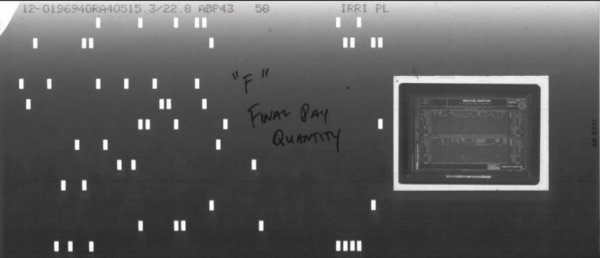
For more details on types of aperture cards, check out our “All About Aperture Cards” article here.
What Is Aperture Card Scanning?
Aperture card scanning is the process of creating digital files from your hard copy aperture card records.
You can scan your aperture cards in a few different ways, such as buying a scanner and working on it in-house with your own folks vs. hiring a third-party scanning company, or having that company scan it on-site at your location vs. having the records scanned at their facilities. Every project is a little bit different, but our general process follows the same 10-step method to take your cards from analog to digital. The goal of any of the various solutions you can choose from is to create digital files from your hard copy aperture card records.
Timeline Considerations
To understand what can affect your project’s timeline, below is a list of common factors that drive an aperture card scanning project’s schedule and longevity:
Aperture Card Scanning Project Examples
Below are three example aperture card scanning projects. We’ve made them similar in most respects with some minor variations – this should make it easier to see how a small change or two can affect the timeline of a project.
Example 1
Quantity: 50,000 cards
Content: Engineering drawings
Card Type: 35mm standard aperture card
Indexing Requirement: Card level
Estimated Milestone 1 setup, testing, and approval: 2-3 weeks
Estimated project completion: 2-3 months after M1 approval
Explanation:
Scanning 50,000 aperture cards is no easy feat, but based on the specs for this particular project it’s not as complicated as it might seem.
Engineering drawings shouldn’t contain personally identifiable information (PII) or other sensitive data (such as HIPAA and medical info) so they can be processed in our standard, secure method. If other types of information (PII, HIPAA, or CJIS data) were present, additional measures would have to be implemented in the project which could extend the timeline. Since this isn’t the case, standard security procedures will be just fine.
As a 35mm standard aperture card, with card-level indexing, we’ll need to scan these cards on our Mekel machines in order to capture the entire image of the card in addition to the film image. By scanning the entire card, we’ll be able to key the information on the card itself for indexing/naming purposes. Each card will become a digital file; in some cases we include the card image as the first in a multi-page file so that you can always see the original document. If you only want the film image, and not the entire card, that’s up to you and we can do it.
The M1 for this project will be about 10-20 cards depending on how many variations of the records are present, as well as any different formats in the indexing. We’ll capture as many variations as we can in the M1 so that you can get an idea of your overall project early on. The M1 is estimated to be ready for approval within two to three weeks. Once we receive your approval, the remaining cards can be digitized within about two to three months.
Example 2
Quantity: 50,000 cards
Content: Engineering drawings
Card Type: 35mm Hollerith aperture card
Indexing Requirement: Hollerith data
Estimated Milestone 1 setup, testing, and approval: 3-4 weeks
Estimated project completion: 1-2 months after M1 approval
Explanation:
For this scenario we’re using the same quantity of cards, 50,000, but instead of indexing from the title block we’re using the Hollerith data that comes from the punch holes on the cards.
Again, engineering drawings won’t contain sensitive data, so no “special” security procedures are required. They’ll be processed using the same standard of security that we utilize for all projects.
Because we’re going to use the Hollerith data, the information that comes from reading the punch holes on the card, we’re able to use our Hollerith scanning machines (Wicks and Wilson). These units ingest the cards and scan the film image while also reading the hole punches, creating the index information that the digital images will be named by. The Wicks and Wilson scanners are a bit faster than the Mekel machines so the projects should run a little quicker. However, there’s a big caveat: the scanners don’t always read the Hollerith data, so an individual card may not have any associated index information. To prevent unindexed cards, we can create a parallel process flow that allows for cards that didn’t capture Hollerith data to be indexed based on the film image. This can increase the price, but it prevents “rogue” images.
The M1 for this project will again be about 10-20 cards depending on how many variations of the records are present, as well as any different formats in the indexing. The M1 is estimated to be ready for approval within three to four weeks with the dual processes. Once we receive your approval, the remaining cards can be digitized within about one to two months.
Example 3
Quantity: 250,000 cards
Content: Building Permits
Card Type: 16mm standard aperture card
Indexing Requirement: Card level with cropped images
Estimated Milestone 1 setup, testing, and approval: 3-4 weeks
Estimated project completion: 3-4 months after M1 approval
Explanation:
In this last example, we’ve increased the card quantity to 250,000 and changed the card type to 16mm, which means that there are multiple images within each card frame.
When you have 16mm images within the 35mm frame, there are two ways to deliver the digital images. The first is to scan the frame and deliver just one image; this means that if you have a card with four images on it but don’t want them individually cropped, you’ll receive a single-page file with four images on it. The second method is to individually crop each image so that you receive a multi-page file with four distinct pages. Most clients like their images cropped so that each page is a full-sized image. This does take longer and can include an increase in price, but it more accurately represents the original document.
The M1 for this project is again roughly 10-20 cards. The M1 is estimated to be ready for approval within three to four weeks, mostly because of the cropping phase. Once we receive your approval, the remaining cards can be digitized within about three to four months because of the large quantity of cards.
Next Steps
Reach out to us today! Click the “Get Your Quote” button below, fill out the form, and we’ll quickly reply to you to discuss your project.
Further Reading
Check out some more articles about aperture card scanning and digitization:
“How Much Does Aperture Card Scanning Cost?” addresses nine factors that will affect your scanning price including the number of cards, the type of card, and indexing requirements, to name a few.
“The BMI Aperture Card Scanning Process” outlines our 10-step process to take your cards from hard copy to digital. Steps include tagging boxes with tracking information when we receive them, creating your unique job order so we can execute the project, and scanning to digital.
“All About Aperture Cards” is an overview article that touches on a handful of the most common aperture card questions and information. Topics include types of cards, indexing methods, and framing images, among others.

