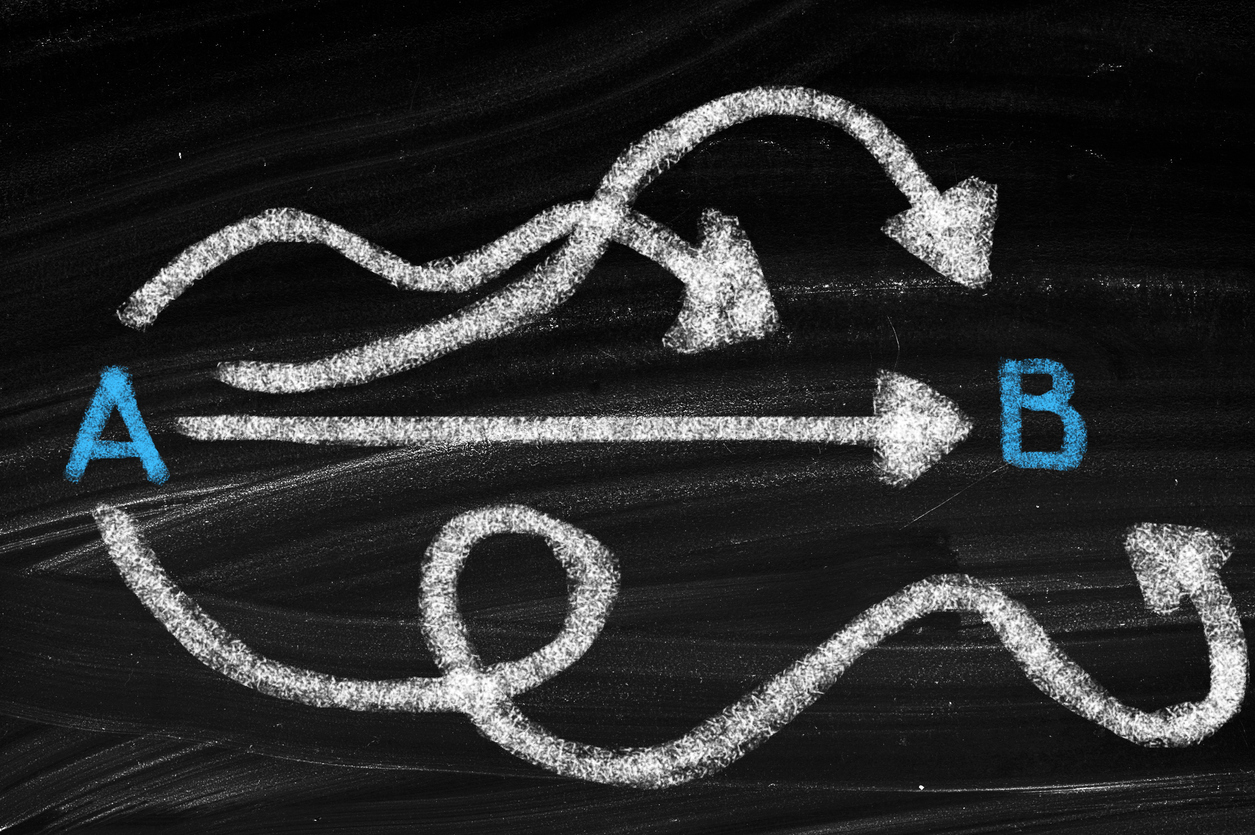Microfiche scanning and conversion projects come in all shapes and sizes, from short and simple to long and complex, and everything in between.
No microfiche digitization project is exactly the same as another, but there are some key parts to every project that will influence how long it will take to complete.
By reading this article, you’ll learn about the various factors that will affect your microfiche scanning project’s timeline, including the quantity and type of microfiche that you want to have scanned, your digital file indexing (naming) requirements, and your desired start and end dates, to name a few.
What Is Microfiche?
Microfiche is a method of record storage that is based on photographing documents and shrinking the full-size images to smaller-sized replicas so that masses of data can be stored efficiently.
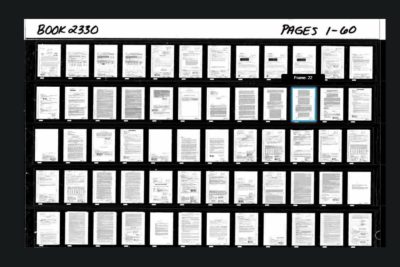
Example of a 16mm Jacket Microfiche
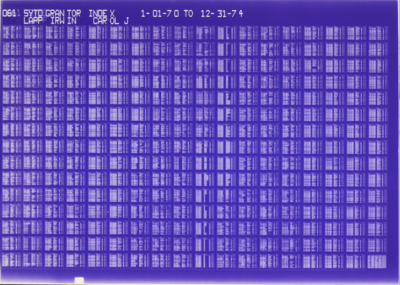
Example of a COM Microfiche
Another similar type of storage, microfilm, is related to microfiche but is different in many ways. It’s critical to know that you have microfiche, and not microfilm, when you start planning your project because they have quite different ways of being scanned. If you’re not sure which type you have, head over to our page that illustrates various microfilm, microfiche, and aperture card types.
What Is Microfiche Scanning?
Microfiche scanning is the process of creating digital files from your hard copy microfiche records.
Scanning your microfiche can be done in multiple ways (DIY vs. outsourcing, on-site vs. off-site), and each project is unique in its own way. To understand how we scan microfiche, we’ve created an article that describes our 11-step process so you can visualize and understand what your fiche records will go through if you decide to work with us.
In the end, microfiche scanning’s purpose is to provide you with digital records so you can stop using physical copies.
Timeline Considerations
To understand what can affect your project’s timeline, below is a list of common factors that drive a microfiche scanning project’s schedule and longevity:
Microfiche Scanning Project Examples
Below are three example microfiche scanning projects. We’ve made them similar in most respects with some minor variations – this should make it easier to see how a small change or two can affect the timeline of a project.
Example 1
Quantity of Microfiche: 30,000 sheets
Content: Official records
Microfiche Type: 16mm jacket fiche
Indexing Requirement: Title-level indexing
Estimated Milestone 1 setup, testing, and approval: 2-3 weeks
Estimated project completion: about 2 months after M1 approval
Explanation:
30,000 microfiche sheets is a sizeable project and seems like it might take a long time to complete. However, based on the specs for this particular example the project is fairly straightforward.
The type of data on the microfiche is official records, so it falls into a less restrictive security level in our production area. It’s still private data and secure, but doesn’t get put into a HIPAA– or CJIS-level security classification. And as long as the project is consistent in type, 16mm jacket fiche, the scanning will go smoothly and not require multiple scan settings. To round it out, the indexing is title-level, meaning the strip at the top of the microfiche sheet. Each microfiche will be named by whatever information is written on that title strip, so there’s no need to capture data from individual images.
The M1 for this project should be about 10-20 fiche sheets, dependent on how many distinct document types are represented in the overall project. If all of the microfiche are the same type of record, fewer fiche are needed for the M1. The M1 is estimated to be ready for approval within two to three weeks. Once we receive your approval, the remaining fiche (~30,000 sheets) can be digitized within roughly two months.
Example 2
Quantity of Microfiche: 30,000 sheets
Content: Retirement records
Microfiche Type: COM fiche
Indexing Requirement: Title-level indexing
Estimated Milestone 1 setup, testing, and approval: 2-3 weeks
Estimated project completion: 2-3 months after M1 approval
Explanation:
We’ll use 30,000 microfiche sheets again for this example, but now we’re talking about COM fiche. These are a different beast from the jacket fiche we used in Example 1 because there are roughly 5 times the number of images on COM fiche, and they take much longer to scan because of that.
The type of content on the COM fiche, retirement records, will have personally identifiable information (PII) which includes pieces of info such as names and dates of birth, social security numbers, and so on. This type of information on your fiche records raises our internal security classification, which kicks off a few things for our people: our IT and Production teams work together to create designated groups of employees that are allowed to work on the project, and various background technical items have to be taken care of before we start the job.
The M1 for this project should be about 10-20 fiche sheets, depending again on how many distinct document types are represented in the overall project. The M1 is estimated to be ready for approval within two to three weeks. After approval, the remaining fiche (~30,000 sheets) can be digitized within two to three months.
Example 3
Quantity of Microfiche: 30,000 sheets
Content: Criminal records
Microfiche Type: 16mm jacket fiche
Indexing Requirement: Case-level indexing
Estimated Milestone 1 setup, testing, and approval: 3-4 weeks
Estimated project completion: 3-4 months after M1 approval
Explanation:
For this example, we’ll go back to using 16mm jacket fiche again, but this time we’re working with criminal records and indexing based on the case file.
Criminal records fall into the CJIS (Criminal Justice Information Services) category, which is a distinct category of material security classification within our operating procedures. Like the COM fiche example with personally identifiable information, CJIS material requires our IT and Production people to set up special groups of employees to work on the project, segregate network data, and other audit items based on the CJIS Security Policy. Doing this adds a little bit of time to the project.
The biggest time factor for this project will be the indexing, which is at the case file level. Instead of capturing the digital naming information from the microfiche title strip, we’ll now have to look at individual images from the fiche to locate and capture the naming data. On a fully loaded 16mm jacket fiche there are 60 images, so this means that we’ll be looking at 1,800,000 different images to ensure that we’ve found and keyed the case file information. That takes some time!
The M1 for this project will be about 10-20 fiche sheets again, as long as those fiche images provide us enough information to understand how we’ll find and capture the case file numbers. The M1 is estimated to be ready for approval within three to four weeks. Once approval is received, the remaining fiche can be digitized within three to four months.
Next Steps
Reach out to us today! Click the “Get Your Quote” button below, fill out the form, and we’ll quickly reply to you to discuss your project.
Further Reading
Below are more articles about microfiche and digital scanning to help you on your journey to digital data:
“How Much Does Microfiche Scanning Cost?” describes 9 factors that influence the price you’ll pay to have your microfiche scanned to digital. Factors include the number of sheets you’re getting scanned, the type of fiche, and the digital output format you need.
“The BMI Microfiche Scanning Process” illustrates our 11-step method to take your fiche records from hard copy to digital. Steps include transportation, proof of concept testing, and post-scan image processing.
“3 Mistakes That Can Derail Your Microfiche Scanning Project” describes common mistakes that happen during microfiche scanning projects. Avoid these and you’ll have a successful project!