Thinking about converting your hard copy records into digital formats?
While this transformation offers many benefits, it isn’t without its risks and many organizations have faced significant setbacks during their digitization projects.
In this article, we’ll explore some of these disasters and what could have been done differently to ensure success. By learning from others’ experiences, you can avoid common pitfalls and achieve a smoother transition to digital records.
What’s A Digitization Disaster?
A digitization disaster occurs when something goes wrong during your scanning project that you were not planning for, resulting in negative outcomes for your records or your company.
These can include natural disasters such as floods, fires, and mold, but they often also include human-induced disasters resulting from simple mistakes made by people during their work.
We’ll get into three of these examples below.
Disclaimer: all of these disasters we’re describing below are based on actual clients and true events, but the clients will remain anonymous and we’ll only use the actual disaster as an example to help others prepare for such events.
Disaster #1 – Hard Drive Down
For our first example project, it was a long-term client—a County department of Building and Planning, Community Development, and so forth. We had worked with them for a number of years. We had scanned a couple hundred microfilm rolls, and then they also had microfiche sheets that they wanted digitized so they could load them into their system.
We started by scanning the microfiche; it was sort of a two-part project broken up into phases. Phase one was some tens of thousands of microfiche sheets that were scanned and digitized, and then the following year, the remainder were digitized and delivered on a USB hard drive.

This was in the early to mid-2010s. We recommended our Digital ReeL platform, not as their primary system since they already had an application, but as a backup system in case they needed the records in their original context or if they needed to adjust poor-quality images because of the original materials (this is common with microfilm and microfiche). However, our client declined the Digital ReeL hosted application and just wanted their hard drives.
Now, in this particular case, there was merging of data. Let’s say you have 50,000 microfiche sheets; they wanted any microfiche with the same information from the title block—basically, what’s on the records—they wanted those merged into files. So, we did the deliverable all at the end because we had to wait to scan all the fiche to make sure that we captured all the information and merged the files that needed to be merged. As we mentioned, they wanted a USB hard drive deliverable, so we put all the files on the hard drive at the end of the project, delivered it to them, wrapped it up, and closed out the project.
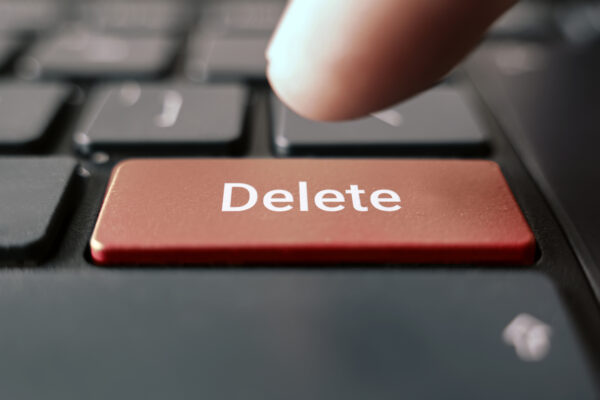
You might be thinking, “Well, that’s great, they received their files, they got the hard drive when the project was complete, what’s the problem?” Well, when clients receive their hard drives, we don’t have any control over what they do with them. Of course, we recommend creating backups for their own internal processes or uploading them into their applications. In this case, the IT folks who were supposed to load the files into the system didn’t get around to it quickly enough or were just taking too long. Whatever the reason, about a year later, we received an email asking if we still had the files in our vaults to redeliver to them. So, we asked why they would need that and said we would have to check into it. They basically said they deleted the files.

So at this point, we’re thinking, “Huh, interesting. Deleted files? Okay, we delivered it, got paid, did the work, and now you need redelivery.” Well, you’re in luck; we can provide a copy of those files again. We did provide them with another hard drive of the records. We again suggested they use our Digital ReeL application just in case something happened, but they declined.
Wouldn’t you know it, a number of months later, they contacted us again, saying the hard drive was dropped or kicked or something and failed, and they needed the records again. So at this point, we said, “Okay, we will get those for you, but this time we require you to utilize our Digital ReeL application so you have backups in case something happens again.” They agreed and used Digital ReeL for about a year while they loaded their file system, so in case something happened again, they already had the files and could access them, preventing another duplication process.
If you gain any wisdom from this, it’s once you receive your project deliverable, make a backup. Make a copy or upload it into your application so it’s not just sitting on a hard drive where someone can drop it, kick it, delete it, lose it—whatever it is. Make sure those files are put on your system and are protected.
Disaster #2 – Shipping Woes
For this next example, we’re going to talk about transportation, something that almost always comes up during project discussions since we’re California-based, and many of our clients are across the country. Even if the client is local, let’s say Northern California, transportation is still a discussion because the records have to get from our clients’ locations or their facilities to our facilities to do the scanning. Yes, there is on-site work that we can provide, but it’s rare; most of the projects that we work on are at our facilities.
So, in this case, we worked with a client that was on the East Coast, and it was actually a dealer of ours who had a client with a large number of aperture cards. Basically, there were about two pallets of aperture cards (a pallet holds about 40 standard bankers boxes). You can imagine many boxes of cards all stacked on top of each other and then palletized so they can be shipped out. There’s no issue there; the client actually palletized them fairly well and wrapped them. But, when they finally arrived at our facility, we noticed that there was some damage to some of the boxes.

So, what we did was we took pictures and informed our dealer contact, who then informed the client. The client said, “Okay, it looks like, you know, it’s as good as it can be, so of course, continue with the scan. We want to digitize what did arrive, assuming everything’s there, and we’ll just have to move on. There’s nothing we can do about it now.”
But looking back, although they palletized the materials and put some wrapping around them, when you’re shipping materials, you need to make sure that you’re using sturdy boxes. You need to make sure that whoever is shipping them out tapes them properly. If they need to be double-boxed, that can be done. And if you’re shrink-wrapping them on a pallet, make sure you wrap all the way around it on top of it, basically so everything’s protected. You never know with shipping or transportation; if something heavy is put on top, it might weigh on the box, or there might be a drip somewhere. You want to protect those records as much as you can during transportation.
A lot of it does come down to believing that the transportation company will get your records there safely. There are no guarantees; even famous companies like UPS and FedEx can make mistakes. But in most cases, there are no issues. It’s just that in rare instances, something may happen.
The way to mitigate that is to protect the records properly: use proper boxing, double-box if needed, and use insurance. When you’re doing these, use signature-required tracking; that type of tracking is useful. In many cases, we actually utilize Pelican cases, which we can send to our clients so they can put their microfilm and microfiche in these and lock them. These hard-shell cases with foam protect them from jumbling around. They can lock them to prevent tampering; also, these are waterproof and almost damage-proof cases that protect the records in transit.

Again, though, that doesn’t mean the container can’t get lost, or a truck could drive off the road and sink in a river, lake, or fly off a bridge; you never know what can happen, but what you’re trying to do is mitigate as much as possible. Because the other option is either a) just don’t do anything, then you have the physical record, you’re not getting your digital records, and you’re still working with the hard copies, or b) you have a company come on-site to do the project, which can significantly increase the cost and potentially even make it untenable to do the project.
What you need to pull from this disaster is to make sure when you box your records, you protect them. Box them properly, use additional boxing or securing methods if you need to, and find any way you can to protect them in transit so they arrive at their destination undamaged and ready to scan.
Disaster #3 – Damage Control
For this last example, we’re bringing up a topic that has been popping up fairly regularly over the past year or so, and that topic is compromised microfilm.
Compromise can, of course, mean many things, but in this particular case, we’re talking about microfilm that is deteriorating or decaying and has the potential to be damaged when being prepared to scan and also during scanning.
Deterioration that affects scanning can be caused by improper storage or conditions that just were not good for the microfilm, or sometimes it’s just the luck of the film, and over time it starts decaying. One of the first indications will be a vinegar-like smell, which is actually called vinegar syndrome. Basically, the chemicals start decaying, and it just gets that vinegary smell which indicates the microfilm is starting to go bad. Once all the chemicals basically burn off, then you’re in a stage of embrittlement where the microfilm is just really inflexible and tight and has a high likelihood of breaking. The best way to protect against this is to store your microfilm properly or, of course, just get it scanned and not try to hold on to it too long because microfilm does have a shelf life.
And this is not just one client with deteriorating or compromised microfilm; actually, five or six different clients in the education sector just all happened to send us their microfilm records that had that vinegar syndrome, that vinegar smell, and required a bit of special handling to attempt to scan these rolls.
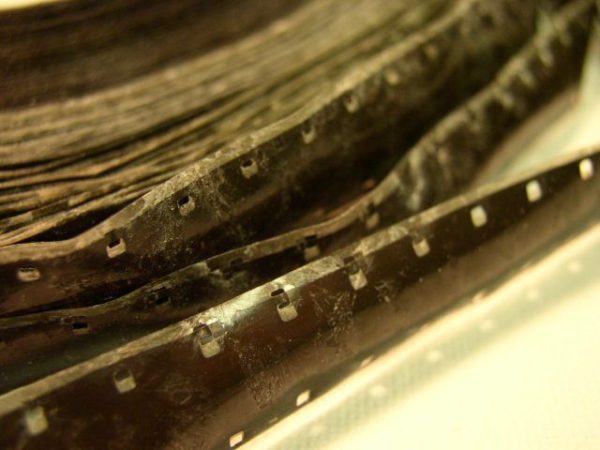
What happens in this case is we actually work with our client. We have a waiver that both parties sign that indicates that we, BMI, will do our best to identify microfilm that is compromised. We’ll try to prep it to scan and then, of course, attempt to scan the film. But our client has to acknowledge that the film may be damaged or completely destroyed during these prep and scanning stages.
The reason that’s important is that we don’t have to attempt to do this if our client doesn’t want us to. But the other option is they get the film back and don’t do anything, and over time those records will continue to decay, and those images and data will be lost anyway. In our opinion, you might as well attempt to scan even if it’s going to get destroyed because it’s not going to get any better.

In our case, every one of the clients that had the compromised microfilm actually did want to move forward, and they understood the potential risks. Again, the idea of scanning and doing this project is to use the records and data to have that information. If you don’t scan it and just keep it with you, it’s going to deteriorate over time, and you won’t be able to use it anyway. So, the best way to protect the data and try to preserve that information is to attempt to scan.
Now, if you have a microfilm collection and you smell that vinegar smell, that’s typically the first indication. If you smell that, it can actually mean that your film is compromised, and over time that will actually spread to other rolls. First, you need to quarantine the affected roll or rolls. Then, if you want to preserve that data, you will very likely want to have it scanned as soon as possible before it continues to deteriorate, potentially losing that information or becoming impossible to scan.
Avoiding Disaster
In each of the examples and disasters we described above, we provided some tips on what you can do to avoid disaster. Here is a recap to make it easy:
First, if you’re getting a deliverable such as a hard drive for your project, make sure that when you receive it, if you’re not going to load it to your application right away, get it into a system that has a backup already built in. Make a backup copy of these records. You may have to create a duplicate and put it on another hard drive, or you can ask your scanning partner to provide you with two copies. This way, if something happens to one of them, you have the digital images and don’t have to go back and get them re-delivered, which can incur some costs.
Additionally, if you don’t have a system, or even if you do have one and need another one just in case, it’s always good to talk to your scanning partner about what they can provide as a backup application. While you’re processing your records and getting them into your system, you never know if you might need it. Plus, once you get your records loaded, you can always end the hosting with your scanning partner, but it is great to have that backup “just in case” system.
Second, regarding shipping and transportation: whatever kind of records they are—paper records, aperture cards, microfilm, microfiche, sending CDs, or hard drives to be converted—make sure they’re protected during shipping. If you’re concerned about water damage or something getting on those files, you can put some plastic wrap around them, wrap your aperture cards in a Ziploc bag, or place your microfilm in some sort of protective layer inside the containers being shipped. If you’re using bankers boxes to send your records, you might want to get the extra sturdy ones or even put those inside another box to protect them during transport.
Ask your scanning partner if they can provide some type of shipping containers for your documents to help with protection. And, of course, you want to have tracking and potentially shipping insurance because accidents do happen. You can’t plan for them, but you can do as much as you can in the meantime.
Lastly, regarding compromised microfilm: if you start smelling vinegar around your microfilm records, then you need to get scanning quickly. Talk to a scanning partner and ask them how they handle compromised microfilm. How bad is the film? Can it be scanned? What can we do to get these digital images made and protect the information that’s on that microfilm so it’s not lost forever due to decaying and deteriorating hard copy film reels?
In Closing
Digitizing records is no small feat and it’s easy to understand why some projects can have accidents or disasters. By preparing for the most common issues, you can avoid hitting these pitfalls. Balancing efficiency with security is crucial to preserving not only the information but also the integrity and quality of your records. Implement these recommended best practices to ensure your digitization project is successful, and you’ll transform your records into a more accessible and secure digital format.
Next Steps
Reach out to us today! Click the “Get Your Quote” button below, fill out the form, and we’ll quickly reply to you to discuss your project.
Further Reading
Dos & Don’ts For Successful Digital Conversion
Digital conversion projects can be simple, but that doesn’t mean they’re easy. In this article we’ll give you some “dos” that’ll get your project moving in the right direction (success!) as well as some “don’ts” that you’ll want to avoid.
5 Vetting Questions For A Document Scanning Service
How do you choose who you’ll work with for your document scanning project? In this article we’ll give you five vetting questions that should get you started on the right foot.
Building Block Approach To Digitization
Digital conversion projects can be intimidating, but that doesn’t mean that they’re not manageable. To improve your chances of success, and also keep your stress levels down, utilize the Building Block Approach to digitization.
Image sources:
https://psap.library.illinois.edu/advanced-help/microform#decay-acetate
https://www.filmcare.org/vd_embrittlement.php

