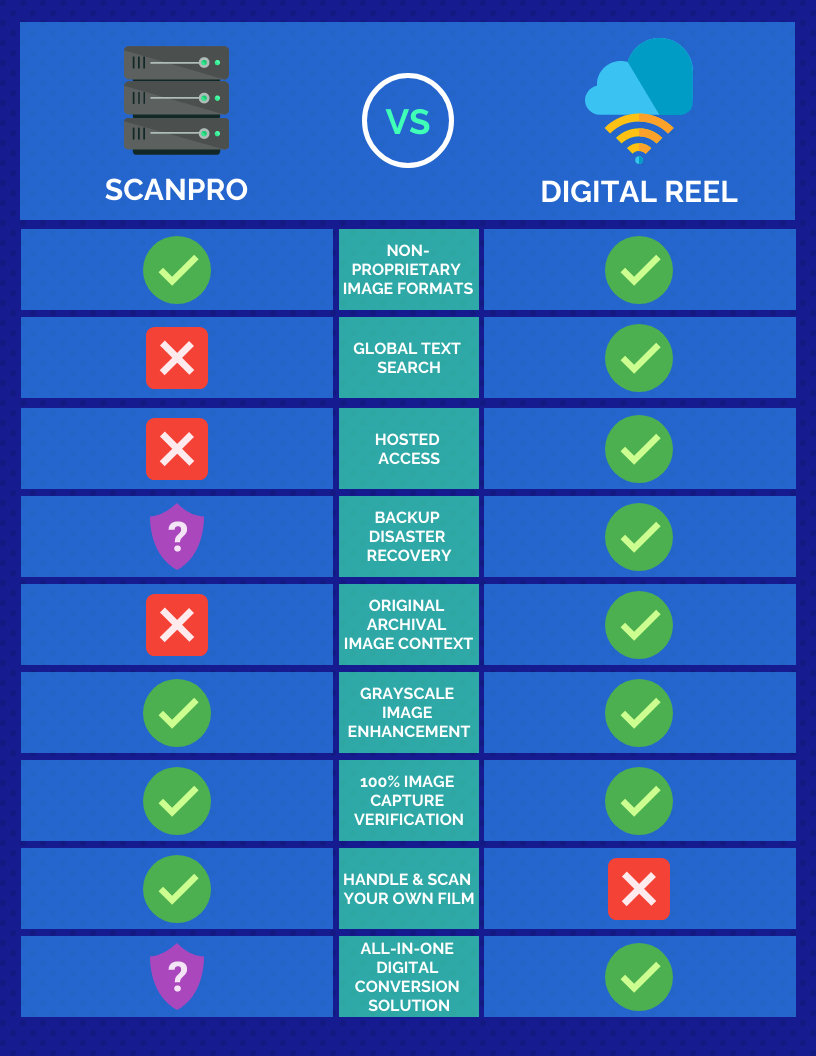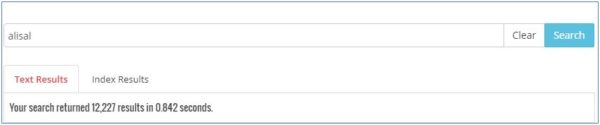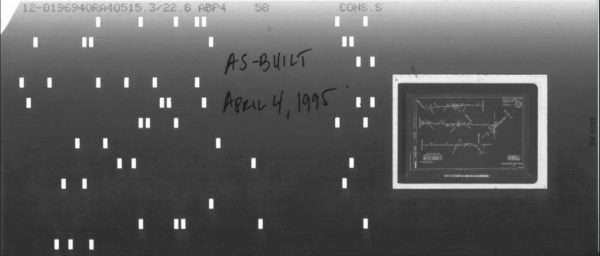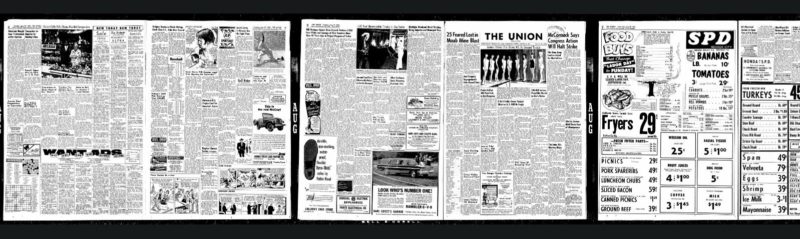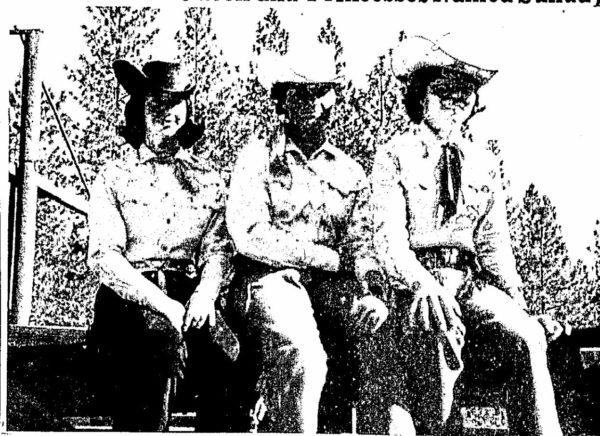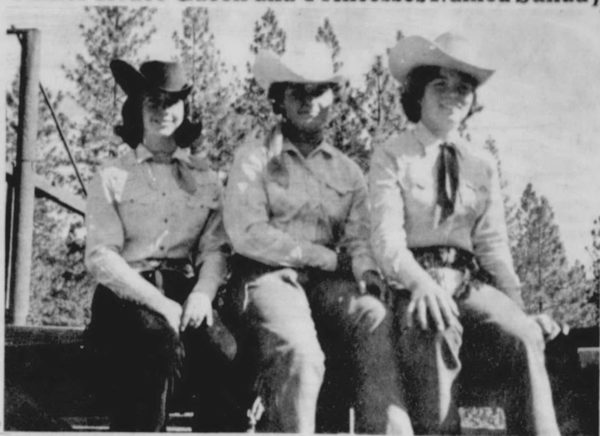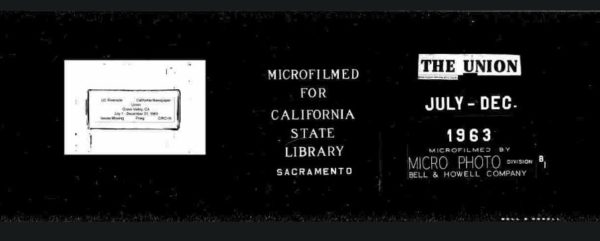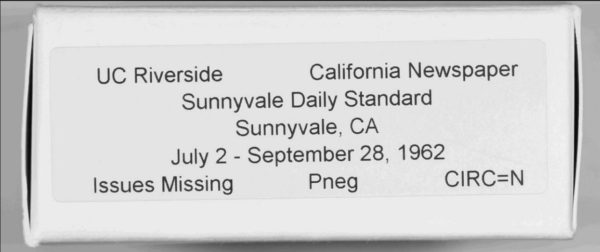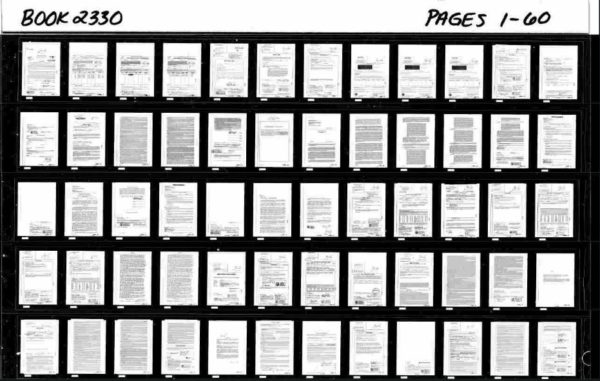In this article we’ll compare two industry-leading microfilm and microfiche scanning solutions: the ScanPro Microfilm Scanner and our Digital ReeL application.
There are a lot of options available to you and plenty of companies that provide scanning services, but for this blog post we’re going to focus on the similarities and differences between these two solutions.
As with any purchasing decision, don’t just take our word for it! Do your research and investigate alternatives. That said, our goal is to give you a bit more information as you decide on a microfilm scanning option. We’ll try to not be (too) biased towards any one solution. Enjoy!
What Is The ScanPro Microfilm Scanner?
The ScanPro Microfilm Scanner is a desktop reader printer and scanning unit designed to work with microfilm and microfiche.
If you’ve ever used a microfilm reader scanner in libraries or at public agencies, you should have an idea of what the ScanPro is built for. Canon and Minolta were previously the industry leaders with their microfilm reader-printers, but they exited this market; smaller companies took over the niche and one of the products to evolve was the ScanPro. In our opinion, it’s the best desktop scanner on the market today.
With a ScanPro you manually take physical microfilm and microfiche record one at a time and view, scan, save, or print the images, as well as manipulate them for better legibility. There are various models and configurations that can be purchased, depending on your needs, but at the heart of it it’s a physical scanner that you’d use to incrementally scan your film reels or fiche.
The ScanPro is a solid scanning unit that creates archival quality images and boasts impressive features (using the i9300 model as the example): 26 megapixel camera, optical zoom 7x-105x, FOCUS-Lock™ technology that holds focus even during zooming, single click functions (print, to cloud, to email), and more.
There are also options to purchase additional features such as the PowerScan Productivity Suite which includes WORD-Search™, INFO-Link™, Copy-to-Clipboard (OCR using ABBYY® Fine Reader Engine) and AUTO-Scan® Pro (automatic scanning for film and fiche), among others. The ScanPro uses a simple build-on approach: you can start with a basic model and add on features or upgrade as needed. No need to fret over buying the best version right away, because “best” for someone else doesn’t mean best for you!
What Is Digital ReeL?
Digital ReeL is a software application with the primary purpose of housing an entire collection of microfilm and microfiche records. Digital ReeL is best suited for mass archive conversions rather than small, incremental microfilm or microfiche projects. Instead of keeping microfilm as the source material, you’ll use Digital ReeL and eliminate the need to use the film again.
The Major Difference Between The ScanPro Microfilm Scanner And Digital ReeL
The ScanPro is hardware and Digital ReeL is software. One is a tool for scanning and the other is the finished product. They both have their places in microfilm collections.
The ScanPro is a physical hardware unit needed for the ongoing searching, reading and scanning of your microfilm collection. Low cost to operate, the ScanPro produces excellent images, but requires significant operator time for searching, printing or manipulating images, especially if the job requires cross roll research.
Digital ReeL is an application whose user interface will appear very web-friendly to users. Since it is a completely digital system, no specialized equipment is needed for any function. The text search and query functions make searching your entire image dataset much more efficient than would a one-roll-at-a-time reader printer, and users will remain in their seats as they search thousands or millioins of digital records.
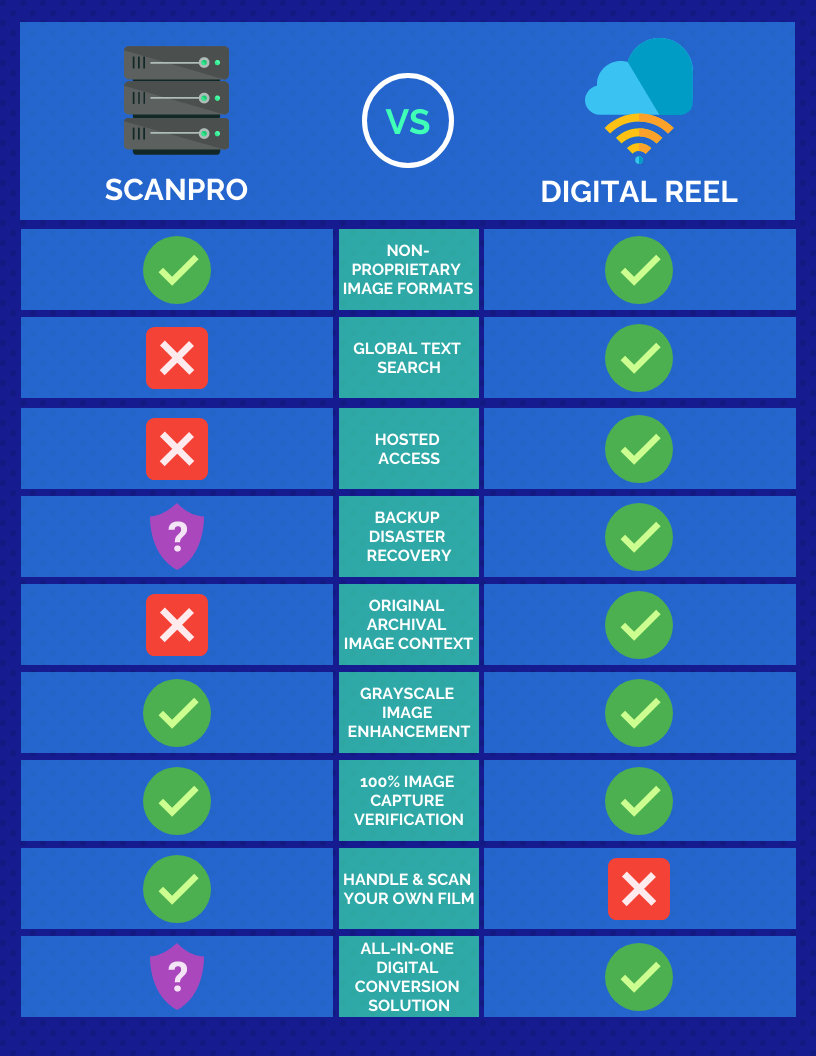
Similarities And Differences Of The ScanPro And Digital ReeL
Global text search is the ability to search an entire database for an index value or a keyword/phrase on the digital images. To be able to do this, images must be processed using OCR software to capture and identify characters, words, and phrases.
When using the ScanPro, you’ll be able to search the page/image that you’re viewing while it’s under the camera. With some effort, you could create a library of images for searching. What you won’t be able to do is search an entire roll of microfilm (10,000+ images in some cases) until you’ve scanned and OCR processed that roll. Since you’re using the physical microfilm with the ScanPro, you’re limited to searching only the image you’re currently viewing. The caveat is that you can scan and OCR process a roll of film or sheet of fiche and then search it after you’ve done all that work; but for this discussion we’re limiting the scope of “searching” to while you’re actually using the tool, which is the physical microfilm roll and the physical ScanPro scanner.
When you’re using Digital ReeL, your microfilm and microfiche records have already been scanned and processed, so you’re not dealing with hardware or trying to figure out how to scan your records; it’s already done! Instead, you’re able to search for text on all images across your entire dataset, or search for keywords and index values based on the scope of your project.
Digital ReeL gives you the ability to search millions of records in sub-second speed. Imagine the time you save by typing in a word or phrase and having results pop up almost instantaneously, cutting your research time by 3-10x!
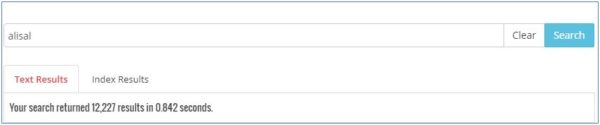
12,000+ results found in less than one second.
We’ve seen this happen with our customers: a law enforcement client let us know that before using Digital ReeL they had the goal of completing 12 requests per day. After Digital ReeL, their daily goal was increased to 29 per day. That’s a 2x increase in productivity! A library used to spend 3-4 hours per week fulfilling patron requests by accessing the library’s microfilm; after converting their film using Digital ReeL, they now spend a few minutes per week taking care of the requests.
Hosted access through the internet, or “cloud” storage, is one of the most utilized methods of storing and accessing images and data. Hosting provides the ability for users to access information from (almost) any internet-connected device, acts as a disaster recovery backup of organization data, and just makes retrieving records a lot easier when organized correctly.
If you decide to scan your microfilm using a ScanPro, hosting may or may not come into play. Getting digital files of your microfilm images doesn’t automatically make them available in the cloud; to have web access, you need to somehow make them available through the internet by using an application to house the electronic records, organize them logically, and provide user accounts for use. Unless you have a third party application already in place, or are planning on implementing one, you’re not going to have a web-hosted platform to get to your digitized records.
When you convert your microfilm and use Digital ReeL, your records are hosted and available via a simple web portal, perfect for frequent record retrievals or even as a backup copy in case something happens to your original film records. Digital ReeL was created as an archival microfilm repository, so there aren’t hundreds of functions or bells and whistles; it’s made for simple and productive record retrieval and image optimization, so the costs of hosting can be much less than some of the more well-known web-storage options, and still be easy to use.
Scanning microfilm and microfiche using a ScanPro will provide you with digital images and data. But what do you do then? What happens if you lose the digital files, or they get corrupted, or someone breaks the hard drive they were delivered on? Basic backup procedures for your scanning project will be something you’ll need to establish. If you’re keeping the microfilm after scanning, make sure that it’s stored properly and keep it somewhere separate from the digital copies of the data, in case there’s a disaster where you keep your files.
When you choose Digital ReeL, you get to access your digital files within our easy-to-use application, but you’re also protecting yourself from data loss by a synching a co-located copy of your digital files at our secondary server, housed at a Tier 4 hosting SSAE 16 facility. Even if one of our servers goes down due to a natural disaster, a power outage, or any other number or reasons, your files are still accessible and protected at the other server site.
That’s better than a hard drive on a shelf, right?
Scanning your microfiche and microfilm records using a ScanPro will get you the exported images and data that you want: PDFs, TIFs, JPGs and so on, named by specific indexing information, such as document name or microfiche title. What you won’t get with this method is a digital copy of your microfilm copy. The images have been removed from their context on the film, which may or may not be relevant.
If you choose Digital ReeL for your microfilm scanning, you’ll have an exact virtual replica of your microfilm, both images and surrounding spacing context, providing the original archival record in a digital layout.
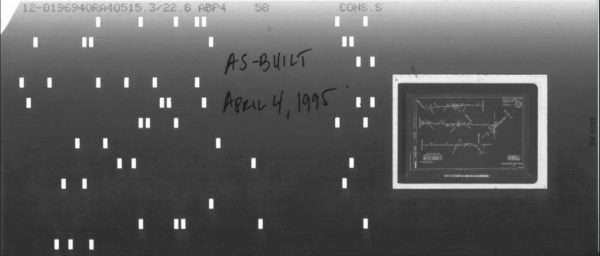
An image of the entire aperture card in Digital ReeL. Without this, you’d never see the handwritten notes!
Why is having the original archival record important? Because you can always go back to it to see the historical context of the content. If you don’t have this, you may lose the context of your data forever. Even if you go crazy specific on the indexing and organization of your data, once it’s cropped and exported you’re never looking at the true original. Plus, indexing can be difficult and even cause problems, so beware!
We will note that if you use a ScanPro to make your digital images, of course you still have the original context because you still have the microfilm reels and microfiche sheets! But you won’t have a digital replica, so you’re still using the manual method of verification which can be time-consuming and laborious.
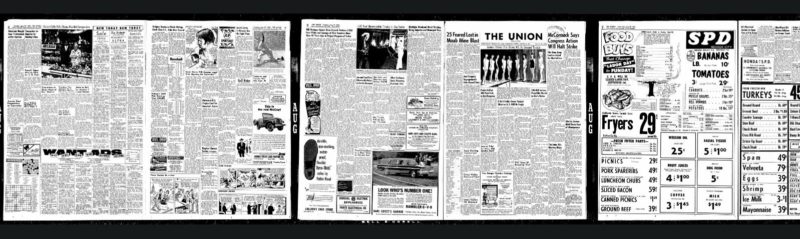
A strip of microfilm in Digital ReeL. You can see the context of the images and the original roll of film.
The standard practice in microfilm scanning is to scan the entire roll at a “base” setting determined by the density of that roll of film. What that means is that a film density (light vs dark) check is taken at multiple points across the entire roll (rolls are 100’ or 215’ long), and then the average density is applied to provide a scan setting. If the original filming of the images was done poorly, or the light settings were changed during the initial filming, the base scan setting may not provide optimal images.
Both the ScanPro software and Digital ReeL allow you to digitally enhance and manipulate your images so that you get an optimal rendition of the content you’re capturing. Once you’re done adjusting your image for various attributes (like brightness and contrast), you can save and export the image as one of the available formats that were mentioned above.
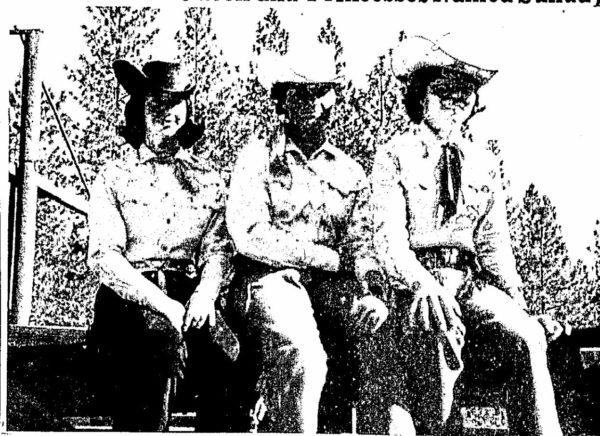
Newspaper photo in bi-tonal (black/white) before using enhancement features.
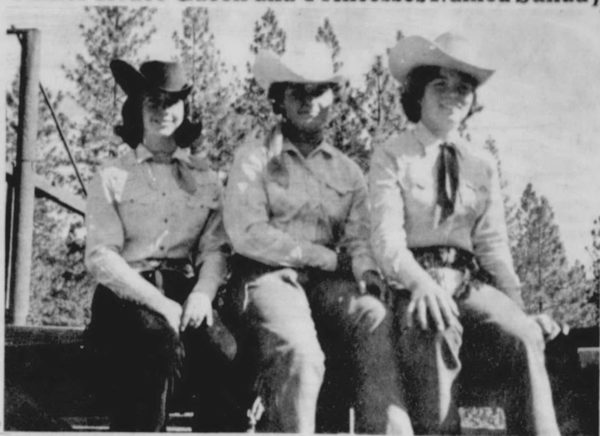
Newspaper photo in enhanced grayscale after image optimization. Much better!
The ScanPro allows for individual image enhancement (with an option for automatic scanning and enhancement), and Digital ReeL gives you the ability to adjust the quality of any image in the entire collection within the application, post-scan. Don’t like the look of one of the images on your reel of microfilm or sheet of microfiche? Enhance it! The benefit is that, after the scanning is over, you can enhance your images. The ScanPro allows for automated scanning and image enhancement, but you would need another application if you wanted to enhance your images once they were off the ScanPro scanner station.
Would you find it useful to have a digital replica of your original microfilm and microfiche records?
Receiving PDFs and TIFs of your film and fiche documents isn’t wrong by any means, but before sending your microfilm off to storage (or even disposal) you’d better be sure that all the images have been captured and the data is correct! One downside to automatic scanning on the ScanPro is that once the digital files are made, validation of complete image capture will require comparison with the microfilm, which is time consuming and pronoe to error. You can scan each image manually to capture everything, but that will take a long time and is subject to human error. Imagine scanning a hundred rolls with 2,500 images each, one image at a time!!
When you use Digital ReeL, you have everything you need to confirm complete capture, up to and including all film signage (even the box labels are captured).
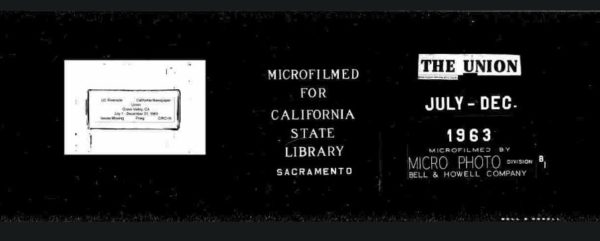
Information at the beginning of a roll of film, including an added photo of the box label.
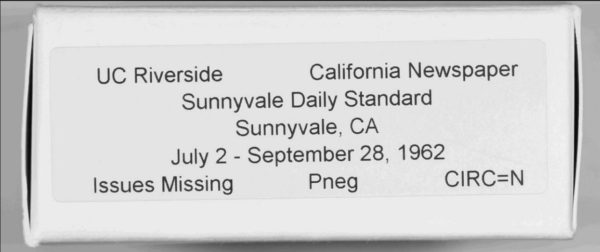
Photograph of a microfilm box label. These are added to the digital microfilm roll to give you context of the original box information.
Think of it like a joke: if you just say the punchline, it doesn’t make sense. You need the whole setup and context to be understood, just like images and data on microfilm and microfiche.
Lastly, if you don’t have a digital replica of the original microfilm roll or microfiche sheet, how do you know if you actually captured all the images?
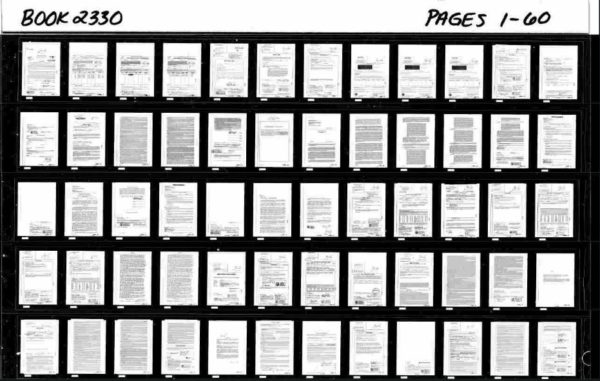
Here’s an image of a microfiche sheet in Digital ReeL, showing that all images were captured.
Using a ScanPro for your digitization efforts allows you to physically hold and analyze your microfilm and microfiche records. You’ll have the film copies with you as you scan each roll or sheet and can double-check to make sure you captured each record once you’re completed. Additionally, if you make a mistake during your scanning you’ll be able to plop right back into the part of your film where you need to make a rescan.
With Digital ReeL the physical scanning, cropping, and image processing is already completed so you won’t actually be working with your microfilm or microfiche. If you want to do the scanning yourself, that’s fine because once you’re done almost any imge format can be imported into Digital ReeL and you can use it as your image and data repository.
The ScanPro can be viewed as the starting point to an all-in-one solution for microfilm conversion: it includes the hardware to scan your microfilm, the software to process the images, and the connectivity to various applications to store your images. You’ll need to provide a PC and other parts to complete the whole.
Digital ReeL is an all-in-one solution from start to finish, and you don’t have to get your hands dirty. We prep and scan your microfilm and microfiche records, we capture the data for indexing purposes, and we process the images for import into your dataset. Final delivery is a digital replica of your microfilm archive that resides in a simple and secure hosted environment, and it’s accessible via the internet using login credentials. Start to finish, the Digital ReeL solution takes care of you and your microfilm.
How Do I Digitize My Microfilm Using A ScanPro?
If you’re using a ScanPro to scan and convert your microfilm into digital images, you’ll be personally scanning the images (or your staff and colleagues will). With microfilm, you’ll take the reel and load it onto the spindle and then run the film under the glass and wrap it around the other spindle. Once that’s done, you can either scan images individually or set up the machine to scan the entire roll.
If you’re working with microfiche sheets you’ll scan these by placing one on the tray, lining it up under the camera, and then scanning each image individually and moving the tray left/right and up/down to capture each image. If you have the ScanPro model, you’ll have the ability to scan the entire fiche through auto-scanning.
When you’ve scanned your film and fiche images, you’ll save them as a digital file and name them according to whatever specifications you see fit.
Where Do My Images Go After A ScanPro Microfilm Conversion?
Once you’re done scanning and indexing your microfilm, you’ll need to decide where to put the images and documents. If you have an electronic document management system, then you’ll need to import the files to that. Or maybe you’re keeping your records on a USB or hard drive as a backup. An organization plan that includes storage, distribution and security is typically required.
Wherever you decide to store your images, the point is that you need to have somewhere for the documents to reside. Typically, the ScanPro is used to look at microfilm or microfiche and save or export images in small batches, with no larger plan for building a holistic digital collection of images. Regardless, the scanned images will have to be kept somewhere, and that’s not going to be within the ScanPro application itself, which isn’t built as a digital repository.
How Do I Digitize My Microfilm Using Digital ReeL?
If you decide to use our Digital ReeL hosted application for your digital archive, you have a few options to scan your microfilm and microfiche and get them into an easy-to-use electronic format.
The first option, and the most popular with our clients, is to have us do all the scanning and digital conversion for you. We’ll take your microfilm, microfiche, and aperture cards, scan and import them into your secure dataset within Digital ReeL, and provide user accounts for you and your team to access. We’re built for microfilm scanning projects, and we create a unique process flow for each one so that you get what you want with as little fuss and muss as possible.
The second option is for you to scan your microfilm and then provide us with the digital images and data for import into Digital ReeL.
A third option is to upload images directly into your Digital ReeL dataset. If you have the equipment to scan your microfilm and microfiche, you’ll be able to scan your records and then import them into your hosted Digital ReeL dataset within the application.
Which One Is Right For You?
We’re not here to tell you which method, ScanPro or Digital ReeL, is the best way for you to scan your microfilm archives; that’s completely up to you. We’ve provided some various thoughts about the similarities and differences of the two methods and hope that you found this article valuable in your research.
That in mind, here are some scenarios where we recommend what we believe might be you best solution:
Recommendation: ScanPro
If you’re not planning on keeping the digital images of your microfiche and microfilm, then you definitely don’t need Digital ReeL! In this instance, the ScanPro would be our choice because you can use it to view your microfilm records and do whatever research you need, but you don’t have to purchase an electronic content management system to store your images and data.
For this use case, we believe that the ScanPro is your best bet and you can go this direction and be confident that it’s the right decision.
Recommendation: Digital ReeL
“Large number” is relative, we know, but in the microfilm world we think of large as something around 200+ microfilm rolls or a couple thousand or more microfiche sheets. If you’re willing to spend the time scanning all of your material on your own, you might want to refer to some of the online advice for film scanning projects.
If you only have a handful or microfilm rolls, then it’s not too bad, but once you get into the dozens and hundreds, it can be pretty challenging. As with most new things, you’ll probably be better at film scanning after the project than before.
Let us do the hard work for you and take care of your scanning project! In a scenario like this, we recommend the Digital ReeL solution.
Recommendation: Digital ReeL
This is related to “You have a large number of microfilm rolls…” because the more microfilm and microfiche you have, the longer it’s going to take you.
We’re built for large projects: we have a staff dedicated to scanning projects, we have numerous high-speed production-quality scanners, and we have project managers and software developers ready to improve our work flows every day. You might have a single scanner and hundreds of reels or thousands of sheets to get through!
If you’re busy doing other work (we’re guessing your primary job isn’t to scan microfilm), doing the scanning yourself not only puts you in a position for which you likely weren’t trained, but it takes you away from your primary job, basically a double-hit to your productivity.
We don’t think you want to fall into this trap, so in this instance we believe Digital ReeL would be your best option.
Recommenation: ScanPro or Digital ReeL
This one is interesting because you can really go either direction and be in a good place. When you’re not accessing your microfilm records very often, or hardly at all, it comes down to what you feel most comfortable with.
The reason you’re keeping your film is probably because you’re required to, not because you want to. And if you’re required to keep it, then we’ll assume that it’d be a bad thing if it got destroyed, lost, stolen, or any other number of bad things. The downside of keeping and using microfilm rolls with a ScanPro type device is that sometimes rolls go missing, especially in public access areas.
If you must have a safe and secure copy of your content, even if you don’t access it frequently, you may lean towards Digital ReeL. The microfilm is removed from office use permanently, you’ll have access to the images via the friendly interface, and you’ll also have peace of mind knowing that your documents are stored safely in the cloud, available even in the event of a disaster.
Recommendation: Digital ReeL
If you’re looking for an electronic microfilm solution that handles the entire process from soup to nuts, you want Digital ReeL. We’re being redundant, and that’s on purpose. When you choose Digital ReeL for your microfilm conversion project, we do the lion’s share of the work so you don’t have to: we create your unique process flow and run our Milestone 1 Proof of Concept so that you can approve the project specs, we prepare your film for scanning, we test the microfilm for proper scan settings, we scan all of your film, we provide any required indexing and data capture, we process the digital images for import to your Digital ReeL dataset, and we perform quality checks throughout the entire process to ensure you get the product you deserve.
And once the scanning and conversion is done, all you need to do is log in to your Digital ReeL account and access the images!
Next Steps
Reach out to us today! Click the “Get Your Quote” button below, fill out the form, and we’ll quickly reply to you to discuss your project.
Further Reading
If you’ve enjoyed our article and want to learn more about microfilm and microfiche scanning and digital conversion, here are some other posts:
“How Much Does Microfilm Scanning Cost?” lists and describes the 9 factors that affect the price you’ll pay when you decide to have your microfilm scanned. This is a great place to start to get an initial budget idea and see if a scanning project is right for you.
“Other Uses For Digital ReeL” provides you with additional ways you can implement the software, even if you’re not going to use it as a primary retrieval source.
“Why Should I Hire A Scanning ‘Expert?’” reviews the logistics of a digital scanning project so that you have the knowledge to make a decision to either scan your material internally or work with a third party to handle the conversion.